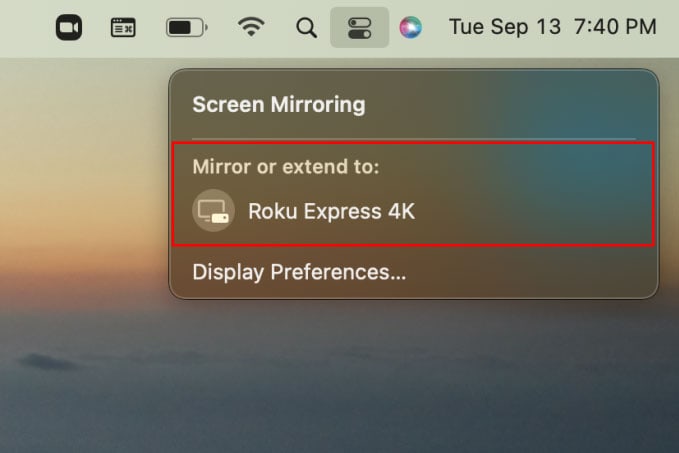- StreamEast offers a wide range of live sports streams, making it popular among sports enthusiasts.
- Users can enjoy diverse sports content without the need for cable TV subscriptions.
- To watch StreamEast on Roku, users can screen mirror from their Android, Windows, iOS, or Mac devices, ensuring compatibility and following simple steps.
Sports enthusiasts enjoy streaming live sports on platforms like StreamEast, which offers a diverse selection of live sports streams. StreamEast is a great option if you use Roku to watch your favorite sports events. In this guide, you will learn how to watch StreamEast on Roku. So, if you want to know every possible method to do so, keep reading the guide.
What is StreamEast?
StreamEast provides live sports content to users worldwide through its streaming platform. In addition to football, basketball, soccer, and tennis, it covers a wide range of other sports as well. Sports fans can now catch their favorite teams and athletes in action via the platform, which aims to provide a seamless and reliable streaming experience.
Why to Choose StreamEast?
- There is something for every sports fan on StreamEast with its diverse range of sports content.
- It is no longer necessary to subscribe to cable TV to watch sports events live.
- Streamers of all levels will find the platform easy to navigate, whether they’re new to streaming or experienced.
- There are no premium subscription plans available.
- For certain games, subtitles are available in several languages.
- It is possible to watch PPV events that are more expensive for free.
- Fox Sports, Sky Sports, etc., are among the premium platforms that have highlights.
- There is the possibility of streaming on almost five devices simultaneously.
- Finally, you can interact in real time with other viewers by using the chat box.
How to Get StreamEast on Roku 2026
StreamEast does not have a dedicated Roku channel, as already mentioned. Roku’s Screen mirroring option must be enabled on your Android or Windows device if you wish to screen mirror to watch StreamEaston on your Roku device. On iPhones and Macs, turn on Roku AirPlay. You need to connect Roku and your device to the same WiFi network in order to enable Screen mirroring and AirPlay.
Ensure Roku Device Compatibility
It is imperative that you ensure your Roku device is compatible with StreamEast before proceeding. With Roku Express, Roku Streaming Stick, and Roku Ultra, you can stream sports content online via a wide range of streaming applications.
Steps to Screen Mirror StreamEast on Roku from Android:
You must perform the following steps if you want to mirror to watch StreamEast on Roku with an Android device:
- On your Android smartphone, launch a web browser.
- Visit the StreamEast website.
- You can now open your smartphone’s Notification Panel by swiping it down.
- Go to the Cast menu and select it.
- From the list, select your Roku device.
- It will take a few seconds for your Roku device to connect to your smartphone.
- From the StreamEast website, select any sports you’d like to watch.
- You will see it on your Roku.
Steps to Screen Mirror StreamEast on Roku from Windows:
Here are the steps Windows users can follow to screen mirror to watch StreamEast on Roku:
- Search for StreamEast’s website on your Windows PC’s web browser.
- Using the search results, find the correct website and visit it.
- On your PC, click Windows + K.
- You’ll see a pop-up containing the names of your available devices in the bottom right corner.
- Select your Roku device.
- You will now be able to see your PC’s screen on Roku’s screen.
- Go to the StreamEast website and watch any live sports. When you connect your Roku device, you will see the video.
Steps to Screen Mirror to Watch StreamEast on Roku from iOS:
- Visit the StreamEast website on your iPhone or iPad.
- Thereafter, go to the Control Panel and select Screen Mirroring.
- Choose your Roku device from the appearing list. Reboot Roku if you cannot find the device.
- With Roku, you can watch your favorite sports on your iPhone after connecting.
Steps to Screen Mirror StreamEast on Roku from Mac
There is also an option for Mac users to mirror their screens. You can mirror to watch StreamEast on Roku from Mac by using the same method used for iOS devices. On Roku, you must enable AirPlay.
- Initially, on Mac, open the Control Centre from the Menu bar.
- Enable Screen Mirroring by clicking the icon.
- Make sure your Mac is connected to your Roku device by choosing the name of the device.
- Open the StreamEast website in a web browser.
- On Roku, select any ongoing match to watch.
Is StreamEast available on all Roku devices?
There are many Roku devices that are compatible with StreamEast, such as Roku Express, Roku Streaming Stick, and Roku Ultra. In order to access StreamEast, your Roku device must be connected to the internet and capable of supporting third-party channels.
How do I add the StreamEast channel to my Roku device?
Your Roku must be updated to support the StreamEast channel in order for it to work:
- On your Roku remote, press the home button.
- In the left sidebar, click “Streaming Channels.”
- Choose “Search Channels” and type “StreamEast.”
- Select the StreamEast channel and click “Add Channel.”
FAQs – Some Frequently Asked Questions
What should I do if the StreamEast channel is not working properly on Roku?
In case you encounter any issues, try these troubleshooting steps:
- Make sure your internet connection is working.
- Update your Roku firmware.
- You need to reinstall StreamEast.
- In the StreamEast channel settings, clear the cache and data.
Does StreamEast on Roku have a subscription fee?
There may be both free and paid content available through StreamEast. Depending on the event, a subscription or one-time payment may be required. You can find specific pricing information on the StreamEast website or in the Roku app.
Can I watch StreamEast on multiple Roku devices with one account?
In most cases, yes. You can access your streameast account on multiple devices, as do most streaming services. It is important to check the terms of service of StreamEast to determine whether there are any specific limitations.
Is StreamEast available in all regions?
It is possible that StreamEast is not available in all regions. To check whether the service is available in your area, visit the official StreamEast website or Roku channel store.
It’s a good idea to check the Roku support page and the official StreamEast website for the most recent details since FAQs are subject to change over time.
ALSO READ:
- How to AirPlay UFC Fight Night on TV from iPhone, iPad, & Mac
- How to Access Cash App Without Phone Number Or Email 2024
- Top 5 Ways to Fix Error Code 403 Forbidden NFL App on Roku
- Activate CTV at ctv ca/activate Code on Apple TV, SmartTV, Roku, FireTV
- FuboTV Connect Activate Code at fubo.tv roku-connect [2026]
- Activate Syfy.com Code Roku, Fire TV, Apple TV, Xbox One, Android