- When transferring a Verizon number, a Number Transfer PIN is crucial for security, control, and a smooth transition.
- To request a Verizon transfer PIN, you can use methods like dialing #PORT or generating it online through My Verizon.
- Provide relevant information to your new carrier, check Verizon port status, and cancel your Verizon plan after a successful transfer.
It is absolutely essential to have a SIM card in your phone if you want to be able to connect to the internet. They are an essential aspect of our daily lives, helping us stay in touch with friends, family, and work. In order to retain your trusted phone number, it’s important to switch carriers or upgrade your phone. If you are looking to switch to another carrier from Verizon, you will need a Number Transfer PIN. In this guide, you will learn the step-by-step process of requesting a Verizon transfer pin, ensuring a smooth transition without losing your beloved number.
Why Do You Need a Verizon Number Transfer PIN?

When transferring your Verizon number to another provider, a Verizon transfer pin, also known as a “Port Authorization Code,” is crucial. It is an essential component of the number transfer process for a number transfer PIN serves several purposes:
- Security: Reducing the risk of fraud by allowing only authorized individuals to transfer your number is ensured by a PIN.
- Control: Your number is protected from being taken without your consent during the porting process.
- Smooth Transition: With a PIN, the transfer process is streamlined, making it quicker and more efficient.
How to Generate Verizon Transfer PIN in 2024
It is important to do a few things in order to ensure a seamless transition when porting your number from Verizon. So, you will need to follow the steps outlined below to successfully port your number away from Verizon.
Get Verizon Number Transfer PIN

To transfer a Verizon number, first request a PIN from Verizon. In order to begin the porting process, you will need this PIN.
With the PIN in hand, you can hand over your number to your new carrier, who will begin the process of porting it away from Verizon. There is usually no need to wait more than a few days for the process to be completed.
Method 1: Dialing PORT

When your smartphone is turned on, dial #PORT to request your Number Transfer PIN. In order to transfer your phone number to another carrier, Verizon will text you the PIN number. It’s a quick and easy way to get your transfer pin.
Method 2: Generating Number Transfer PIN Online
If you have access to My Verizon, you can create a number Verizon transfer pin online.
From the drop-down menu on the “My Services” tab, click “Number Transfer.” Enter your 10-digit phone number and create your PIN.
Provide Relevant Information To New Carrier
If you change carriers and want a Verizon transfer pin, your new carrier will need information about your old carrier in order to port your number. It consists of:
- Account number.
- PIN number for your account.
- Your account’s service address.
When you switch carriers, your new company will use this information to initiate the porting process. The old carrier will begin transferring your number to the new carrier as soon as they confirm your request is valid. It can take up to a few days for the process to complete, but once it is complete, you can start using your phone number.
Check Verizon Port Status
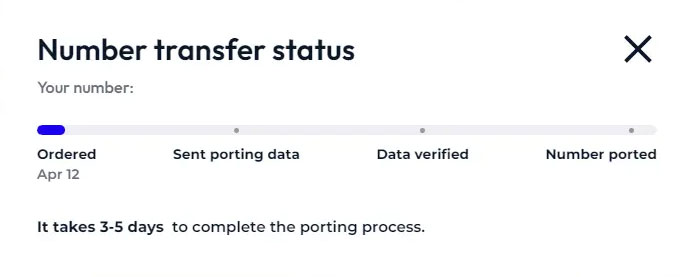
You’ll need to check your port status to see if everything is going smoothly if you want to port your old number to Verizon.
You can reach Verizon at 1-888-844-7095. You can contact Verizon’s Port Department using this number if you need assistance with your account or if you have any other questions. Here is the information you should have when you call:
- Name.
- Your current address.
- The last four digits of your Social Security number or your date of birth.
- If you have an account with your current carrier, please provide it.
- Your desired phone number.
- Account billing ZIP code.
Customer service will use this information to pull up your account and confirm your porting status. Moreover, they can assist you with any troubleshooting. Feel free to contact them with any questions or concerns you may have.
Cancel Verizon Plan
If you successfully port your number to a new carrier, you will need to cancel your Verizon service. To do this, dial *611 from your Verizon phone or 1-800-922-0204 from any other phone.
Your 10-digit phone number and account information must be provided before the port can be completed. Your Verizon account will no longer be active once you cancel your service.
Also, you can easily transfer your number from Verizon to another service provider. To ensure a smooth transition, there are a few things you need to do. However, you can port your number with minimal hassle if you follow these steps.
To avoid any inconvenience, make sure to cancel your Verizon plan after the porting process is complete.
Additional Tips and Considerations
- Plan Ahead: Transferring your phone number should be started well in advance of your contract expiring or any major carrier switch. In this manner, you won’t encounter any service interruptions.
- Backup Data: Make sure to back up your old phone’s contacts, messages, and other essential data before transferring it. By doing so, you will ensure that no valuable information is lost during the switch.
- Contact Friends and Family: Make sure your family, friends, and important contacts are aware of the upcoming number change so they can reach you.
- Keep Your Old Account Active: Ensure that your Verizon account is not canceled until the number transfer is complete. When you cancel prematurely, the process can become complicated.
Sum Up
With the Number Transfer PIN, you can easily transfer your Verizon number to a new carrier. However, by following the instructions given earlier in this article, you can easily get a Verizon transfer pin. We hope that you find this article helpful. For more info, comment below and let us know.
ALSO READ:
- How to Activate Verizon Asurion Phone: Step-by-Step Guide
- How To Update Cell Towers Verizon iPhone
- totalbyverizon.com Activate Guide: How to Use TotalbyVerizon.com
- How to Activate Verizon eSIM Activation: Full Setup Guide
- Is Verizon Down or Not Working | Verizon Outage Tracker
- How to Fix Verizon Fios Router Lights: Red, White, Orange, Red

