- Apple Music Monthly Replay Playlist allows users to discover their most played songs, artists, and albums to reflect on their listening habits and preferences.
- Users can access the Monthly Replay Playlist directly on the Apple Music app or website, exploring insights like top tracks and listening metrics.
- To get the Apple Music Monthly Replay Playlist for 2024, users can follow specific steps on the official Replay Apple Music website or access it through the Music app on Mac, iOS, or iPad.
It is common for music lovers to find themselves immersed in the melodies and rhythms that accompany our daily lives. Streaming services such as Apple Music have made it easier than ever to access our favorite tunes.
However, many of us want to go a step further than just listening to Music. We want to explore our listening habits, discover patterns, rediscover forgotten gems, and reminisce about the memories some songs evoke.
In Apple Music, the Monthly Replay Playlist fulfills this desire. But, there aren’t many users who know how to get My Apple Music Monthly Replay Playlist. Well, that’s the main reason why I am here today. Here in this article, I have mentioned what I did to get the playlist.
What is the Apple Music Monthly Replay Playlist?

Users can access the Apple Music Monthly Replay Playlist to see which songs, artists, and albums have been played the most over the past month. Similarly to Spotify’s Wrapped feature, the Monthly Replay Playlist reveals users’ musical tastes and trends based on their listening habits.
It is also possible to create playlists for previous years using the Replay feature. In fact, if you’ve been using Apple Music since 2015, you can easily find playlists going back that far.
How does Apple Music’s Monthly Replay Playlist Work?
- Compilation: Based on the listening activity during the month, Apple Music compiles a personalized playlist for each user. Listen to these top songs, artists, and albums that the user has listened to the most in this playlist.
- Accessibility: Apple Music app users or website visitors can access their Monthly Replay Playlists directly. Typically, playlists are prominently displayed within the app’s interface so users can easily discover and explore them.
- Updates: Each month, the Monthly Replay Playlist is automatically updated, reflecting the user’s most recent listening behavior. As the user develops new tastes, they can discover new music recommendations based on these preferences.
- Insights: The Monthly Replay Playlist goes beyond simply providing a playlist of top tracks. It offers users insight into the way they listen to Music. It provides metrics that help users understand their musical tastes, such as how many times they’ve listened to a song and how many hours of Music they’ve listened to.
How to Get My Apple Music Monthly Replay Playlist
You can see your music preferences over time with Apple Music Replay, just like with Spotify. Furthermore, its monthly version lets you see how your taste changes over time. To get it, follow these steps:
- Go to Replay Apple Music’s official website and click on Jump In.
- If you have an Apple ID or email address, enter it and click Continue.
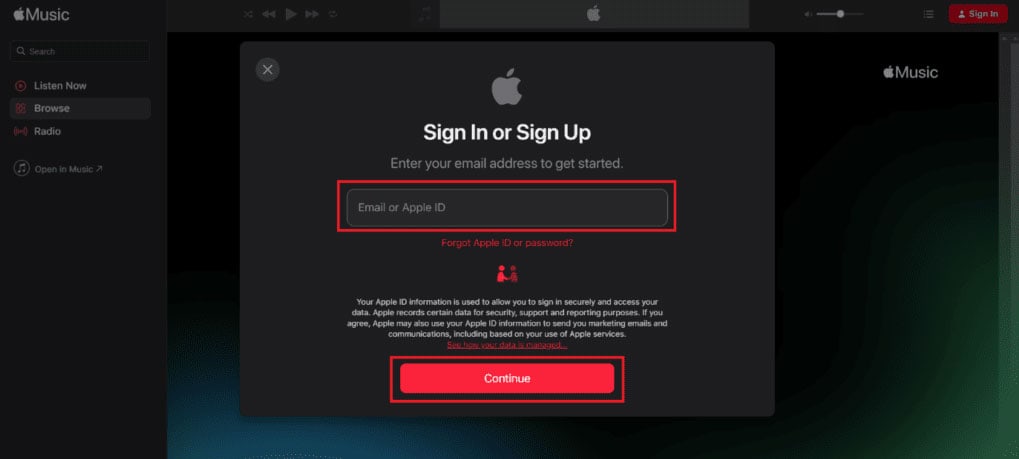
- Choose either Continue with Password/ Sign in with Passkey.

- Enter the two-factor authentication code sent to your iPhone and click Continue.
On Mac (as well as iOS and iPad), you can see your Apple Music Replay:
- Open the Music app.
- Click on the Listen Now button.
- At the bottom, you’ll find Apple Replay.
You’ll notice that the Replay playlist changes slightly throughout the year to reflect what you’re listening to. You will experience a less dramatic change in your listening habits as you progress through the year.
How Do I See My Apple Music Stats Monthly?
Your monthly statistics can be viewed by logging in with your Apple ID on the official Replay Apple Music website.
Nevertheless, make sure that you have enabled the iPhone’s Use Listening History feature.
- In your Settings, select Music.
- You should turn on the toggle for Use Listening History.

How to Check Apple Music Stats for Artists
Music stats are also displayed on My Apple Music for artists so they can gain insight into the audience they are reaching. To get started, follow these steps:
- On the official Apple Music Stats for Artists site, click Sign In in the top right corner and enter your Apple ID information.
- Select Request Artist Access, enter the artist’s name in the search bar, and click Enter.
- On the artist’s page, click Trends, and under Lifetime > Range, select your date range.
What Are The Benefits of Your Monthly Replay Playlist?

- Self-Reflection: Analyzing your Monthly Replay Playlist provides an opportunity to reflect on your musical tastes and listening habits.
- Rediscovery: Discovering songs and albums you had forgotten about but still hold significance for you might be an enjoyable experience. You can use your Monthly Replay Playlist to keep track of your musical journey.
- Sharing and Socializing: You can spark conversations about Music and foster connections by sharing your Monthly Replay Playlist with friends and followers. It’s a great way to introduce people to new Music or bond over shared tastes.
Tips for Maximizing Your Apple Music Experience:
- Explore Beyond the Replay Playlist: Don’t limit yourself to only the songs on your Monthly Replay Playlist. Apple Music’s vast catalog lets you discover new music, explore curated playlists, and explore the discographies of your favorite musicians.
- Customize Your Listening Experience: With Apple Music, you can tailor your listening experience to your preferences. With features like “For You” recommendations, you can discover Music that resonates with you by creating personalized playlists, following your favorite artists, and creating personalized playlists.
- Stay Updated: Monitor changes in your listening habits and explore new tracks by regularly checking your Monthly Replay Playlist. Apple Music continuously updates its algorithms and recommendations throughout your music discovery journey.
On streaming platforms, end-of-the-year playlists, Wrapped, and Replay playlists are popular because they can be shared. In addition to sharing your favorite music picks with your friends, you also want to see what you’ve been listening to all year.
On social media, Spotify Wrapped has become an annual viral sensation. Sharing Apple Music Replay with your friends privately or socially is also possible. To share Apple Replay, follow these steps:
- In the top right corner, click on the three-dot menu.
- Click on Share Playlist.
- You can share a link or your playlist via social media. Even an iFrame can be used to embed the Apple playlist widget on your website.
ALSO READ:

