- Honeywell Pro Series Thermostat regulates coolant recirculation and radiator cooling to maintain specific engine temperatures, making it ideal for smart home upgrades.
- The thermostat package includes T6 Pro Thermostat, mounting system, installation adapter, cover plate, batteries, guide, and screws for easy installation.
- Features like automatic temperature adjustments, advanced fan settings, customizable menu, filter change reminders, and security settings make the Honeywell Pro Series Thermostat a convenient and energy-saving option for home automation.
Honeywell Pro Series Thermostat helps to regulate the amount of coolant recirculation to the machine and how much the radiator is cooling before recirculating.
So, no matter what the outside temperature is, your engine’s coolant remains within a specific temperature range. Therefore, if you plan to modify your home to a smart home, then Honeywell Pro Series Thermostat is the first and foremost thing you need to buy.
However, in order to set it up, you will get the Honeywell Home Pro Series manual because, without that, you won’t be able to set up this device in your home. So, if you want to know more about this device, read the details mentioned below:

What is Inside Honeywell Thermostat Package?
- T6 Pro Thermostat
- UWP Mounting System
- Installation Adapter for Honeywell J-Boxes
- 449/64 in x 449/64 in x 11/32 in (121 mm x 121 mm x 9 mm) Honeywell Decorative Cover Plate -Small
- Anchors and screws
- Two AA batteries
- User Guide and Installation Instructions
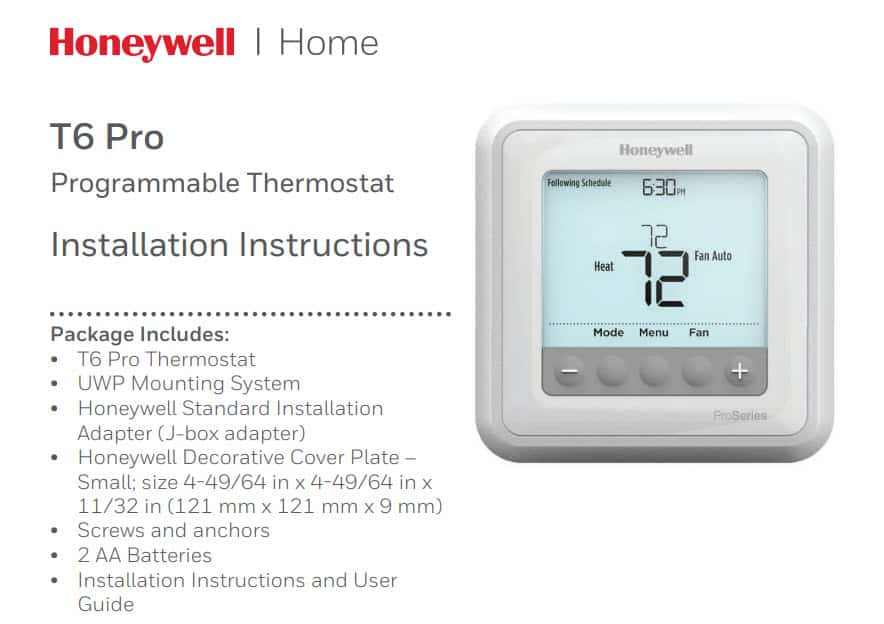
Features of Honeywell Home Pro Series Thermostat
- The Honeywell pro series thermostat will begin to automatically adjust your heating and cooling based on your usage patterns even if you do not set a schedule and it does not know when you use it. In addition, you can still adjust the thermostat manually.
- Moreover, it offers advanced fan settings that ensure a comfortable experience while also saving energy.
- Using the custom menu, you can create your own color scheme or choose from an established list.
- During extreme degree shifts, the Honeywell pro series thermostat will send you a warning and let you know when your air filter needs to be replaced. A humidity monitor and an outdoor temperature and humidity display are also included.
- It is possible to lock the touch screen and set the backlight duration if you are concerned about security.
- Any temperature setting on this Honeywell home pro series will be accurate within one degree. Hence, you will have to adjust your heating or cooling more frequently.
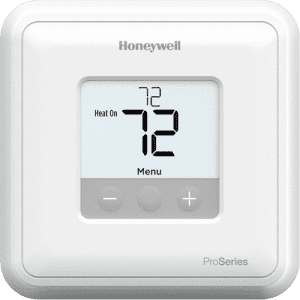
Some Additional Features of Honeywell Home Pro Series Manual:
- Filter change reminders are sent during system runtime. Consequently, you will receive filter replacement notifications more frequently the more you use your HVAC.
- The Honeywell pro series thermostat device has built-in sensors to monitor indoor humidity levels and uses Wi-Fi to determine how outdoor temperatures influence your indoor climate.
- Using a four-digit code keeps anyone from changing the temperature unauthorized. It is also possible to set a temperature range that is acceptable.
Honeywell Home Pro Series Manual 2024 Download PDF
Click here to downloadIs There Any Performance Of Honeywell Home pro Series Thermostat?
It only has one performance issue: the outdoor temperature and humidity readings are sporadic at best. But, to my knowledge, most people won’t consider that to be a deciding factor when selecting a thermostat.
Is It Able To Switch From Heat to Cool Automatically?
It is possible to change the default value of System Changeover in the ISU menu to 1 (Automatic), then select Auto from the Mode button to choose the operating mode.
Wrap Up
With this Wi-Fi-enabled thermostat, the Honeywell home pro series manual aims to take hold of the DIY smart thermostat market. Nevertheless, when it comes to buying a thermostat like this, most people are concerned about the ease of installation. Overall, this device is a useful addition to your home, especially for DIYers and those looking for new automation options. So, that’s all on the Honeywell home pro series manual. For further queries, comment below.

