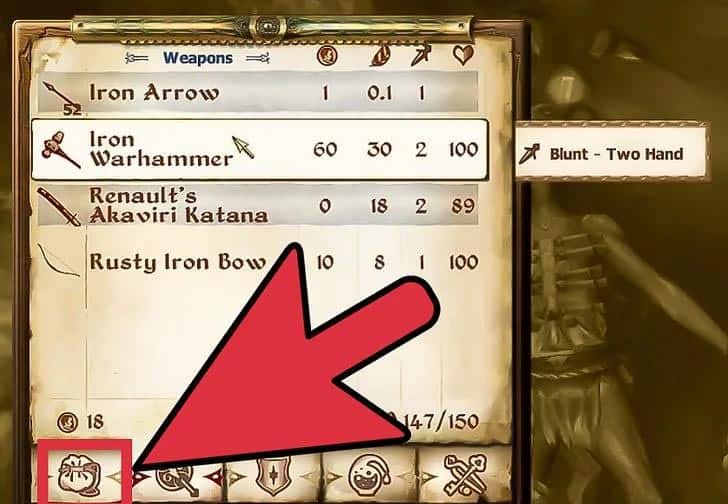- Oblivion offers multiple ways to drop items and avoid carrying unnecessary items around
- On PC, players can drop items on the ground by opening inventory, selecting item, and pressing Shift, or by drag and drop method
- Items can also be placed in containers by searching for one, opening it, navigating between inventory and container, selecting item, and hitting Enter
If you play Oblivion, you must be aware of the numerous items provided in it. However, it is not recommended to carry every item you find and become a packrat. The players are provided with an option to drop items anywhere in the world or place them in containers. Thus, here we are with all the methods which can be used to drop items in Oblivion.
How to Drop Oblivion Items on a PC?
1. Drop on the Ground.
Step 1- First, you need to open the inventory. Press the Tab key on your keyboard to open the journal and then, click on the Fist icon next to your health, magic, and stamina bars.
Step 2- Now, you need to select the item which you want to drop. Press the Shift key on your keyboard and click on the item you want to drop.
You can also drag and drop the item outside your inventory to drop it anywhere in the world.
If you wish to wish to carry an item around, you can drop it and immediately grab it. It can be done by clicking and holding the item in step 2.
Note: When carrying around an item, you will not be able to use it. You can only carry it around the world to be eventually dropped somewhere.
Short Trick: Shift + Left Click on the object in your Inventory
ALSO READ: How To Drop Items In Roblox (3 Methods)
2. Put in a Container.
Step 1- Search for a Container to put your items in.
Step 2- Now, open the Container by looking at it and pressing the Space bar.
Step 3- Once the Container is open, you can navigate between your inventory and the Container. Press the Shift key and left arrow for your inventory while the Shift key and right arrow for the Container.
Step 4- In your inventory, select the item which you want to drop and then, hit Enter.
If you move an item to the Container by mistake, select the same item in the Container and hit Enter to move it back to your inventory.
How to Drop Oblivion Items on an Xbox 360?
1. Drop on the Ground.
Step 1- First, you need to open the inventory. Press and hold B and then, use LT or RT to switch between the pages till you reach the inventory.
Step 2- Now, you need to select the item which you want to drop. Highlight the item you want to drop and then, press X to drop it.
If you wish to carry an item before dropping it, long press and hold LB to drop and grab the highlighted item in step 2. Release LB to drop the item wherever you want.
2. Put in a Container.
Step 1- Search for a Container to put your items in.
Step 2- Now, open the Container by looking at it and pressing the A button.
Step 3- Press LT to navigate to your inventory and RT to view the items in the Container.
Step 4- In your inventory, highlight the item you want to move and then, press the A button.
If you move an item to the Container by mistake, highlight the same item in the Container and press the A button to move it back to your inventory.
How to Drop Items in Oblivion on a PS3?
1. Drop on the Ground.
Step 1- First, you need to open the inventory. Press O and then, use L1 or R1 to switch between the pages till you open the inventory.
Step 2- Now, you need to select the item which you want to drop. Highlight the item you want to drop and press the red square button to drop it anywhere in the world.
If you wish to carry an item before dropping it, long press and hold the L2 button to drop and grab the highlighted item in step 2. Release the L2 button to drop the item wherever you want.
2. Put in a Container.
Step 1- Search for a Container to put your items in.
Step 2- Now, open the Container by looking at it and pressing the X button.
Step 3- Press L1 to navigate to your inventory and R1 to view the items in the Container.
Step 4- In your inventory, highlight the item you want to move and then, press the X button.
If you move an item to the Container by mistake, highlight the same item in the Container and press the X button to move it back to your inventory.
ALSO READ: How To Get Free Robux Codes for Roblox 2021
Some Frequently Asked Questions include:
Q1. Did will drop items disappear in Oblivion?
If you drop items in a public place, they will disappear or someone will pick them up. However, if you purchase a house, the items dropped in it will not disappear.
Q2. How to drop items in Oblivion?
There are different methods for different devices. Above, we have listed the methods involved in dropping an item in Oblivion on a PC, Xbox 360, and PS3.
Q3. What is the strongest weapon in Oblivion?
The strongest weapon in Oblivion is the Umbra Sword. It can only be obtained by killing the character Umbra in the ruin of Vindasel.
Conclusion:
These are the methods that you can use to drop items in Oblivion. We have provided detailed meth for PC, Xbox 360, and PS3 users. The steps involved in these methods are easy to understand and execute. If you have any queries regarding the methods listed above, then please let us know about them in the comments section below.