- OS X El Capitan offers significant upgrades for Mac users, focusing on performance, stability, and security.
- Check device compatibility for El Capitan before downloading, ensuring your Mac meets the necessary requirements.
- Follow a step-by-step guide to download and install OS X El Capitan for a smooth transition, maximizing its potential for enhanced user experience.
In the ever-evolving world of technology, Apple’s OS X El Capitan stands out as a significant upgrade for Mac users. Released in 2015, this version of macOS brought with it a plethora of enhancements and features, designed to improve the overall user experience on Apple computers. This article serves as a comprehensive guide to downloading and installing OS X El Capitan, ensuring a smooth transition for users looking to upgrade their Mac systems.
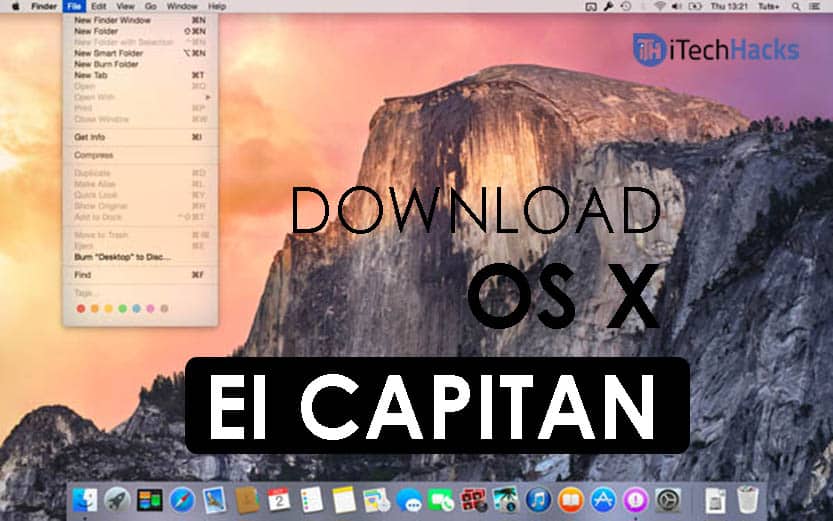
Apple is widely known for its iPhones, iPads, Mac computers, iPods, etc. Every time Apple comes out with a new product or with an update for its products, many new features are added to it that are not available on any other device.
Why Choose OS X El Capitan?
OS X El Capitan, named after the iconic rock formation in Yosemite National Park, is more than just a cosmetic upgrade. It focuses on performance, stability, and security, making it a vital update for any Mac user. Key features include improved window management, enhanced Spotlight search, and upgraded apps like Notes and Maps. These improvements not only boost productivity but also enhance the overall functionality of your Mac.
System Requirements and Compatibility
Before downloading El Capitan, it’s essential to check if your Mac is compatible. Below is a table outlining the system requirements for OS X El Capitan:
| Device Type | Model | Year |
|---|---|---|
| MacBook | Late 2008 Aluminum, or Early 2009 or newer | 2008-2009+ |
| MacBook Pro | Mid/Late 2007 or newer | 2007+ |
| MacBook Air | Late 2008 or newer | 2008+ |
| Mac Mini | Early 2009 or newer | 2009+ |
| iMac | Mid 2007 or newer | 2007+ |
| Mac Pro | Early 2008 or newer | 2008+ |
Note: Your Mac should also have at least 2GB of RAM and 8GB of available storage space.
Downloading MacOS X El Capitan
The official download link for OS X El Capitan is available from Apple. To ensure the security and integrity of your operating system, download El Capitan directly from the Mac App Store or Apple’s official download page.
Or you can download from here for FREE
Step-by-Step Installation Guide
- Backup Your Data: Use Time Machine or another backup method to secure your data before installation.
- Download OS X El Capitan: Access the official download link and start the process.
- Create a Bootable Installer (Optional): For a clean installation, use Disk Utility to create a bootable installer on a USB drive.
- Install OS X El Capitan: Follow the on-screen instructions to install El Capitan.
- Set Up and Enjoy: After installation, explore the new features and improvements of El Capitan.
Some of the most amazing features of El Capitan are:
In the El Capitan update, user experience and performance have been the point of focus.
Safari- In El Capitan, users can now pin tabs for frequently accessed websites to the tab bar in Safari. It also allows the user to customize the font and background of the Reader mode.
Messages and Mail- Multi-touch gestures have been added to Mail and Messages which are used on the multi-touch devices to mark or delete emails or chats by the swipe of a finger on the trackpad. El Capitan also analyses the contents of every email in Mail and then uses the collected information in other applications.
Maps- In Apple Maps, the latest OS X which is El Capitan shows public transit information similar to Maps in iOS 9. However, this feature is available only for a countable number of cities which include Mexico City, New York City, Berlin, Washington DC, London, Paris, Philadelphia, San Francisco, etc.
Out of all the updates released for El Capitan, the 10.11.4 update had some problems which led to computers being frozen. The users had to hard reboot their computers hard to unfreeze their computers. Apple solved this issue in the 10.11.5 update for El Capitan users.
Troubleshooting Common Installation Issues
Issues during installation can include download interruptions and compatibility problems. Ensure a stable internet connection, verify compatibility, and free up necessary storage space. For persistent problems, contact Apple Support or visit an Apple Store.
Maximizing El Capitan’s Potential
Familiarize yourself with El Capitan’s new features, such as the enhanced Mission Control, improved Spotlight, and upgraded Notes app. Regularly update your system through the App Store to maintain optimization and security.
Conclusion:
Upgrading to OS X El Capitan is a strategic move for enhanced performance and security on your Mac. This guide aims to facilitate a smooth upgrade to one of the most stable and efficient operating systems for Mac.
ALSO READ:

