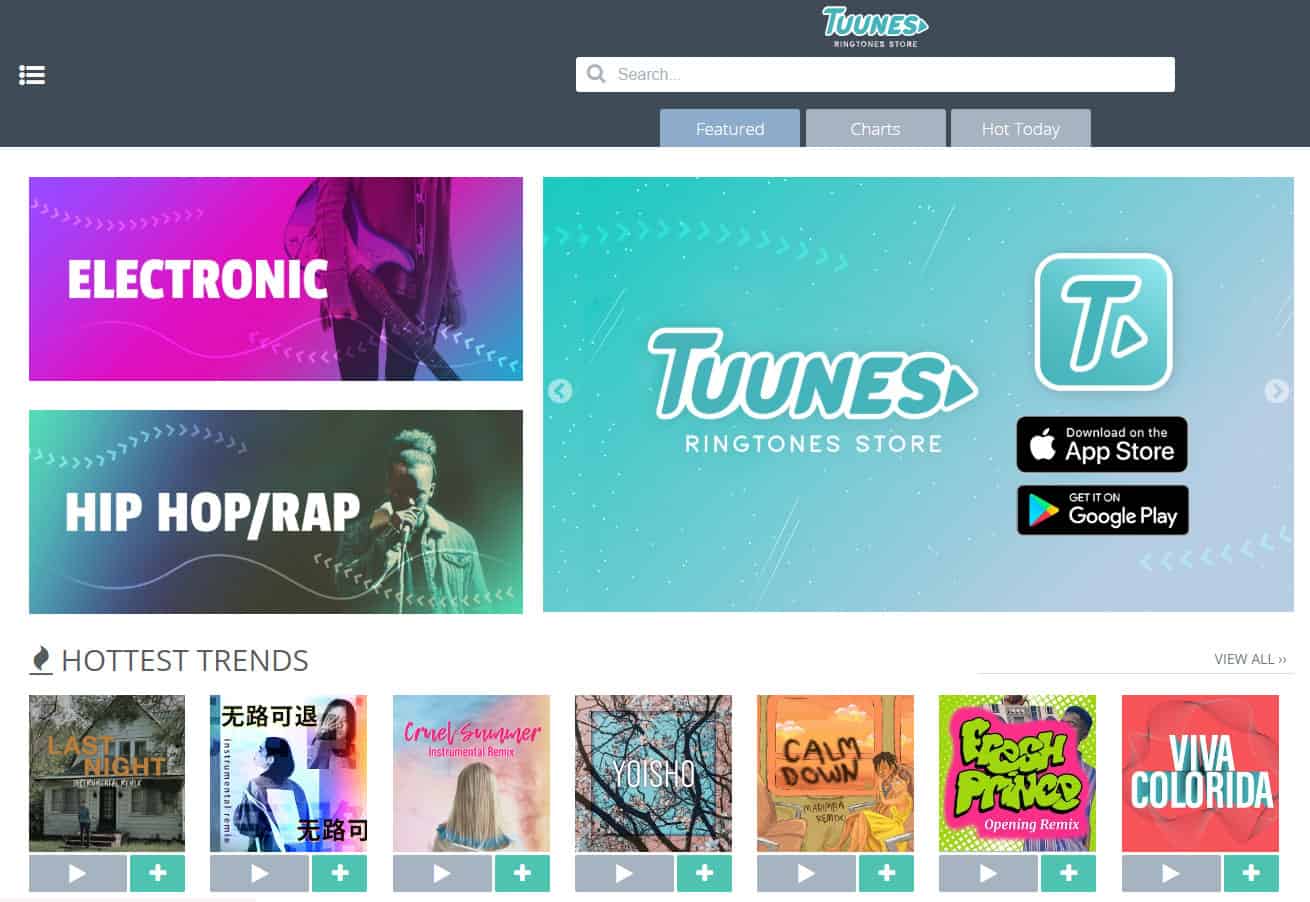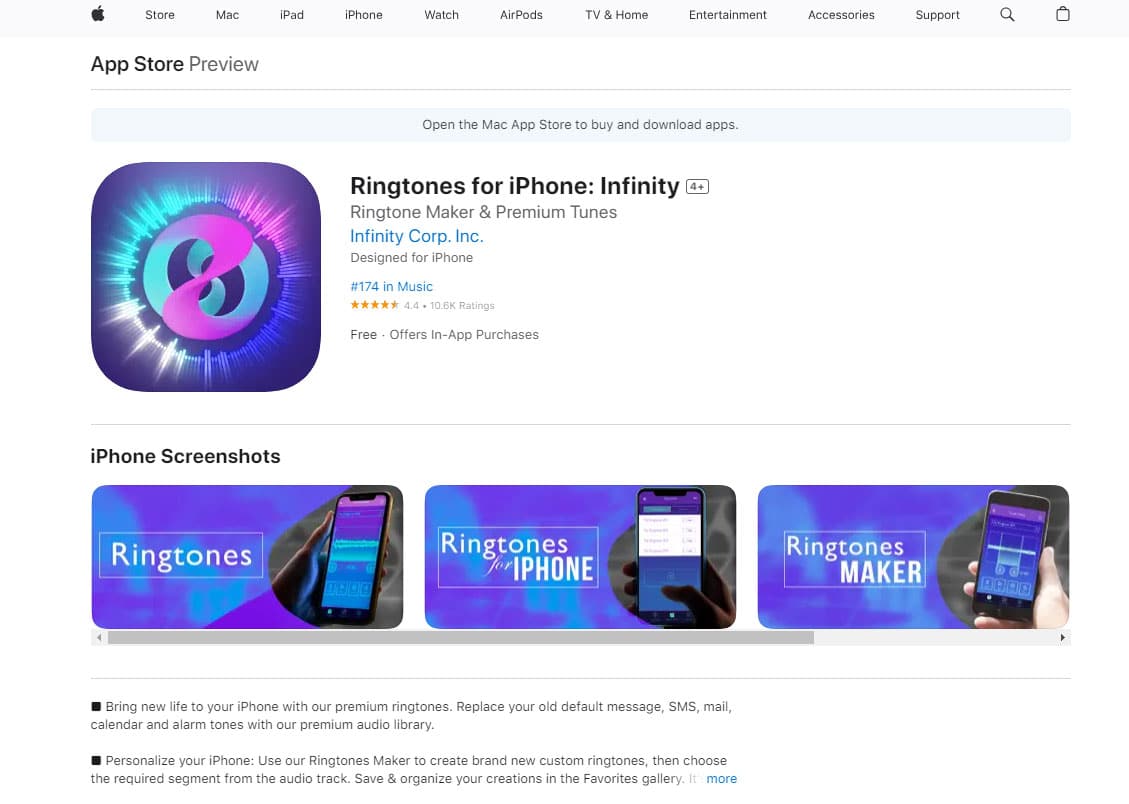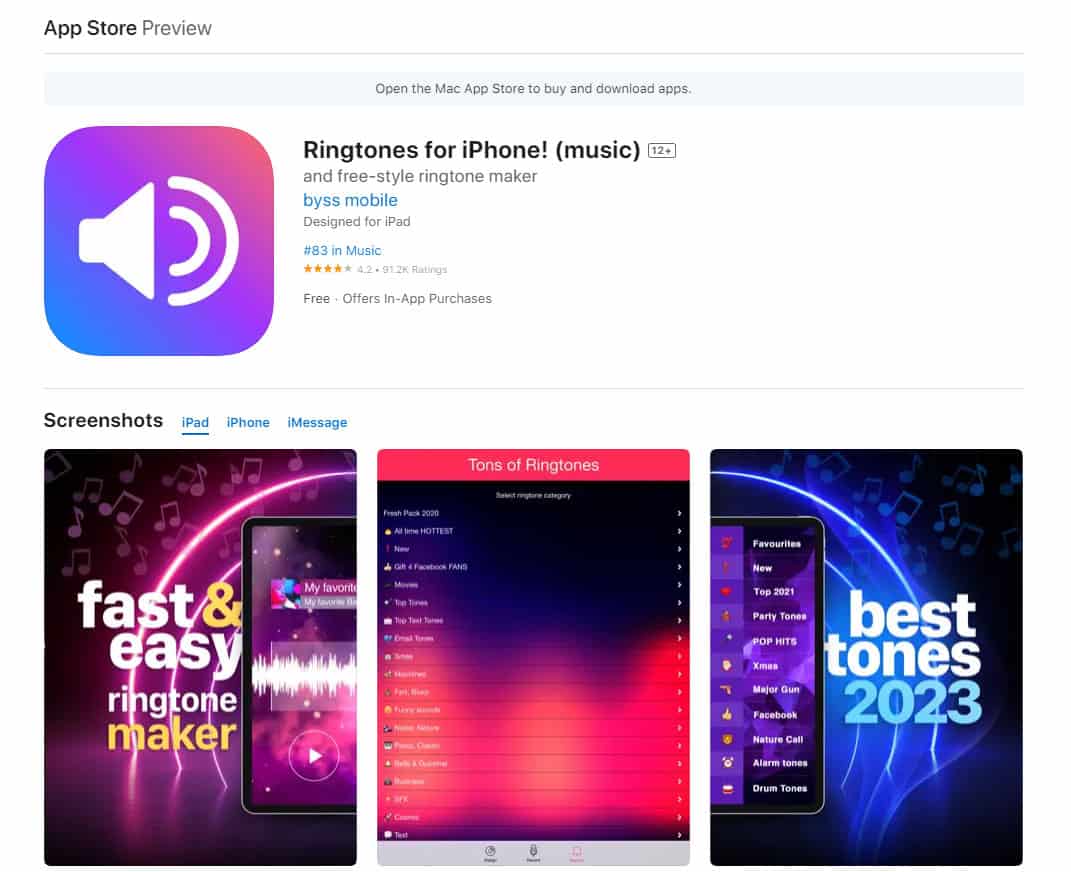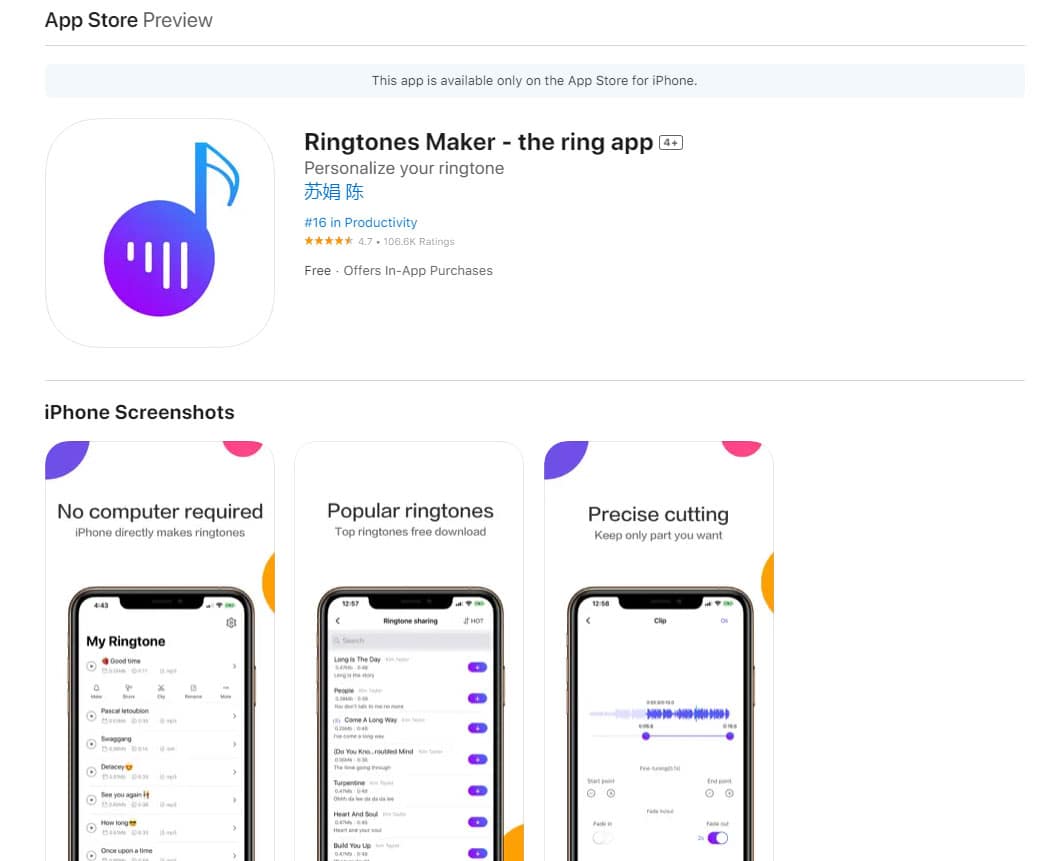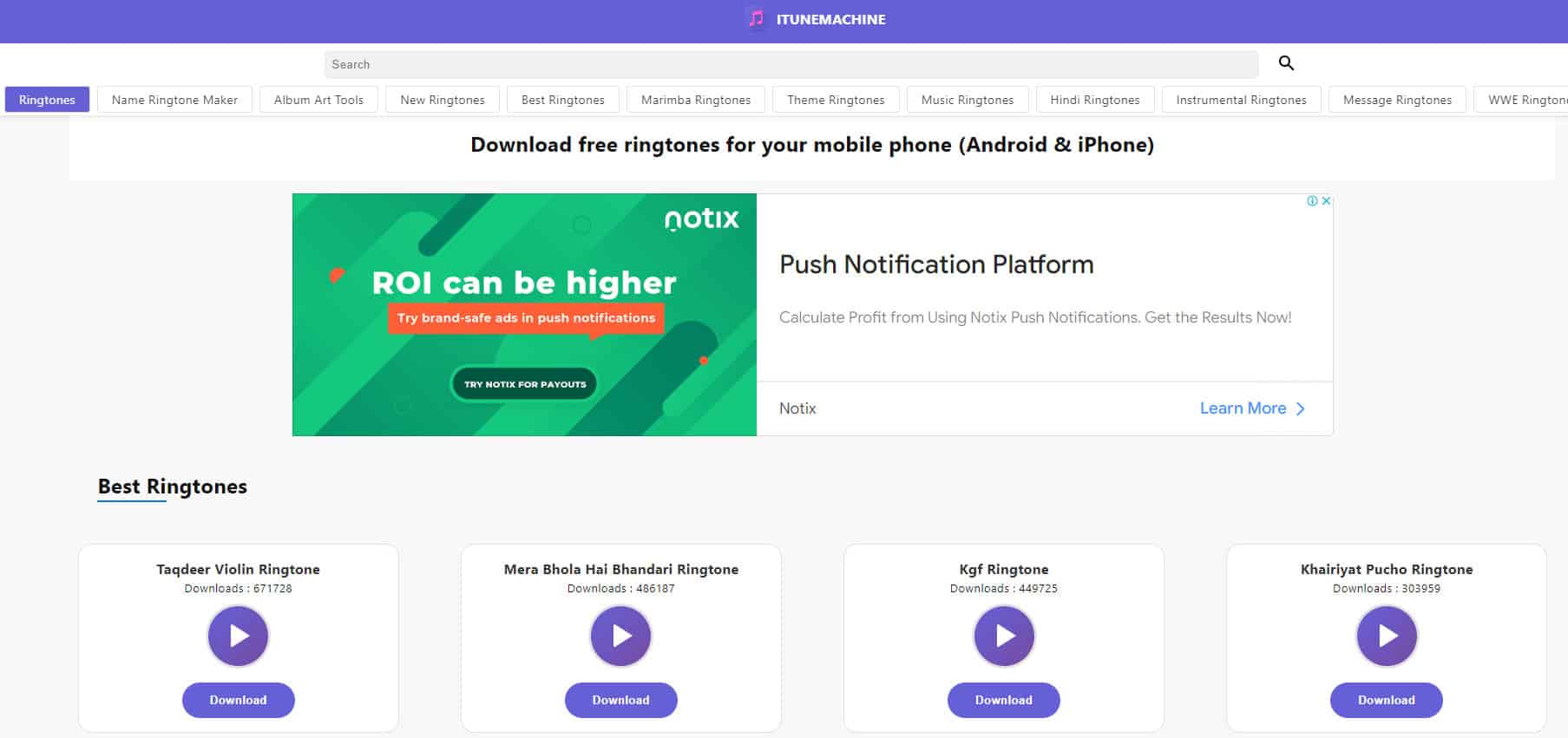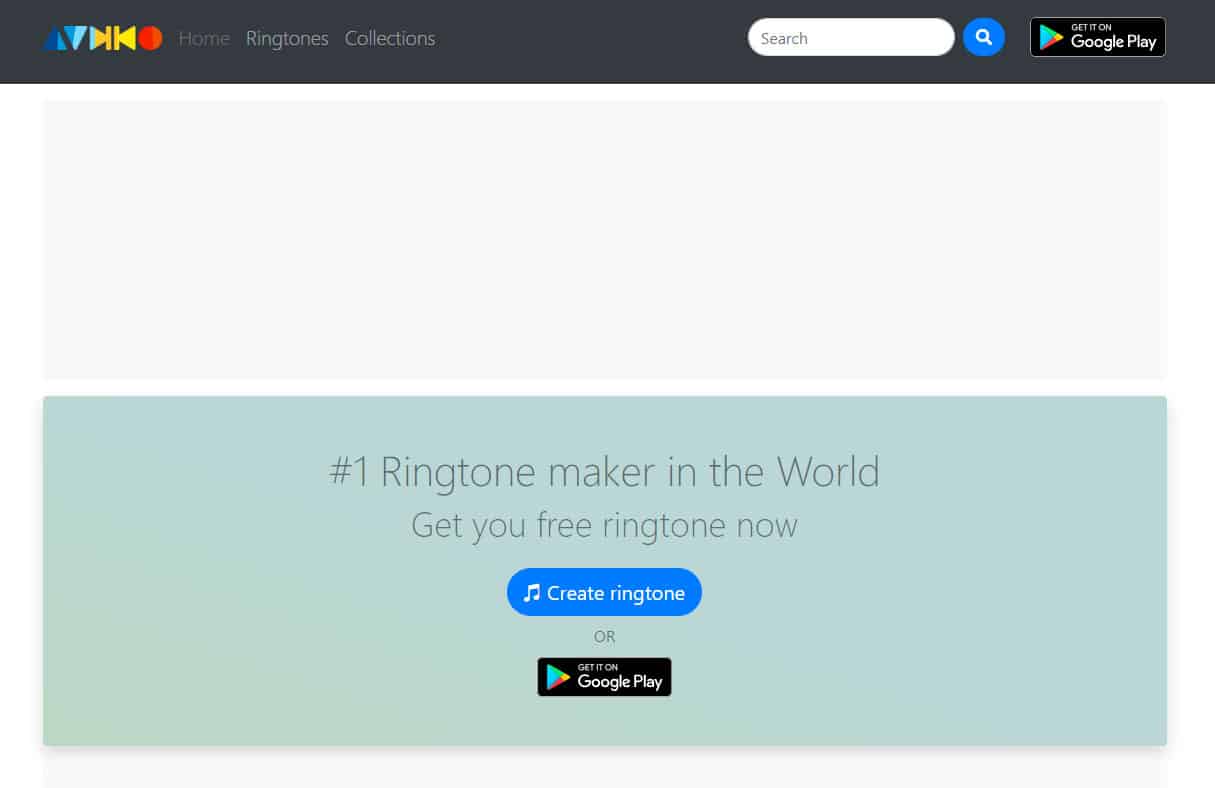- Apple iPhone customization options for ringtones and notification sounds continue to expand, reflecting the brand's focus on user experience.
- Top 5 iPhone ringtones and notification sounds for 2024 include apps like Tuunes, Ringtones for iPhone: Infinity, and Ringtone Designer 2.0.
- Android users can access Apple ringtones through websites like iTunemachine, Notification Sounds, and Audiko, offering varied tones and genres for free downloads.
The Apple iPhone revolutionized the world of smartphones, introducing products that are not only technologically advanced but also offer an intuitive user experience. The best way to make your device reflect your unique style and preferences is to customize its ringtones and notification sounds, which is part of this experience. The iOS device customization options provided by Apple in 2026 will continue to grow. In this article, you will get our diverse selection of Apple ringtones and notification sounds available for download, tips on setting them up on your iPhone, and some exciting trends to watch this year.

Top 5 iPhone Ringtones And Notification Sounds to Download
So, if you want to change your iPhone’s boring old-school ringtone, then you have come to the right place. The list of applications given below will help you download Apple Ringtones and Notification Sounds 2026. Therefore, let’s check them out:
1. Tuunes
Tuunes is the perfect app for getting ready-to-use ringtones for your iPhone. With over 10,000 ringtones to choose from, Tuunes is recognized as one of the oldest apps for ringtone lovers.
Regardless of your taste in ringtones, alarms, video call tones, or message alerts, Tuunes has it all. On the Apple App Store, you can download this amazing app whenever you want to be spoilt for choice.
By using the in-app features, you can create customized ringtones with your favorite music. Your Tuunes app experience will be seamless and hassle-free with its effortless navigation and editing features. In spite of this, if you still have problems, you can rely on multiple tutorials for instant assistance.
For the best experience, you can view audio previews on the Tuunes app and find the latest music trends. Furthermore, you can search by song title, artist name, or ringtone tag in addition to following live stats. You can also participate in challenges and earn juicy rewards.
2. Ringtones for iPhone: Infinity
Do you have a difficult time finding a ringtone you like on your iPhone because the default ringtones are so ‘boring’? Then, go to the App Store and download Infinity. You can completely revamp your iPhone’s ringtones by creating new ones every day or hour – whatever strikes your fancy. Using the Ringtones Maker, you can create your own ringtones by trimming and selecting segments from your favorite audio tracks.
From the extensive library of pre-created ringtones, you can find one that suits your preferences without creating your own. In addition to rock, R&B, electronic, country, Indie, and more, the list also includes music from multiple genres. Furthermore, you have access to new songs every day on Infinity. There are no unauthorized copies of the songs listed on the app.
It’s easy to customize a cool ringtone, message alert, alarm tone, or other alert with this eclectic collection. Besides that, you can organize and edit your favorite ringtones in the ‘Favorites’ section.
3. Ringtone Designer 2.0
It can be difficult to find the right ringtone. It is, however, possible to create unlimited customized ringtones for free by using the Ringtone Designer 2.0 app. Turn any song in your iPhone’s music library into an alert tone, ringtone, email alert, calendar alert, or voicemail notification. If you had separate tones for your siblings, parents, and close friends, you would feel much more comfortable.
It’s easy to make changes to your audio using the platform’s smooth interface, such as clip length. Using an iPhone ringtone converter, select a song and choose the section you like from the song.
Isn’t that simple? This app must be synced with iTunes for the newly created ringtones to appear in your smartphone’s Settings. In addition, the Ringtone Designer 2.0 app allows you to create longer ones that are ad-free.
4. Ringtones: for iPhone
Using the Apple Ringtones app, you can create customized ringtones in no time. Your ringtone is ready in minutes when you select songs from local iTunes or videos and add your personal touches.
There are more than ringtones to choose from with this excellent app, including alarms, text alerts, and notification sounds. Its rich variety of music genres, such as jazz, rock, comedy, and hip-hop, explains its appeal.
If you have an iPhone, the Ringtones app provides you with the ability to record audio or extract audio from videos in order to use them as ringtones someday. Additionally, you can transform any random audio into a customized ringtone using these features.
With the audio trimmer, you can edit any song from your local iTunes library. Aside from that, the app lets you adjust the tone of the audio by fading in and out.
Aside from the wallpapers, the app offers a unique collection of themes, color palettes, and elements. Moreover, GarageBand is integrated into the app to create and install ringtones.
5. Ringtones Maker: The Ring App
The Ringtone Maker app for iOS and Android is another excellent tool for creating ringtones. Aside from editing tools, this platform provides a wide range of ringtones that are pre-designed and ready to use.
No matter what kind of ringtone you want – funny, romantic, or something in between- the Ringtone Maker app has everything you want. It is not uncommon for us to come across videos with intriguing audio.
It is easy to extract your favorite audio from a song or video, edit it, and turn it into a ringtone with Ringtone Maker – The Ring app. Furthermore, you can import audio directly from other apps, such as WeChat, using the Uniform Type Identifier (UTI). It includes features such as audio length adjustment, fade in/out, etc.
How to Download Apple Ringtones And Notifications on Android
There are many websites that offer free downloads of Apple ringtones and notifications for your Android device, but keep in mind not every website is safe. So, if you want to get Apple ringtones and notification sounds on your Android, make sure to check out the list of websites mentioned below:
1. iTunemachine
iTunes Machine isn’t just an iTunes-related service; it’s an immensely popular music platform for iPhones and Android devices that provides free ringtones. There are almost no ads, and it is quite easy to use. One of the things that make it so popular is the wide range of ringtone categories.
Here, you will find ringtones in all popular genres, including Bollywood, Spanish, reggae, hip-hop, country, TV theme songs, and more. With its sleek search functionality, you can filter your favorite ringtones. Besides MP3s and M4Rs, you can download all ringtones as MP3s or M4Rs.
2. Notification Sounds
You can download free ringtones from Notification Sounds, which offers alert sounds as ringtones. In contrast to other ringtone websites, this one doesn’t offer music clips. However, it has different categories, such as animal sounds, ringtone alerts, alarms, and sound effects.
It also has funny ringtones for Christmas. Furthermore, it lets you download your favorite ringtone in different formats, including MP3, OGG, and M4R, based on tags. Download ringtones for Android anyway.
3. Audiko
Another popular website that offers free Android ringtones is Audiko. However, it allows users to create their own ringtones and download those created by others. You can upload your favorite MP3 songs to this website to create your own ringtones that you can share with other people.
Aside from that, it also provides a variety of ringtones and SMS ringtones that are popular. Additionally, it sorts ringtones by genre and categorizes them according to popularity. Whenever you like, you can save your favorite ringtones and download them for your iPhone or Android.
Wrapping Up
So, that’s all we have for you about how to Download Apple Ringtones and Notification Sounds 2026. It’s our hope that you find this article helpful. For more websites to download ringtones, comment below and let us know.
ALSO READ: