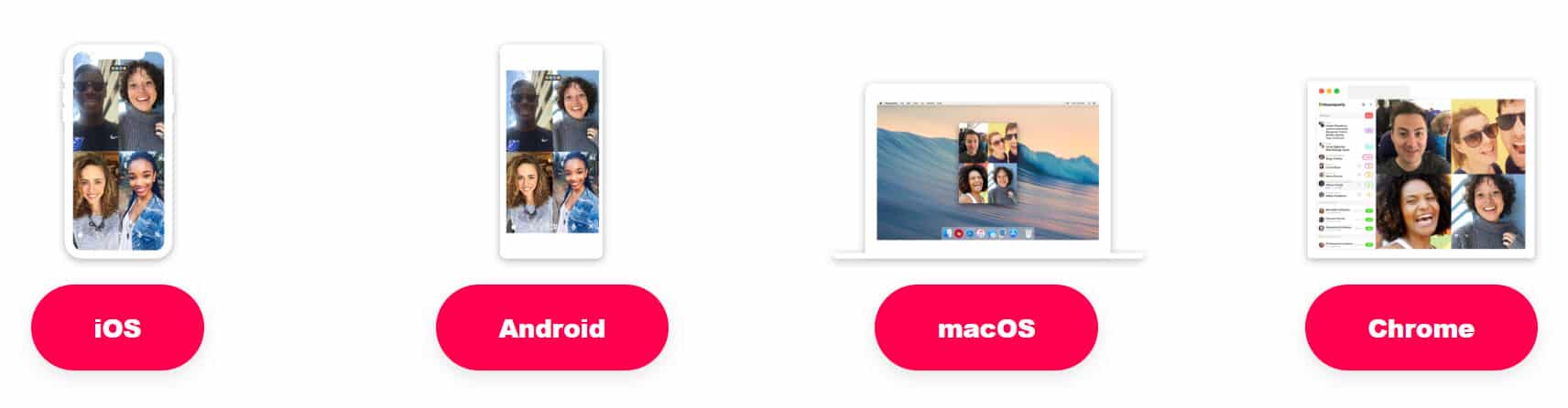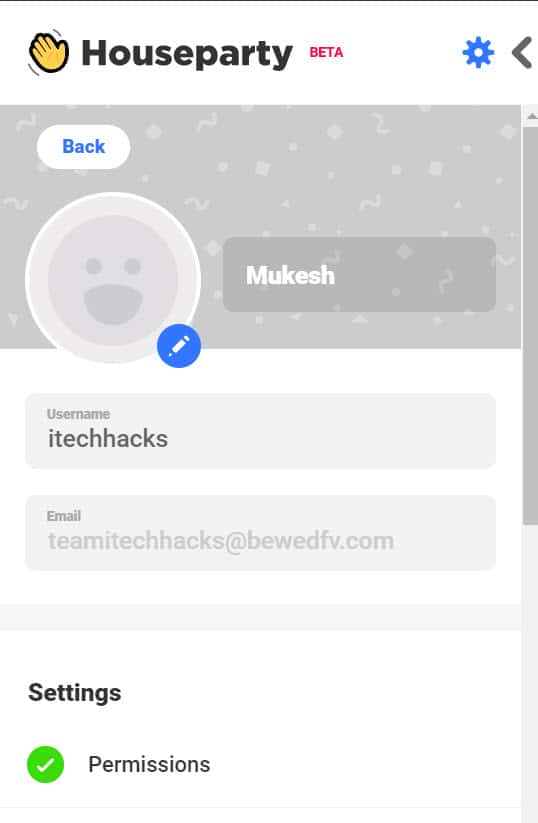- Houseparty account can be permanently deleted by reaching out to [email protected] with account details and reasons for cancellation
- Users on iOS can easily delete their Houseparty account by accessing the app settings and selecting the "Delete Account" option
- Houseparty offers a $1,000,000 bounty for proof of misinformation regarding leaked user data, and the process outlined ensures a smooth farewell from the platform.
Are you thinking about taking a break from the virtual hangout world? Maybe you’ve found that Houseparty isn’t quite your cup of tea, or perhaps you’re just looking to declutter your digital life. Whatever your reason, if you’ve decided it’s time to part ways with Houseparty, you’re in the right place. Deleting your account might seem daunting, but fear not! In this easy-to-follow guide, we’ll walk you through the steps to permanently delete your Houseparty account, ensuring a smooth and hassle-free farewell.

Houseparty falls into the same category as other video calling apps and is considered one of the most popular video calling services used today. However, alongside its popularity, concerns about privacy and security are also growing. We’ve seen many prominent companies struggle with privacy issues.
Recently, Houseparty faced a similar situation. There were widespread rumors on social media claiming that Houseparty accounts were at risk as the website was allegedly leaking and selling user data.
However, when this news reached Houseparty, the company’s official Twitter handle refuted these claims. They even offered a bounty of $1,000,000 to anyone who could provide evidence of this misinformation being spread.
Download Houseparty:
If you want to access house party then there are multiple ways and platforms you can use to access house party.
- Android
- iOS
- macOS
- Chrome
You May Also Like
- How To Delete/Deactivate Pinterest Account
- How To Delete Your Roblox Account PC/Mobile
- How To Delete Your Badoo Account
- How To Delete your Discord Account
How To Delete a Houseparty Account
So, it may be a piece of fake news, or maybe not. But still, if you have chosen to delete your Houseparty account. Then you are in the right place. Today we will learn how we can delete the Houseparty account from iOS or Android devices.
Delete Houseparty Account on Android
If you are an Android user, then deleting a Houseparty account might be a little tricky task because there is no proper way to do so.
The only working method is to reach out to Houseparty at [email protected] with all the valid details like account name, ID, and reason for cancellation. After that, your account will be reviewed and deleted, and you will receive the verification email.
Delete Houseparty Account on iOS
The process for deleting Houseparty account on iOS is simple enough. You don’t need to do any particular task or follow any guidelines for deleting your account.
- Open your Houseparty application and sign in with your account (Account you wish to delete).
- Now on top left corner find and click on the smiley emoji will look like this ?.
- Now click on the setting option from the menu.
- Then head to privacy and find the option “Delete Account“
- Now click on the delete account option to log you out of your account.
Yay! you have deleted your Houseparty account. Now you don’t have to care about your account getting hacked or misused by any person.
Note: If you don’t see the option to delete your account under the Privacy Policy, you need to update the app before proceeding. Please follow the steps below to update it.
Bonus: Houseparty offers a $1,000,000 bounty for the first individual to provide proof of such a campaign to [email protected].
Conclusion
So, today we learned how we could delete the Houseparty account using any android or iOS device. If the guide helped you out in doing so, please share it with your friends and family. If you are having any trouble deleting your Houseparty account, contact Houseparty or tell us the issue in the comments below, we will try to help you out as soon as possible.