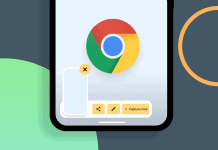How to Disable Live Captions in Google Chrome
A live captions feature in Google Chrome will translate the English audio language to the captions. Many people enable the live captions in Chrome...
Top 40 Best Google Chrome Extensions and Apps
Google Chrome isn't just a browser; it's like a mini web world. But, hey, did you know about this? Maybe you didn't realize what...
How to Use Color Picker Tool in Google Chrome Web Browser
Choosing the right colors is one of the most important factors to consider while designing or creating a logo or any other picture! And...
ERR CACHE MISS In Google Chrome? Here are the Fixes
Google Chrome is one of the most widely used web browsers in the world! It is due to its unparalleled features and an excellent...
How to Fix Slow Google Chrome Issues On Android 12
Chrome is one of the most preferred browsers across all the platforms, including Android, Windows, iOS, etc. The browser is fast, and the page...
Fix PDF File Not Opening in Chrome Adobe Reader
Google Chrome is one of the most widely used web browsers due to its unparalleled features. A unique feature of Google Chrome is that...
How to Fix Aw, Snap! STATUS ACCESS VIOLATION Error on Chrome & Edge
“Aw, Snap! Status_Access_Violation” error is a common error that is faced by users while using Google Chrome as well as Microsoft Edge. While using...
15 Best Free Google Chrome Themes to Enhance Appearance
Google Chrome is one of the most famous browsers online. Google Chrome is available for both mobile phones as well as desktops. The browser...
How to Copy and Paste On a Chromebook
Chromebook is one of the most popular laptops available in the market. You probably have questions about how to begin using a Chromebook as...
How to Unblock Websites on School Chromebook
Looking for how to unblock websites on School Chromebook? Chromebooks are good alternatives to Windows laptops for students. They are cheap and powerful in...