- Top 5 best and free TeamViewer alternatives available for Windows, MAC OS, and Android are shared in the article for remote desktop software options
- TeamViewer is a popular choice for remote access, offering various features for online meetings, desktop sharing, and file transfer between devices
- Alternatives like Supremo, Join.me, Splashtop, Ultra VNC, Mikogo, and LogMeIn Pro provide secure, customizable, and cost-effective options for remote access and control.
Looking for free and best TeamViewer Alternatives? Congrats! You landed on the perfect blog. Here we have shared the top 5 best and all-time free-to-access remote desktop software for your Windows, MAC OS, and Android as well. So read the article till the end.

TeamViewer Alternatives: There might be many instances where you might need to remotely access another computer from your computer to either make some changes in it or to access the files stored in that computer. TeamViewer is one such useful application which is available for various operating platforms such as Windows, Mac OS X, Linux, Chrome OS, iOS, Android, Windows Phone, and Blackberry.
Non-commercial users can use its features for free. However, Business, Premium, and Corporate versions are to be purchased. The basic features of TeamViewer include remote control, online meetings, web conferencing, desktop sharing, and file transfer between computers.
Some people find TeamViewer to be a threat to their security while others are not comfortable with the price which is to be paid for the Business or Premium version. Thus, here we are with the list of some of the best alternatives to TeamViewer. So let’s take a look at these alternatives and know what they have to provide us with.
Also Read: Top 7 Best Alternatives to Photoshop Free
Some of the best alternatives to TeamViewer are:
TeamViewer is still the Best Remote desktop software both for Windows and MAC but due to its high premium license, it costs you higher than other of its alternatives available in the market. So let’s have a look at these Free Teamviewer alternatives.
Best TeamViewer Alternatives
#1 Supremo

This one is the most advanced and flexible remote software for PC, Android, and iOS. It is lightweight software to remotely control PCs/servers and host meetings. It allows multiple connections just through the exchange of ID and password and can be installed as a service to perform unattended access. It doesn’t need any configuration of routers or firewalls and is constituted by one executable file.
Supremo is a secure app thanks to TLS 1.2 cryptographic protocol and can also be customized with your brand/logo. Free for personal use, it provides a flexible and affordable commercial offer that includes lifetime support and updates. Users, in fact, can choose between Business and Solo plans, depending on the number of simultaneous sessions. Both can be billed Annually or Quarterly, starting from 8€/mo for unlimited installs on an unlimited number of devices.
#2 Join.me
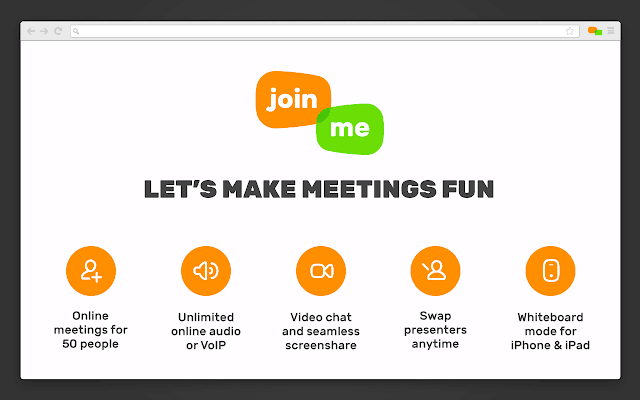
This is one of the most customizable applications. Here, you can customize your link based on your name or your company’s name. You can also customize your meeting background. This application is available for Windows and Mac OS X. Your data transmission using Join.me is protected by 256-bit encryption which is quite impressive. The Basic VoIP is free to use while the pro plan will cost you around $15 per month and the enterprise plan costs around $19 per month.
#3 Splashtop

Splashtop is another useful application that is supported on Windows, Mac OS X, Linux, Android, and iOS. It has three different versions. Namely, Remote Access for Business, Remote Access for IT and Support Teams, and Splashtop Personal. You can avail a free trial for the Business and IT versions. The Personal version is used to access your computer using a smartphone or a tablet.
The Business version will cost around $5 per month while the version for IT and Support Teams cost you $199 per year for 50 computers. The Personal version of Splashtop is free of cost.
#4 Ultra VNC
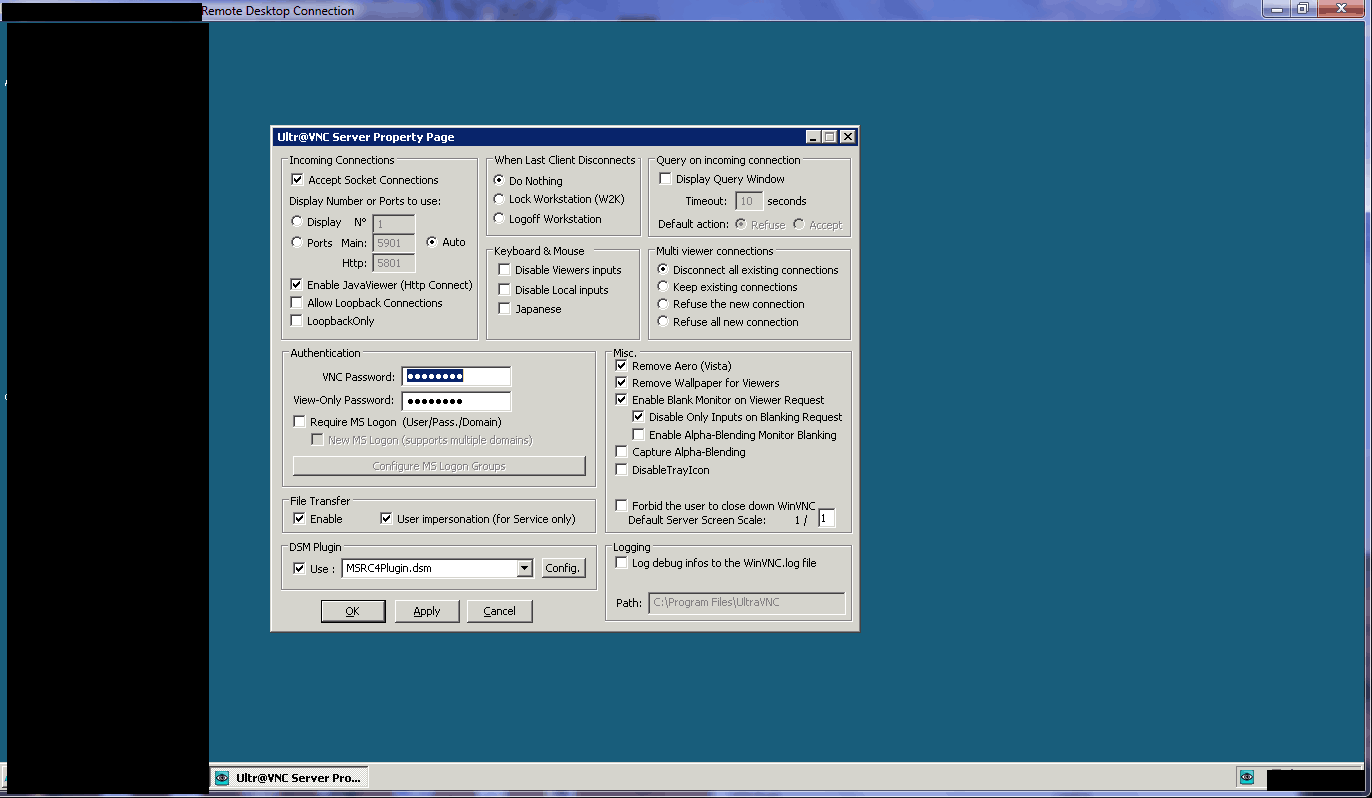
This application is available only for Windows users. Also, it is entirely free of cost. VNC stands for Virtual Network Computing. A connection has to be established between the two systems using this application to access the other system effortlessly. Setting up a connection and using this application is very simple. It is supported on almost every Windows operating system version.
#5 Mikogo

To use this application, you need not download any software. You can directly use this application from your web browser. Since it is a web-based application, it is compatible with devices from almost every operating system. You can also hold online meetings using this application. This application is not free to use but, it provides a number of features which make it a must use application.
#5 LogMeIn Pro

This is another application that supports cross-platform sharing and is available for Windows and Mac OS X. This application consists of features that are not available in most of the similar applications. This application is available at $99 per year for Individuals with access to 2 computers, $249 per year for access to 5 computers, and $449 per year for access to 10 computers. Along with file sharing, remote access, and audio-video streaming, you can also print documents using a local printer.
Also Read: Top 5 Best Alternatives to Showbox
Conclusion:
These were some of the Free best alternatives to the TeamViewer application if you wish to access another computer or transfer files between them remotely. You can try them out and know which one suits you the best. If your favorite TeamViewer alternative is not listed above or if you wish to let us know about your favorite TeamViewer alternative, then do let us know in the comments section below. windows remote desktop connection

