Gone are the days of burning CD’s with music, family photos, and videos – nowadays, everything is digital, whether we like it or not. And since storing data on physical platforms is not feasible anymore, you have to carefully choose a reliable provider that offers a reliable and effective service at a reasonable cost. Here are the best cloud storage services for the price.
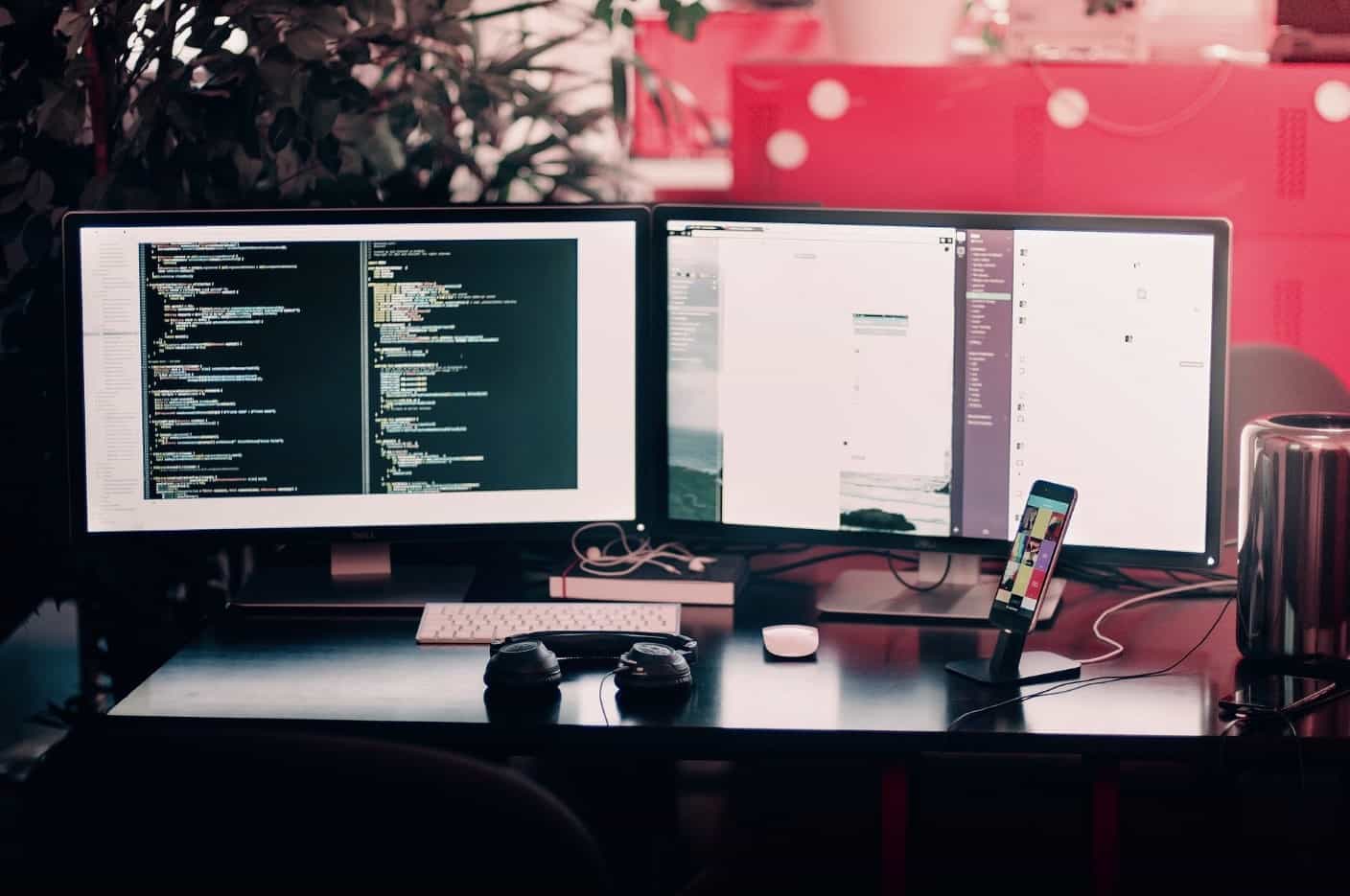
Dropbox
Many people would consider Dropbox as being the granddaddy of cloud storage, and rightfully so. Before Google transitioned from being a simple search engine into a technological conglomerate and launched Drive, Apple iCloud, Microsoft’s OneDrive and Mega’s stances on user privacy (more on that later), Dropbox was up and running, providing people with a medium to store their files and documents. Today, Dropbox is alive and kicking, albeit with a catch.
When it comes to comparing Dropbox with other cloud storage services, many debates circle around the former’s measly 2 GB of free storage. While nobody would judge you for steering clear from Dropbox due to this sole aspect, this is no reason to entirely avoid it. Especially considering the fact that the 2 GB storage can be easily increased to 16 GB, free of charge, by simply linking your Dropbox to social media, or referring your friends to join the platform. In addition, this service offers a multitude of advanced features and, according to this Dropbox vs OneDrive comparison, it is mainly designed for individual users who want to exchange data free of charge.
Along with their free tier model, Dropbox also offers a Business Subscription model that allows users to collaborate with one another on work, meaning that they can give each person unlimited storage space.
The pricing for the business subscription starts somewhere in the vicinity of $12.50 per user every month. If you are not ready to jump into it, you can give the free 30-day trial a go. For simply expanding your storage space, you can get 1 TB of storage for $10 a month with Dropbox Plus, or $19,99 per month with Dropbox Professional, which is similar to Dropbox plus, but with several extra features.
Microsoft OneDrive
Microsoft OneDrive, formerly known as SkyDrive, is probably one of the most underrated cloud storage services on the market. But OneDrive deserves way more credit than it gets, not necessarily due to its business model or storage capacity, rather its well-integrated features and options.
In terms of set-up, features, UI, and functionality, Microsoft’s OneDrive is extremely similar to Google Drive, so people wanting to make the transition from one platform to the other will have no issues doing so. OneDrive’s business model is fair – they offer 5 GB of storage space (although some people might think this is not enough), with the option of upgrading it to 50 GB for just $2 per month.
However, many users advise newcomers to apply for the 1 TB model at $6,99 per month or $69,99 per year, because it is better value. Objectively speaking, this is sound advice, because both the monthly and yearly subscriptions include free access to the Office 365 package. In addition, for an extra $3 per month, users receive five free Microsoft licenses which can be used on 10 different devices, and tons of other features such as file restore, ransomware detection and recovery, expiring sharing links, multi-scan share, offline folders, increased sharing limit and so on and so forth.
pCloud
pCloud is another equally viable storage solution that went under many people’s radars. This service is available on all platforms – mobile, desktop – but users can also access it via their browser platform. The company itself is registered in Switzerland, a country with strong privacy laws. Obviously, the country’s stance on privacy extends to the service itself, so people who want tight security for their files can safely use this platform.
As for the business model, while the service does apply some bandwidth limits, they offer up to 20 GB of free storage, which should be more than enough to cover day to day needs. New users start with 10 GB, but the limit can be easily increased to the 20 GB cap by referring people to the service.
Circling back to the service’s tight privacy policies, for an extra $4,99 per month, you can access what they call “pCloud Crypto”, which is essentially a feature that allows users to lock and unlock individual files with passwords. pCloud also offers lifetime plans – 500 GB for $17, or 2 TB for $350. To conclude this entry, pCloud offers a tight, highly secure cloud storage service with a great UI and business model, so if you are looking for a viable alternative to mainstream solutions, this might be right up your alley.
Mega
In the world of cloud storage services, Mega has a rather interesting story and reputation. Founded by Kim Dotcom, a year after the shutdown of his previous file-hosting site Megaupload in January 2012, Mega was one of the faster-growing startups in history, with over 100,000 users registering within the first hour after launch. Since then, Mega has left the spotlight and matured into a tight, well-designed file sharing service which offers great features and big storage spaces for generous monthly fees.
As a welcome present, you get 15 GB of free storage space by simply creating a Mega account. If this does not cut it for you, you can increase it by paying 5 Euros per month for Mega’s first tier plan, which offers 200 GB of storage space, in addition to a 1 TB monthly bandwidth limit.
But high storage spaces is not everything that mega has to offer. As we have mentioned earlier, Mega has one of the tightest and most secure services on the market, for several reasons. First, it puts you, personally, in charge of your encryption keys, which you can customize and set according to your wishes.
Secondly, the files are automatically encrypted end-to-end during transit, which makes them unlikely to be intercepted by another party. Only you and nobody else (not even Mega employees) can access your files. Therefore, if you are looking for a viable storage space that combines affordability, useful features, and tight security measures, you might want to try Mega out.
iCloud
If you are an iPhone user, you might (understandably) be of the opinion that merely 5 GB of free memory is not quite enough to cover your day to day storage needs. However, compared to some rivals, iCloud’s business model, infrastructure and pricing are very reasonable. And fortunately, that 5 GB limit can be increased to 50 Gb by paying a measly 0,99 per month, to 200 GB for $2,99, or 2 TB for $9,99 per month.
The Mac Finder app includes iCloud Drive, which you can use to store any files you wish. All documents created by using iWork office suited are automatically saved to iCloud and synced across devices. If you are an avid Windows user, files can be easily synced with iCloud Drive by installing the official client.
Google Drive
It would be a shame to write an article about the best cloud storage services on the market and not mention, at least in passing, Google Drive. Since it is fully integrated, Google Drive is a natural choice for Android owners, but users of other platforms can find some utility in it as well. Everybody can backup high definition photos (with no loss in quality) by simply using the companion smartphone app, Google Photos, and access Google’s dedicated office suite (currently known as G Suite).
The thing that puts most people off of using Google Drive is the web interface which, admittedly, could be better. The menu and the UI are clunky and not very intuitive, but this issue can be easily fixed by switching and moving some buttons around. However annoying the interface might be, people will surely appreciate Google’s business model and pricing. You get 15 GB automatically, just by virtue of being a Google user, which can be increased to 100 Gb for $1,99 per month, 1 Tb for $9,99, or 10 Tb for $99,99 in the same time frame.
IDrive
Let us conclude this article with yet another underrated cloud storage service, namely IDrive. This platform offers round the clock file syncing, even if they are stored on network drives. Furthermore, the web version is compatible and supports file sharing through email, Twitter, and Facebook. If you are the type of person who tends to delete files by accident, we are happy to report that files removed from your computer will not automatically vanish from the server.
But, in case of disaster strikes and you risk losing all your data, IDrive offers IDrive Express, a service through which they will ship a physical hard drive with all the data that you have stored on their servers. As for the storage space, regular users get 5 GB for free or 2 TB for $52 per year. While their business model is not as flexible as other cloud storage solutions, the IDrive Express alone makes this platform worth using.
Conclusion
At the end of the day, the best storage solution is highly dependent on your personal needs. If you value privacy and full user customization, go for Mega. If you are an iOS user or simply like Apple’s platform, you should choose iCloud. If you are looking for a safe place to dump your photos, videos and old high school projects, Google Drive offers enough free space to accommodate everybody. Regardless of your personal preferences, these six storage solutions that we have highlighted throughout this article are flexible and reliable enough to satisfy all user demographics.

