Looking For Best android file manager apps in 2018? Here We have Listed Top 5 best file managers for Android smartphone. Go through the whole post to discover the best Android file Manager for your smartphone.
Every smartphone comes with a default file manager which manages the data. These default file managers can perform basic tasks like renaming, moving, deleting the files, etc. But, a good file manager can add much more meaning to file management by allowing you to archive the data, support the cloud, etc.

There are many Android File Managers which comes with a variety of features and options. but which one is best for your android phone? So here in this segment, we will list some top 5 best android file manager 2018 latest edition. These Best File Manager for Android are just awesome and surely will help you to make your user experience easy. file manager download for Android 2018
Best Android File Manager 2018 (Latest)
List of best file manager for Android is here. you can choose any one of them and download them directly from Google Play store for free. These all are Free Android File Manager.So here is a list of top 5 android file managers to opt for:
Also Read: Top 5 Free Best Gallery Apps For Android Smartphones
#1 ASUS File Manager
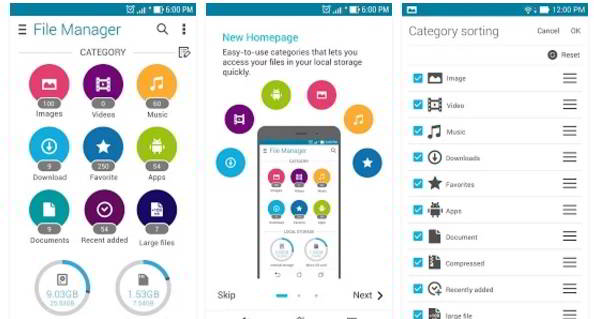
ASUS file manager is an efficient tool developed by ASUS. You can easily handle the files with this tool whether it is on your internal memory, SD card or the cloud. The interface of this tool is quite attractive and easy to understand. It is compatible with Microsoft OneDrive, Dropbox and Google Drive. Its ability to compress and decompress files in ZIP or RAR format is fabulous! It works on every android device irrespective of its name. All you need is an Android phone with its Android version 4.3 or higher.
#2 ES File Explorer
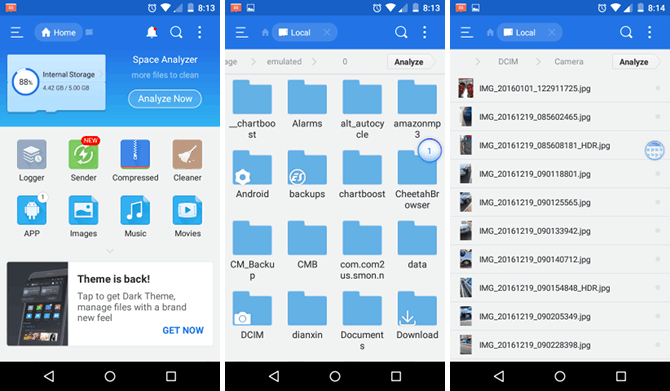
ES File Manager is a highly used file manager for android with an estimate of over 500 million users worldwide! It is the most user-friendly app as it supports 26 languages and is free to download. It is equipped with a file manager, application manager, cloud storage (compatible with Google Drive, Dropbox, box.net, SugarSync, SkyDrive, Amazon S3, Yandex, etc.) It has a built-in ZIP and RAR support which allows you to compress and decompress ZIP files, unpack RAR files and create encrypted ZIP files. A feature named as ‘Remote File Manager‘ when enabled, allows you to manage files on your device from your computer.
#3 File Explorer
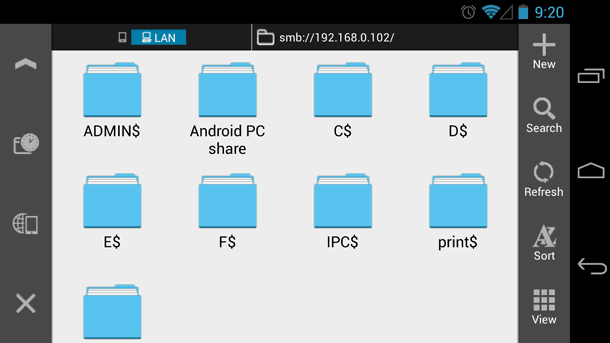
File Explorer has come out with new ways to transfer files between two devices. It supports NFC which helps to move files between two devices by physically touching their backs to each other and via WiFi-Direct. Now you can simply drag-and-drop files to your phone from your computer. It supports multi-window which allows you to view two windows at a time. There are no advertisements and no tracking of user activity. You can connect to cloud storage Google Drive, Dropbox, SugarSync, SkyDrive, and own cloud). It also has a feature to extract RAR files.
#4 AnTek Explorer
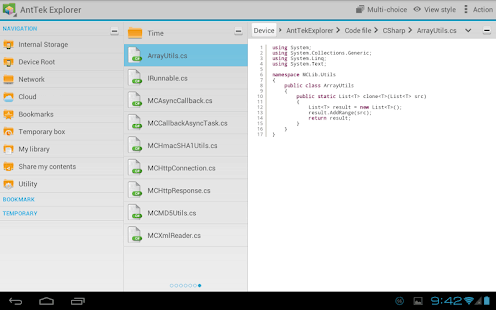
Antek is also an excellent file manager for your Android phones. Antek special feature is Drag and Drop anywhere feature. You can also browse root directory from this file manager in your Android phone. With AnTek, you can view pictures, music, and documents (pdf and doc). So download this file manager app for Android and so something new in your Android smartphone.
#5 Amaze File Manager
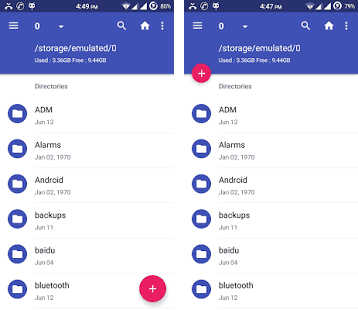
Amaze android file manager for is still in the beta stage that means you can expect more features rolling out. This is the best android file manager for advanced users like Hackers, Programmers. because it has the option to explore the ROOT folder of Android where you can perform the various tasks like tweaking in a build. prop file. and I recommend this file manager for those who are looking for open source, smooth and one of the best feature is that this file manager is completely ads free. file manager for android no ads
Your Turn: So above is the list of some good file managers Android suitable for your Android device. you can even use these file managers on your Android Based Tablets. I hope these top Best Android File Manager 2018 Latest Edition helps you to change your old file manager and make your Android smarter than before. Don’t Forget to share this.

