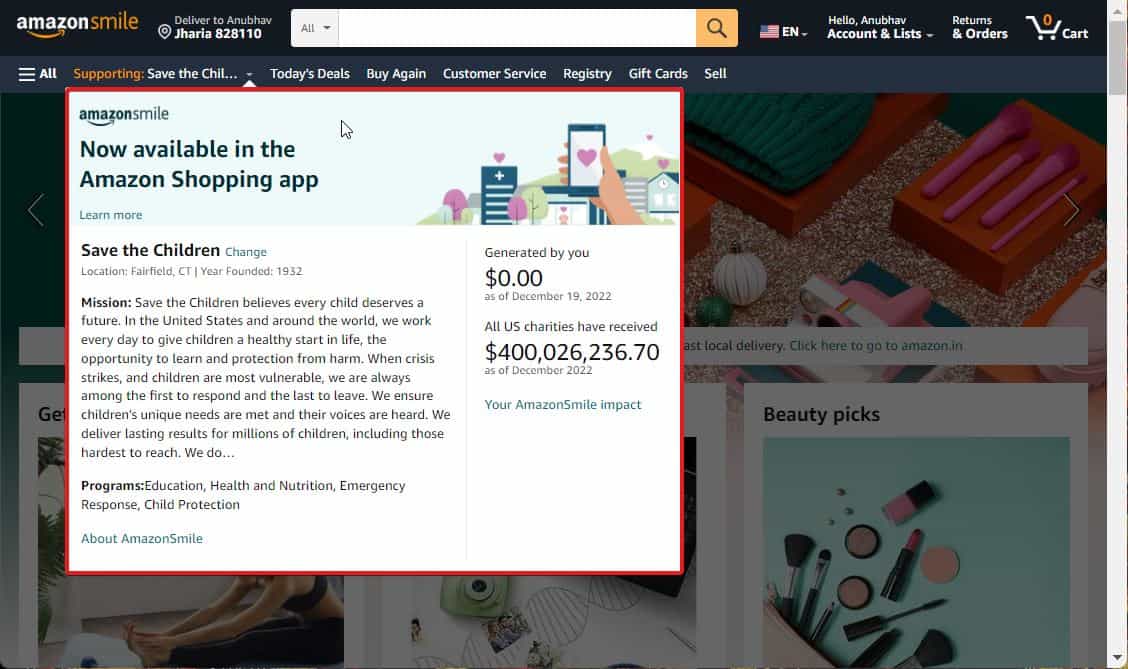- Amazon Smile donates 0.5% of eligible purchases to charity organizations, helping underprivileged individuals fulfill their dreams.
- Reasons for being unable to log in to Amazon Smile include being out of the US or having 2FA enabled.
- To log in successfully, go to Amazon.com, enter the 6-digit code, approve the login, then access smile.amazon.com to select an organization to support. Shop for eligible products to donate 0.5% to the chosen organization.
As we all know, Amazon is one of the biggest organizations in the world. And much like every big organization, they work for charity. Similarly, Amazon Smile is one such charity organization that helps the underprivileged fulfill their dream, of course, with the help of other people. But, nowadays, due to excessive shopping on Amazon, a lot of people are unable to login to their Amazon Smile account.
Suppose you shop for something such as an iPhone. That iPhone costs around $1099. So, Amazon Smile will donate 0.5% of $1099 to the Smile foundation and help the underprivileged. However, this is just an illustration and not actual fact because iPhones don’t come under eligible products. Nevertheless, getting back to the question in the post, here’s our guide to login to your Amazon Smile account.
How Amazon Smile Works?

Amazon Smile works in a different way than other charitable organizations. You don’t raise funds here. Instead, you choose an organization you want to support, and you shop. Just like Amazon shopping, you can also use Amazon Hub Counters and Lockers.
If the purchase is eligible for Smile, you will be able to see it on the page. When the actual purchase is made, 0.5% is donated to your supporting organization.
The returns and replacement work as usual. However, if you take a refund for the product, the part donated to the Amazon Smile foundation is not refunded. That means 0.5% is not returned to you. Now that you know how Amazon Smile works, here’s why you cannot sign in or how you can sign in again.
Why Are You Unable to Log In to Amazon Smile?
If you are already using Amazon Shopping, you have signed up for every Amazon product except AWS. That means, you already have access to Amazon Prime Video, Audible, Kindle, and of course, Amazon Smile.
However, in case you are unable to sign in, there can be two reasons:
- You are out of your country: As of now, Amazon Smile works only in the United States of America. If you have signed up while staying in the USA with a US phone number, you won’t be able to sign into Amazon Smile and order products if you move out.
- You have enabled 2FA: If you have enabled 2 Factor Authentication, you won’t be able to sign into Amazon Smile. This is because 2FA takes into consideration location, and when you are out of the USA, it won’t let you sign in.
How to Login to Your Amazon Smile Account 2024
If you have already sorted out the above two reasons, you are not ready to login to your Amazon Smile account. Just follow these easy steps:
- Go to Amazon.com.
- If you already have an account, simply Login and enter the 6-digit code sent to your phone.
- Either way, you can also open your email ID and approve the Log in.
- Now close amazon.com and go to smile.amazon.com. You will directly be logged in.
- From that page, you will see an option stating Get Started. Click on that.
- Now you will have multiple options to select which NGO you want to support. You can support only one. If you know the name just type it, or sort it categorically with the options below.
- Now once you have the name, click on it, and you will be taken to Amazon’s shopping page. On the top right corner, you will see a banner that says: Supporting (Your Organization’s name).
Now shop anything, and the eligible purchases will be donated 0.5% of the product’s cost. Eligible products will have a logo showing eligibility for Smile.
The Bottom Line | amazonsmile login my account
If you are unable to sign into Amazon Smile, it can be either because you are out of your country or you have enabled 2FA. If none of these are the reasons, you may have forgotten your ID and Password. So, reset your password and try back again.
Well, that’s all we have here about how you can login to your Amazon Smile account. We hope this guide has helped you. If you are having trouble with the language on your Amazon account, check this guide to changing the language on Amazon.
RELATED GUIDES: