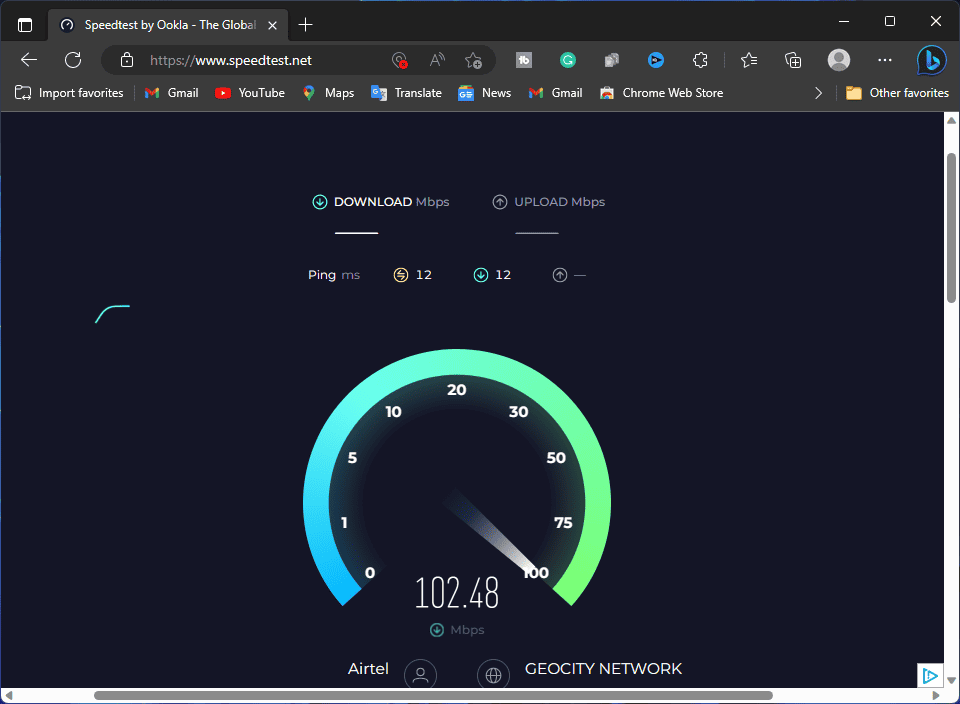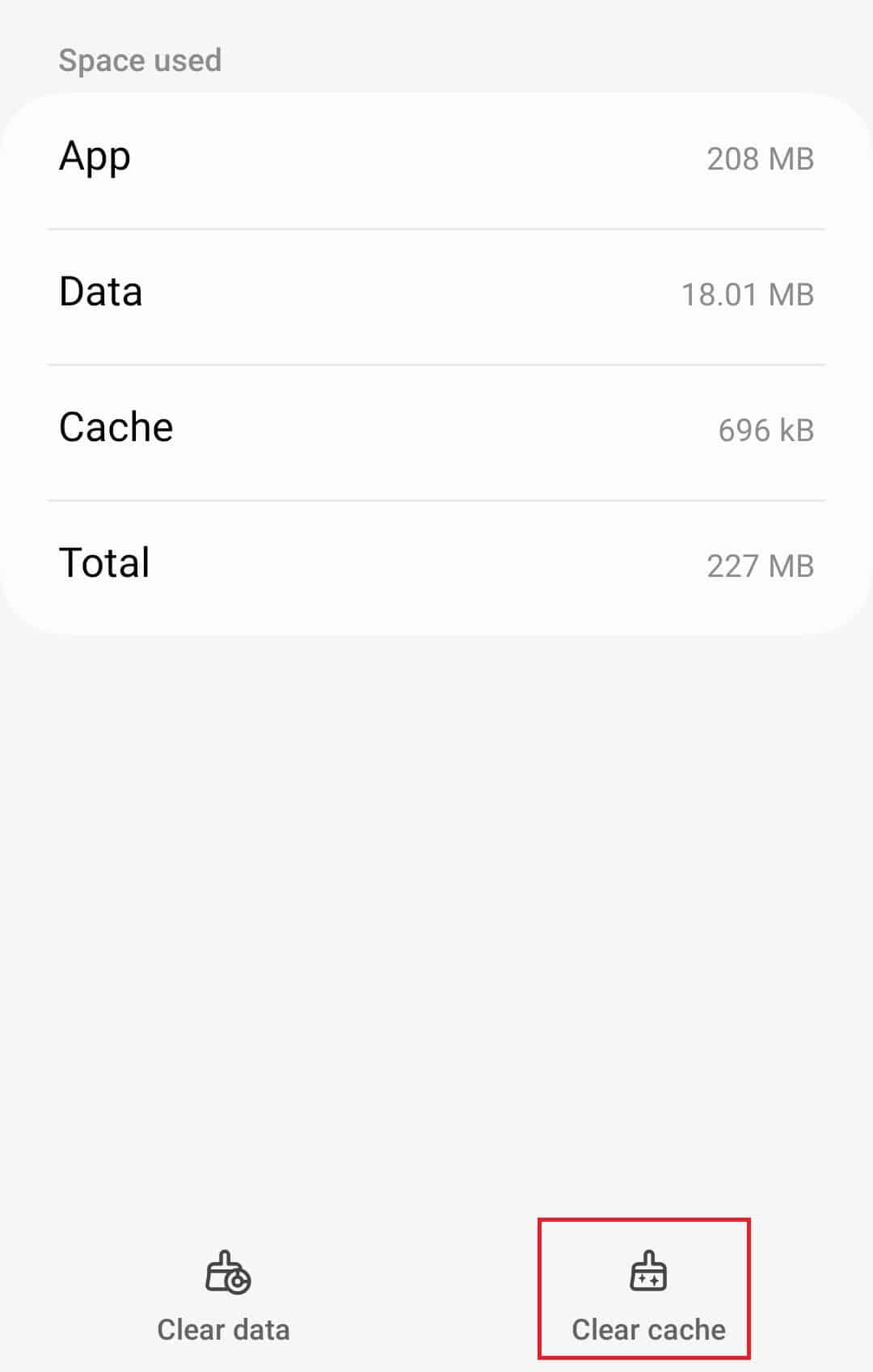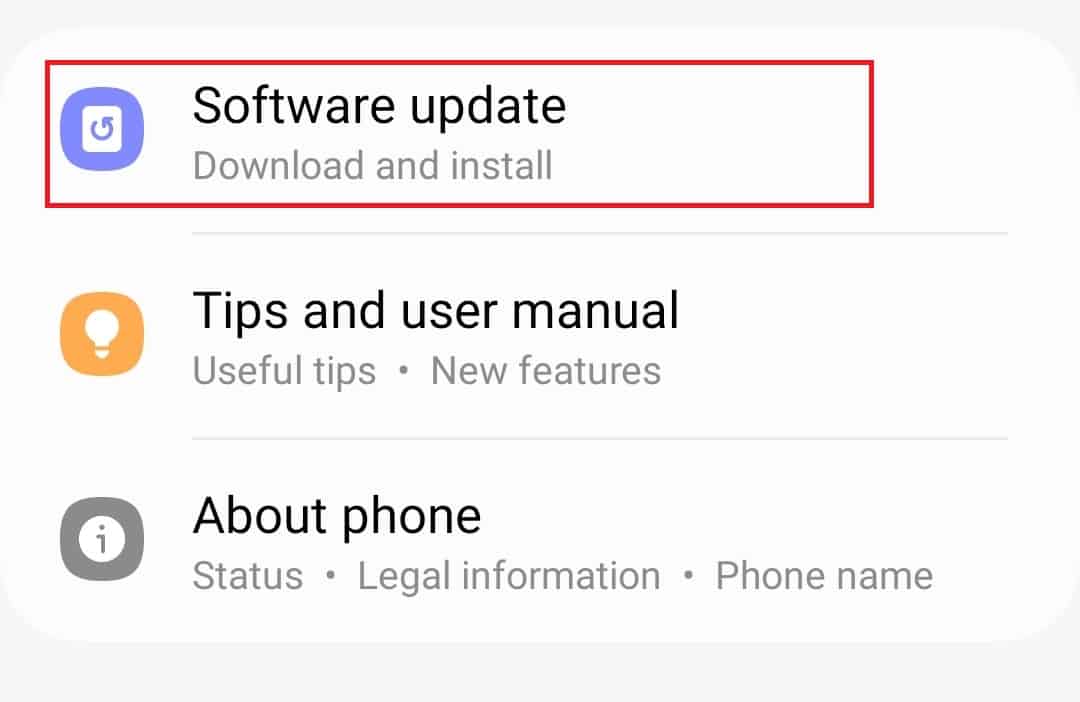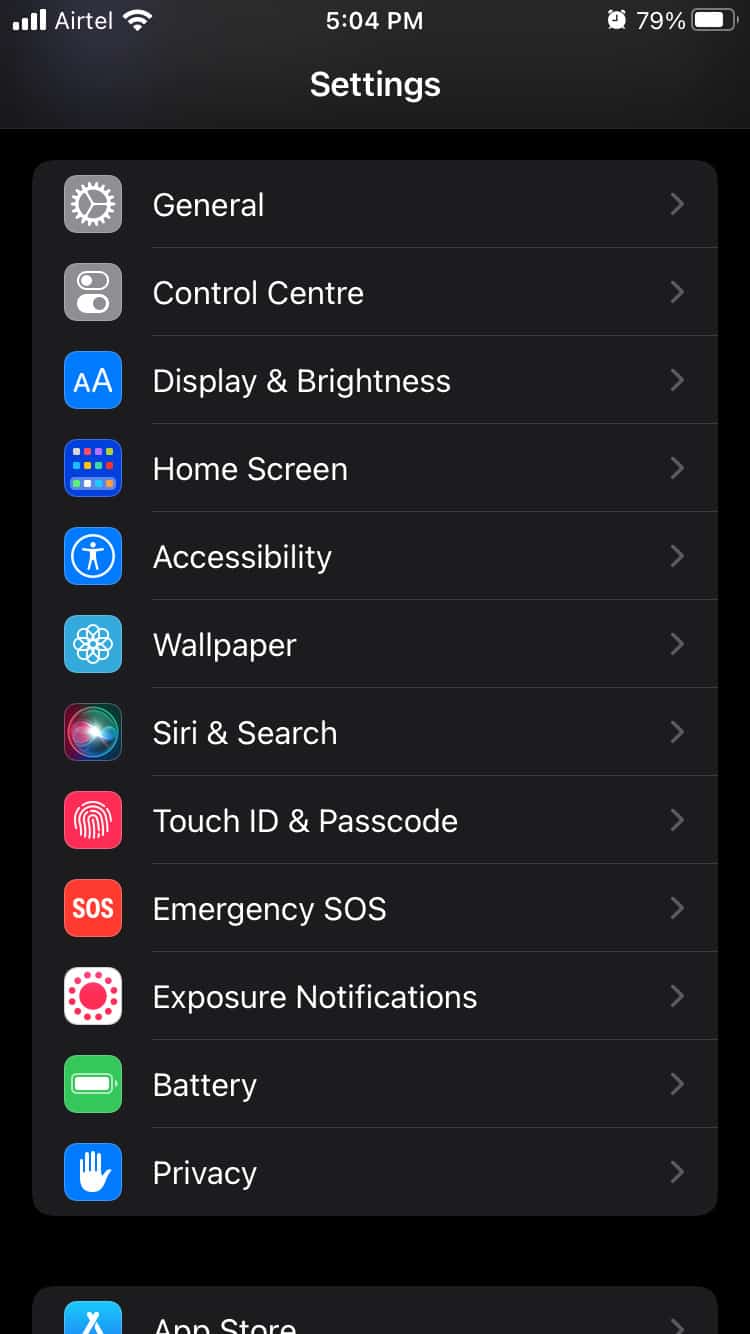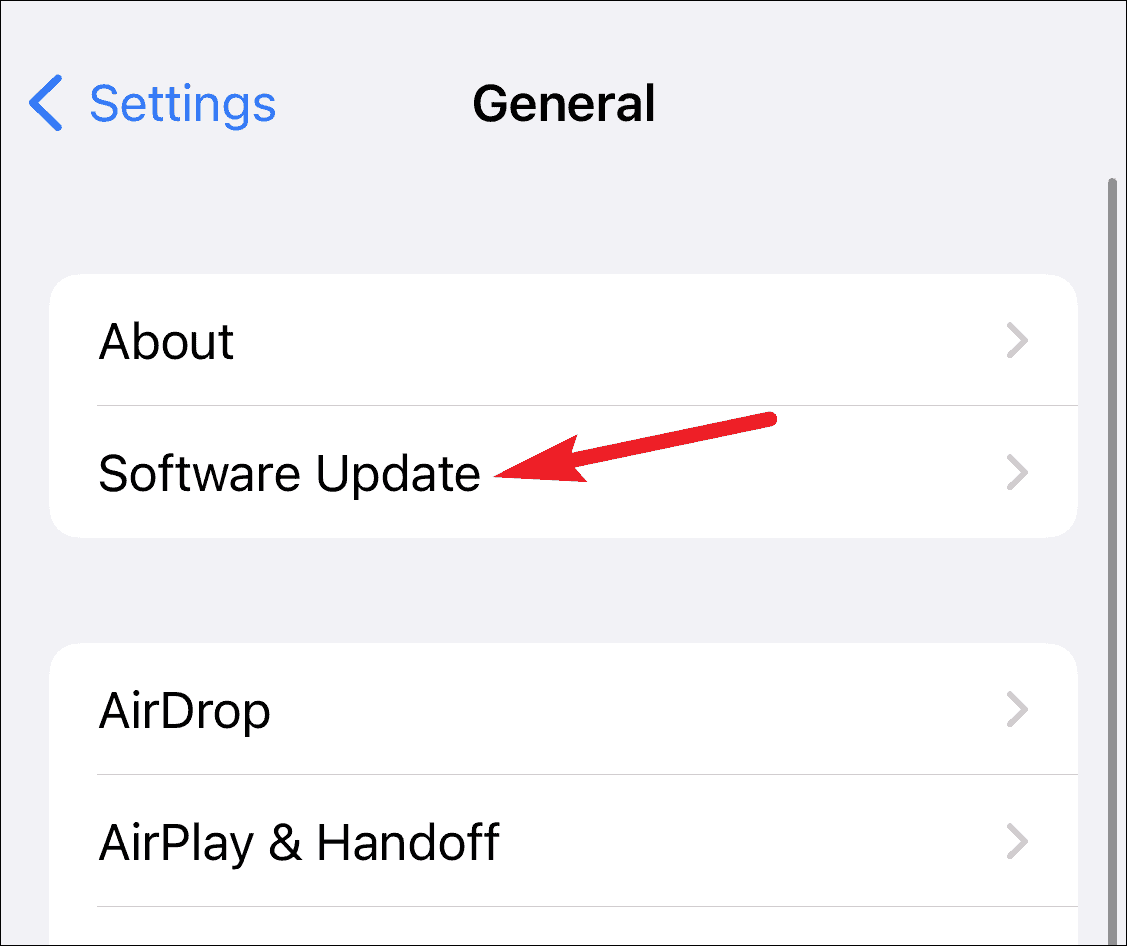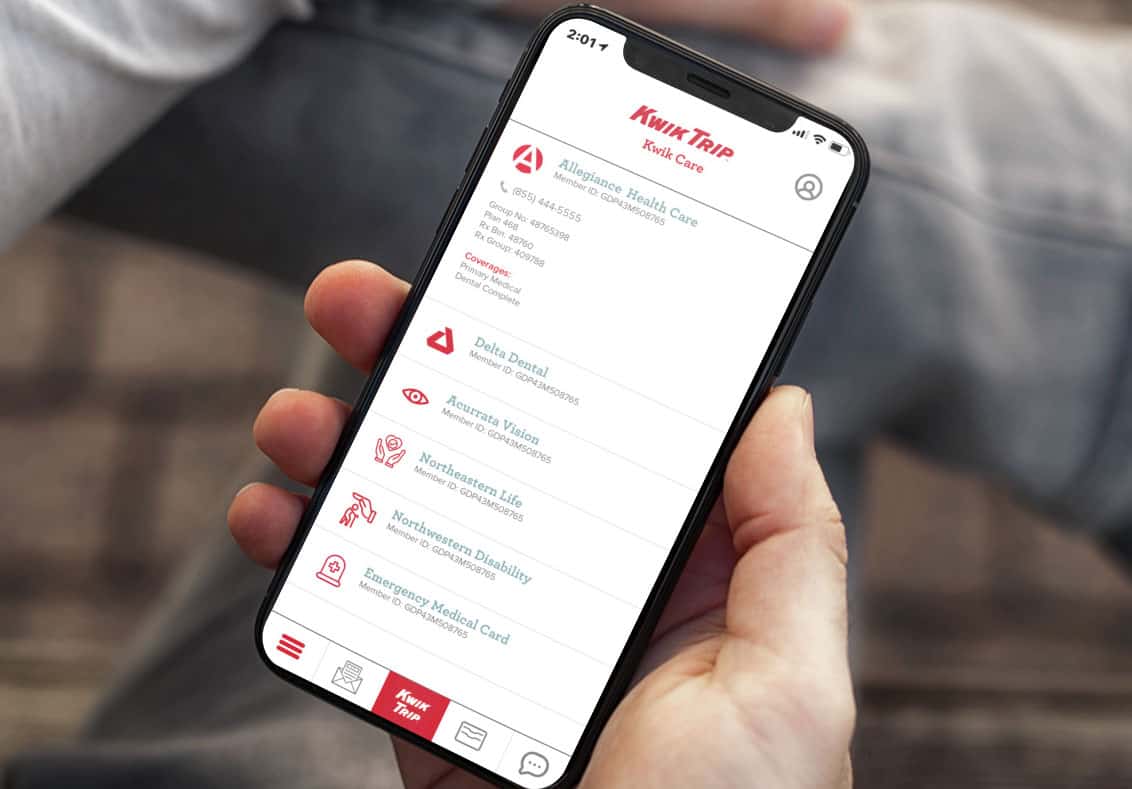- Kwik Rewards card tracks visits and offers punch cards for rewards, but some users face issues with the app not working.
- A recent cyber incident caused a system outage affecting Kwik Trip rewards; fixes include restarting the app, checking internet connection, updating the app, deleting cache files, updating device firmware, and reinstalling the app.
- If issues persist, contacting Kwik Trip's customer support for further assistance is recommended.
You earn a visit for every swipe you make on your Kwik Rewards card. The Kwik Trip app allows you to track your rewards and keep track of how many trips you have left. It also maintains a record of your “punchcards.” Unfortunately, there are many users who started facing issues while using Kwik Rewards as these rewards are not working.
Well, on investigation, our team found that there are some reasons why you are getting this problem. And guess what? We have mentioned all those reasons, including how to fix it. So, if you are thinking, why is the Kwik Rewards App not working? If you want to know how to still earn points, make sure to read the guide until the end.

What Caused the Kwik Trip Rewards Outage?
Kwik Trip’s website reports that on Monday, October 9, 2023, the company suffered a cyber security incident. With help from external cybersecurity experts, mitigation efforts were begun within hours of discovering the incident.
Neither the company’s payment card information nor the information of its customers were compromised. Aside from the rewards program, other systems at the company and La Crosse production facilities were affected by the incident, the statement said. On Thursday, November 11, most internal systems were working.
In connection with the outage, a “cybersecurity incident” is currently being investigated by forensics experts. Still, there are some fixes that you can try in order to make sure that there is no problem from your end.
The investigation is in its early stages and will take time to complete. But there are some fixes that you can try to make sure that there is no problem from your end. Therefore, let’s check out those fixers.
How to Fix Kwik Trip Rewards Not Working Issue
Here are some fixes that will help you resolve the Kwik Trip not working issue:
Fix 1: Restart the Kwik Trip App
We recommend restarting the app first. It is common for rewards to not work properly due to software bugs and glitches. The app can become unresponsive as a result of these temporary glitches, leading to malfunctions when it fails to load.
You can relaunch the Kwik Trip app after closing it in the recent apps section. Then, if the problem continues, go on to the next step.
Fix 2: Check Your Internet Connection
It is possible that there is a connection problem with the Kwik Trip app if it does not work. Your Kwik Trip needs to be connected to the internet through WiFi or cellular service in order to work.
To check whether your phone has a strong WiFi or cellular signal, look at its status display. If you are unsure whether your internet connection is strong, try another app that uses the internet. Your internet connection is the cause of the problem if it is not working.
Fix 3: Update the Kwik Trip App
When there is an update available for the Kwik Trip App, it is recommended that you update it. In most cases, this problem occurs when the app needs to be updated. So, here are some steps that you can try to update the Kwik App to fix the Kwik Trip rewards not working problem:
- Go to the Play Store if you have an Android phone. If you own an iPhone, open the App Store.
- Here, you can search for Kwik Trip and then tap the option that matches your search.
- When an update is available, an Update button will appear. Tap the Update button to update the app.
- Now that you’ve updated Kwik Trip, you should be able to use it normally.
Fix 4: Delete Cache Files Of Kwik Trip
It is most likely that cache files are responsible for these problems. If you are experiencing Kwik Rewards App not working issues, you may need to clear the app’s cache.
It is impossible to clear the cache of iOS apps, so reinstalling them is the only option. Android users can, however, clear Kwik Trip’s cache file by following these steps:
- Simply tap and hold the Kwik Trip icon and then tap the i button to open the App info screen.
- In the App Info, tap Storage.
- Here, you can clear your cache and clear your data. To clear the app’s cache, click Clear Cache.
Fix 5: Update Your Device Firmware
If this problem persists, it may be due to incompatibility between your device’s operating system version and the latest Kwik Trip version. It is possible that your device’s firmware needs to be updated if the Kwik Trip rewards are not working. To do so, follow these steps:
On Android
- Tap the Settings app icon on your Android phone.
- Select Software Update.
- Tap Download and Install to find firmware updates.
- Check if you are still experiencing Kwik Trip rewards not working issues after installing any updates that are available.
On iOS
- Initially, open the Settings app on your iOS device.
- Select the General tab.
- Select Software Update.
- Lastly, tap the Install Now button to install the update.
Fix 6: Reinstall Kwik Trip
Kwik Trip rewards not working may also be caused by corrupted app files, which may also cause the rewards not to work. If you have trouble using the Kwik Trip rewards, try reinstalling it. To do so, follow these steps:
On iOS
- Hold down the Kwik Trip app icon and then tap Delete.
- Re-tap Delete to confirm deletion.
- Afterward, open the App Store on your iOS device.
- Search for Kwik Trip and select it from the search results.
- Thereafter, tap the Get button to install the app.
- You should be able to resolve the Kwik Trip rewards not working issue once you have installed the app and signed into your account.
On Android
- Long-press Kwik Trip in the app drawer and tap Uninstall. Tap OK to uninstall the app.
- Afterwards, open your App Drawer and tap PlayStore.
- Type Kwik Trip in the top search bar, and then search for it.
- Tap Install on the relevant search result to install the app.
- Sign in to your account after installing the Kwik Trip app. Sign in to your account after installing the Kwik Trip app.
Fix 7: Contact Customer Care Center
If none of these fixes work, you can contact Kwik Trip customer support to resolve the Kwik Trip rewards not working issue. However, if there are any problems with the app, you can contact the developers at the app’s official website. Therefore, the company will address your complaint as soon as possible.
ALSO READ:
- Top 8 Ways to Fix NFL Fantasy App Not Working or Crashing
- Top 7 Ways to Fix HEB App Not Working and Crashing
- Top 7 Ways to Fix Yahoo Fantasy Sports App Not Working or Crashing
- How to Fix theScore App Not Working: Crashing, Not Loading
- How to Fix Ticketmaster App Not Working or Won’t Load Tickets
- 10 Ways to Fix Catan Universe App Not Working