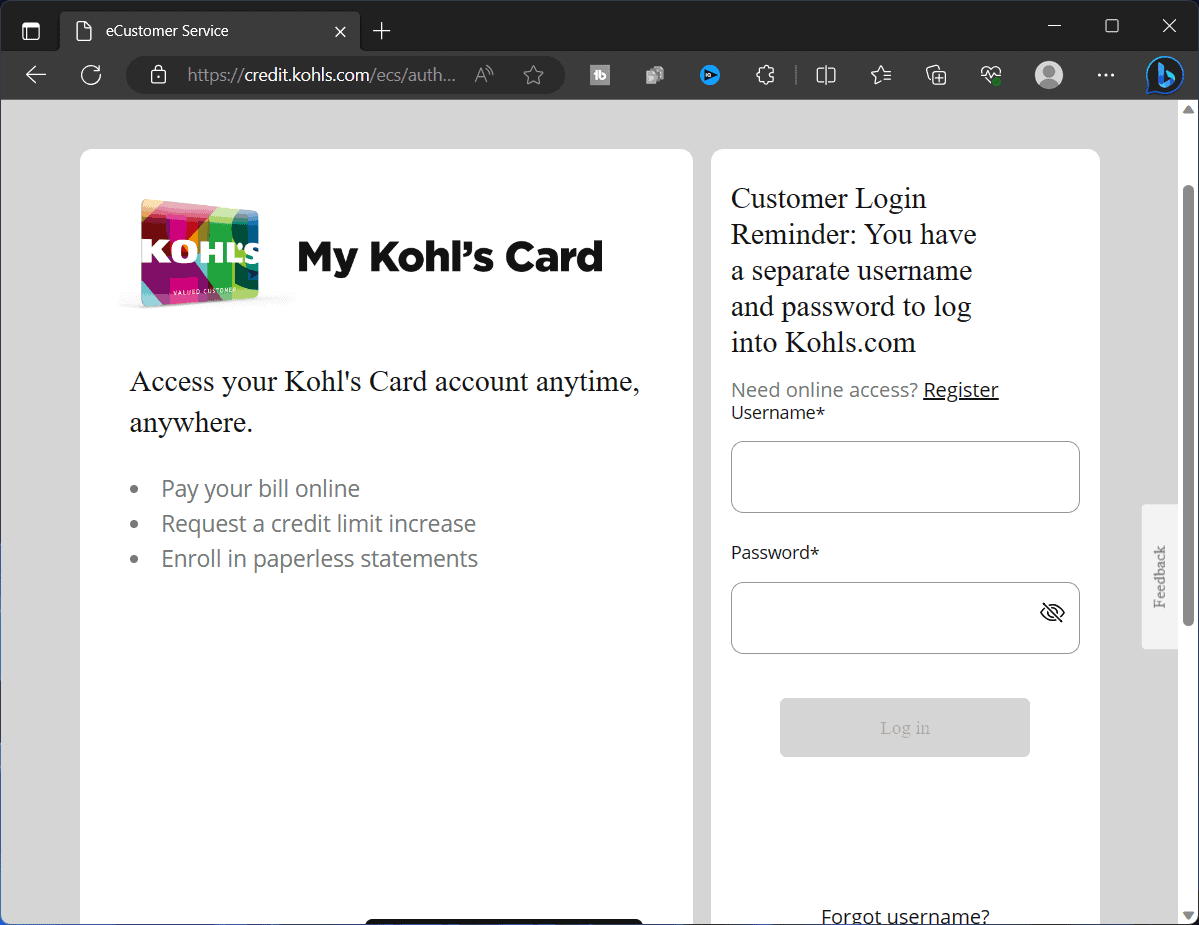- Kohl's, a large department store chain in the US, offers branded products at discounts and rewards through its store credit cards, attracting customers for easy shopping experiences.
- To access and manage a Kohl's credit card online, users must go through a one-time registration process to obtain a User ID and Password for account access through the official website.
- Making Kohl's credit card payments can be done online, through phone calls, or by mail, with detailed steps provided for online payment setup, autopay enrollment, phone payment process, and mail payment instructions.
Kohl’s is one of the largest departmental store chains in the United States, with over 1200 locations. The only reason for its growth is that it offers branded products at significant discounts and gives people an easy shopping experience.
Kohl’s also offers branded store credit cards that give users many rewards and discounts. So, people incline towards the card to shop at Kohl’s offline and online stores.
But it involves a lot of technicalities in managing your Kohl’s Credit card online, but you shouldn’t worry about it. This article will deal with Kohl’s Credit Card login, making a payment, and other essential information to help you efficiently access your account.
How Do I Register for Kohl’s Credit Card for Online Access?
To access your Kohl’s Credit Card account online, you need to complete the one-time registration first and get your User ID and Password. These are the steps to do that easily:
- First, open any browser on your phone or computer and navigate to Kohl’s Credit Card official website.
- Then, you need to click the Register button on the right side.
- It’ll ask you for your 12-digit credit card number on the next screen, so enter that accurately and hit Continue.
- After that, enter your Last name as written on your Kohl’s Credit Card.
- On the next screen, it’ll seek your date of birth, so type in accurately.
- Then, you’ll need to enter your ZIP or Postal code and click Continue.
- Now, create your Username and Password with uppercase & lowercase letters, numbers, and special characters.
- After that, you’ll need to answer a security question that will help you if you forget your password.
- Now, enter your registered phone number and email address.
- Then, check your mailbox, where you’ll receive a verification link from Kohl’s, and clicking that will complete the registration process.
Kohl’s Credit Card Login Process 2026 at https://credit.kohls.com/
If you have completed the registration process and have a User ID and password, you can easily log in to your account through the official website.
- Visit the official website of Kohl’s Credit Card.
- Then, enter your Username and Password that you created earlier and click Login to move into the portal dashboard directly.
How to Make Kohl’s Credit Card Payments?
There are three ways to make Kohl’s Credit Card payments, one is online, the second is through the phone, and the third one is through the mail.
To help you make the payment using any method without any issues, I have shared the guide below that you should check.
Make Kohl’s Credit Card Payments Online
This method is the most convenient as you can make Kohl’s Credit Card payments from your home. But the process is lengthy if you’re doing this for the first time, as you’ll need to add the payment details first. However, the following steps will help accomplish the task with ease.
- Visit the official website of Kohl’s Credit Card and sign into your account.
- After you reach the dashboard, click ‘Payments’ at the header.
- Now, on this page, click the Manage button under Payment Accounts to see all the added payment methods.
- If you don’t have any added to your account, click “Add Payment Account,” or if you already have one, you can also configure the details by clicking on the Edit button.
- Now, it’ll ask you for your 9-digit Routing number and checking/savings account number; re-enter that and select the account type, savings or checking.
- After that, check the box at the bottom that says, “I acknowledge I am an owner of the account referenced above and am authorized to make payments,” and click “Add pay from account.”
- You’ll see the “Make a payment” option on the payments page; click that.
- The next page will show you the due payment; you can select or enter any customized amount.
- Now, select the due date and payment period and click Review Payment.
- Then, acknowledge their terms by checking the box on the next page and clicking Submit Payment.
After the bill payment is successful, it’ll display a confirmation message on the next screen. You’ll receive a confirmation email on the email address you entered while making the payment.
Set-Up Autopay
It’ll also be a good idea to set up autopay in your account so that the due amount automatically gets deducted from your bank account, and you don’t need to do that manually.
- Navigate to Kohl’s Credit Card’s official webpage and sign in to your account.
- Then, select the payments option in the top sidebar.
- Now, on the payments page, you’ll see the AutoPay option located at the right side of your screen, and underneath it, click Manage.
- Then, you’ll see two options: “Minimum payment due” and “Statement balance” on the next screen, and you need to select one accordingly.
- Now, it’ll ask you for your payment information like Account type, routing number, and account number; enter that accurately and hit Review Autopay.
- On the next page, agree to their terms by checking the box and clicking “Enroll in Autopay.”
You have successfully set up autopay on your Kohl’s Credit Card, and it’ll start from the next billing cycle.
Make Kohl’s Credit Card Payments through Phone Calls
If you find the online mode a bit hectic to pay your Kohl’s Credit Card bill, you can opt for the telephone.
The official number for that is 1-855-264-5748; it’ll be better to call them from your registered phone number.
Customer support will share the due amount and ask you for your bank account and routing information to complete the payment.
Make Kohl’s Credit Card Payments through the Mail
Another way to make your Kohl’s Credit Card payment is through the mail, as the company accepts money orders or checks through the post and processes the payment.
So, you can check the amount in the generated statement and send the amount through the USA postal service at Kohl’s City of Industry (CA 91716, PO Box 60043) PO Box 1456 Charlotte, NC 28201.
But you should ensure enough time to reach the post as any late delivery may incur charges.
Conclusion
So, this was everything you need to know about Kohl’s Credit Card Login and making payments. Hopefully, you have understood everything quickly, but if you still have any questions, drop them in the comments below.
READ MORE:
- How to Activate Cane’s Gift Card at www.raisingcanes.com
- fidelitydebitcard.com Activation? How do I Activate My Fidelity HSA Debit Card Online?
- Activate Greendot Card Number at greendot.com Login
- Activate GoProgram Way2Go Card at goprogram.com
- Destinycard.com Activate: How Do I Activate My Destiny Card
- Cashassistance.gateway.ga.gov Activate Login Card Number Steps