- DStv is a popular TV service in Africa, especially in South Africa, Nigeria, and Zimbabwe. It is not available outside these regions, such as in the US or Europe. To stream DStv content on a Smart TV, users need to enter a 5-digit code on the now.dstv.com/TV page to link their account, but many users face issues with this activation process.
- Common reasons the code might not work include server issues, unstable internet, entering the wrong code, or problems with your TV.
DStv (Digital Satellite Television) is a leading direct broadcast satellite service in Africa, primarily catering to Sub-Saharan countries like South Africa, Nigeria, and Zimbabwe. If you’re outside these regions—such as in the US or Europe—DStv is currently not officially available, and no international rollout has been announced.
That said, many users across supported regions are reporting a frustrating issue: the now.dstv.com/TV enter code not working error. This activation problem prevents users from linking their devices to stream content, leaving them stuck at the verification screen.
If you’ve been searching for how to fix the DStv enter code not working error, you’re not alone. While most online fixes are either outdated or ineffective, we’ve created a practical and updated guide that actually works. Here’s how to fix the now.dstv.com/TV activation problem in 2025 step-by-step.
What is now.dstv.com/TV Enter Code?
When you purchase a new Smart TV, you might want to watch the latest shows and movies. While there are many video-on-demand service providers, every service is not as affordable. In contrast, for the people in South Africa, DStv counts itself as an excellent and affordable alternative to other expensive shows.
The now.dstv.com/TV enter code is a page where you need to enter a 5-Digit code in order to link it with your Smart TV. If you don’t do this, your smart Tv won’t be linked with your DSTV account, and you won’t be able to stream it on your TV. As a result, if now.dstv.com/TV enter code is not working, that means the users are unable to link it to their devices.
Why is now.dstv.com/TV Enter Code Not working?
The now.dstv.com/TV enter code might not be working because the DStv servers are down. It is also possible that your internet connection is not stable at this moment. Furthermore, it is possible that you are entering the code wrong or there is some fault in your TV unit. Nevertheless, don’t stress, because we will look in detail and fix whatever the reason is blocking you from now.dstv.com/TV enter code.
Activate Now.dstv.com/TV Enter Code Not Working Issues
Here’s everything you need to fix now.dstv.com/TV enter code not working error. We recommend that you go through these fixes serially and in the order they are mentioned.
Check For Server Issues
Sometimes, there’s no problem at your end, and the DSTV servers are at fault. If that’s the case, you cannot do much but wait now until DStv fixes it on their end. For this purpose, we recommend DownDetector.
You can go to that link and check the graph. The graph indicates how many other users are also facing the issue same as you. If you see the graph trend upwards, you need to calmly wait until DStv fixes the now.dstv.com/TV enter code not working.
Check Your Internet Connection
Sometimes, there’s no problem at the server end, but your internet connection is rather weak. In that case, you should look for ways to speed up your internet connection speed. Some methods that come in handy include toggling the Flight Mode. Another way is to use the traditional Wired Connection instead of the wireless WiFi connection.
Check the Activation Code at Now.DSTV.Com/TV
Sometimes it is possible that you are entering an incorrect activation code. When you go to now.dstv.com/TV, you have to enter a code shown on your TV screen. The code is usually 5-Digit long. Some users, mistakenly enter the code either short or mistake one number with another. Some users type 6 instead of 9. As a result, you might notice now.dstv.com/TV not working.
We suggest that you write the code somewhere and read it while typing. Or take your smartphone beside the TV to look and type exactly what you see. After that, before clicking on submit, read it again to confirm. When you follow this approach, you are good to go. However, if this method is not what you need, move on to the next fix.
Check Your TV
Sometimes, the TV is at fault. You need to check whether your TV is working correctly. If it has any problem, not only DStv, even other video-on-demand services will also cause issues. Check that by opening another app and see whether your TV is able to stream from there.
Restart Your TV and Other Device
Sometimes, a simple restart is all you need to get things working and back on track. Go ahead and restart your TV. You can simply press the Remote key to turn it off or do it by pulling the cord. Restarting the phone or PC is also easy because you do it regularly.
Once done, open the DStv app and take note of the code. After that, open your smartphone browser and go to now.dstv.com/TV and enter the code. Check whether it is working.
Check Availability
As of now, DStv is operating only in South Africa. As a result, if you are trying to use DStv from any other part of the world, unfortunately, you won’t be able to use it. If you are trying to use DStv while living in another country like in the US, for instance, you will have to use a VPN, which, for that matter, does not work on TVs. If DStv is not available in your area, you will see the picture above on your screens.
Speak With Customer Support
Because you are paying money for DStv, you are sure to receive support from the officials. As a result, you now need to contact Customer Support and see whether they can help you or not. Sure, they can and they will because you are paying them a lot of money. You just have to create a support ticket using your Log In id and password, and you are done.
The Bottom Line | How do I enter my now DSTV.com TV code
Well, that’s all we have here about how you can fix if Now.DSTV.Com/TV enter code is not working. We hope this guide has helped you. If you still have any doubts or questions, make sure to comment below. Also, let us know what the support guys tell you.


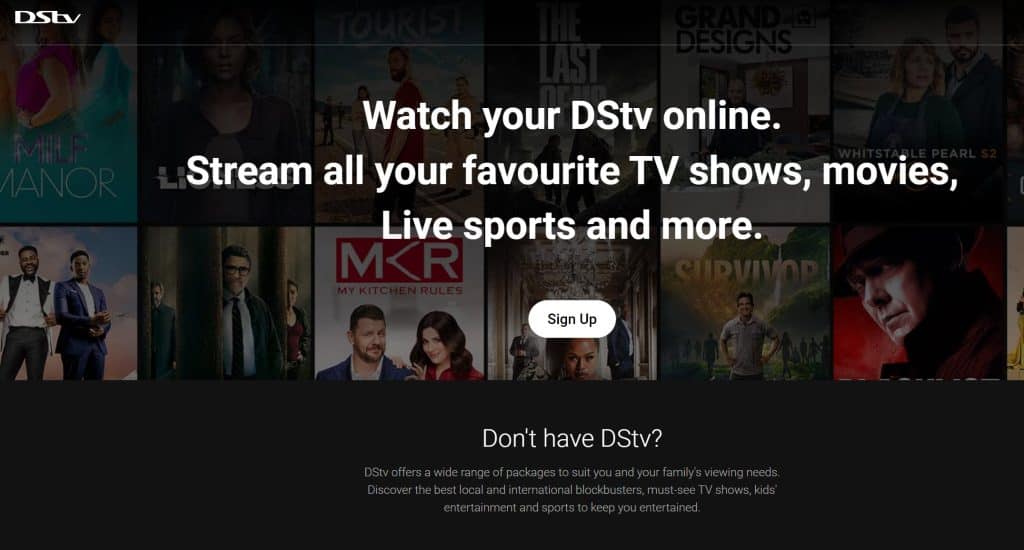

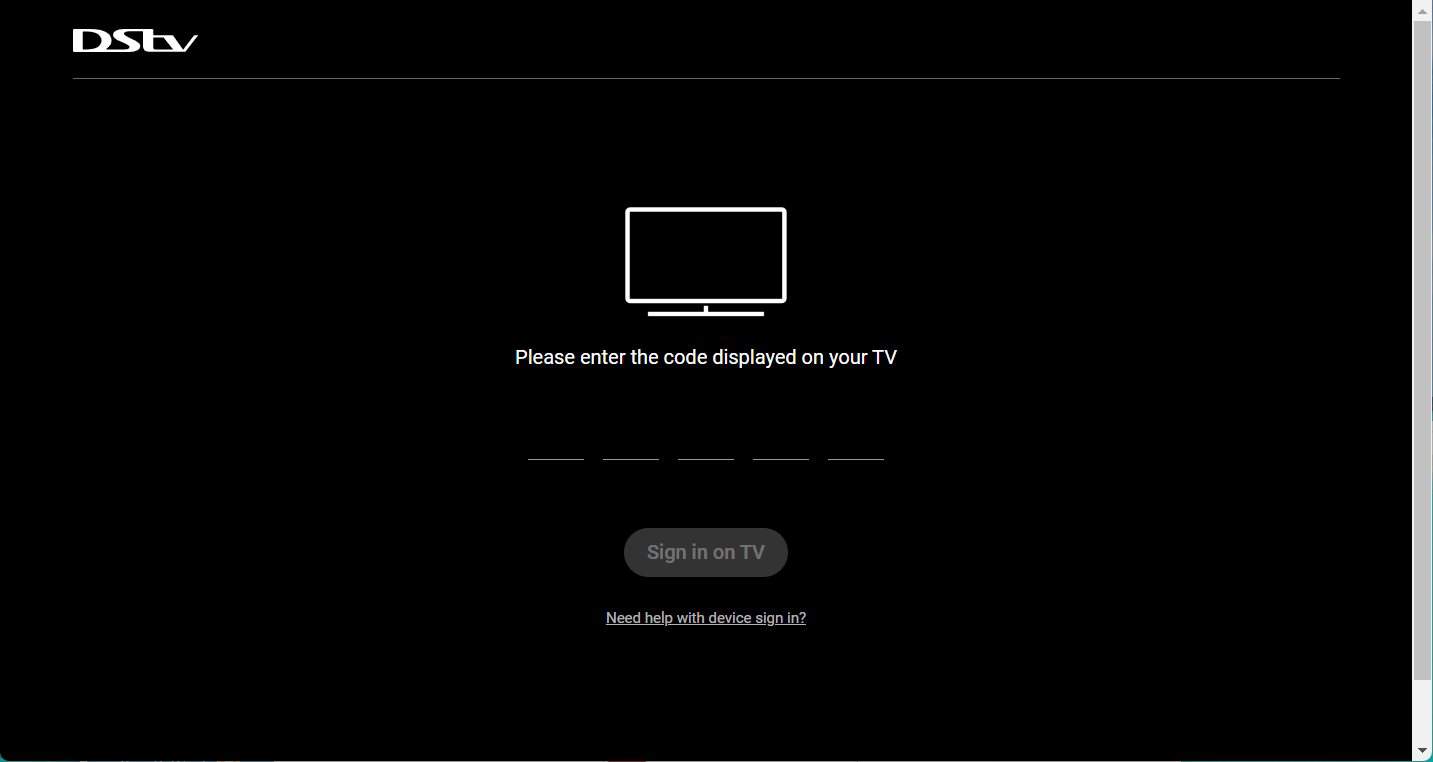









I have smart TV it doesn’t want to play dstv what should I do
I have the code but don’t know where to enter. This is bullshit. It keeps happening !!!