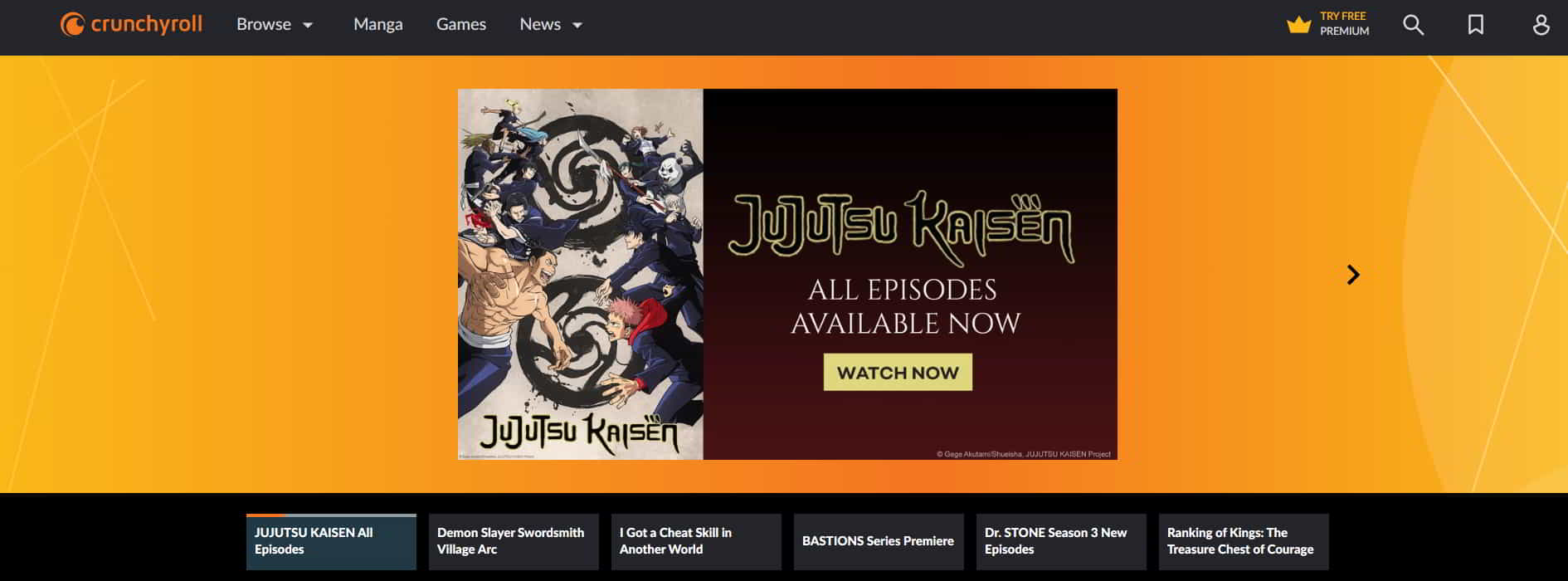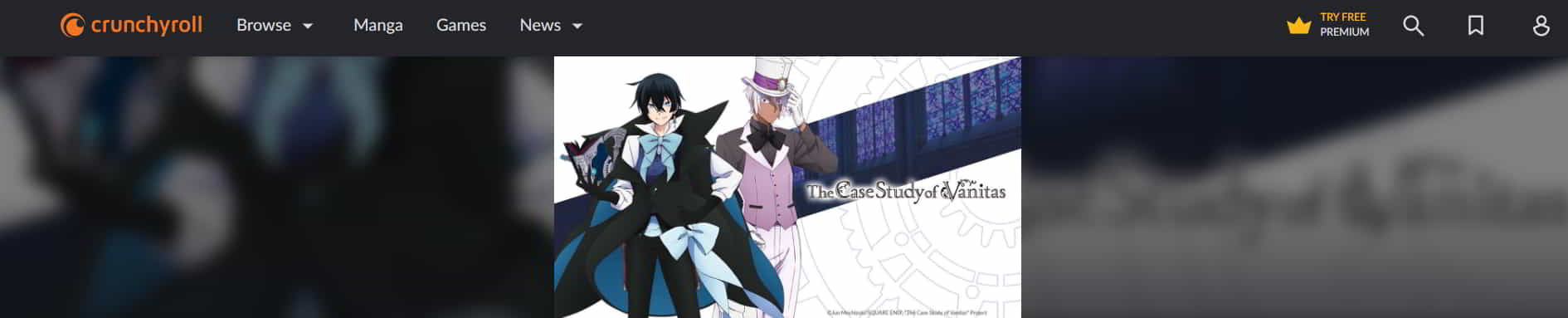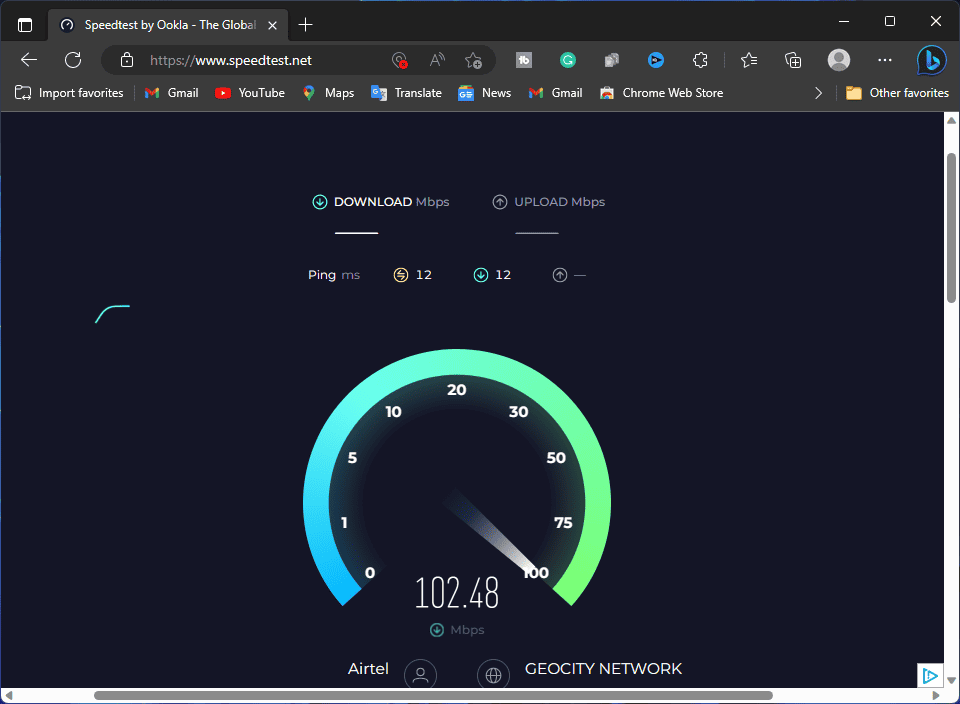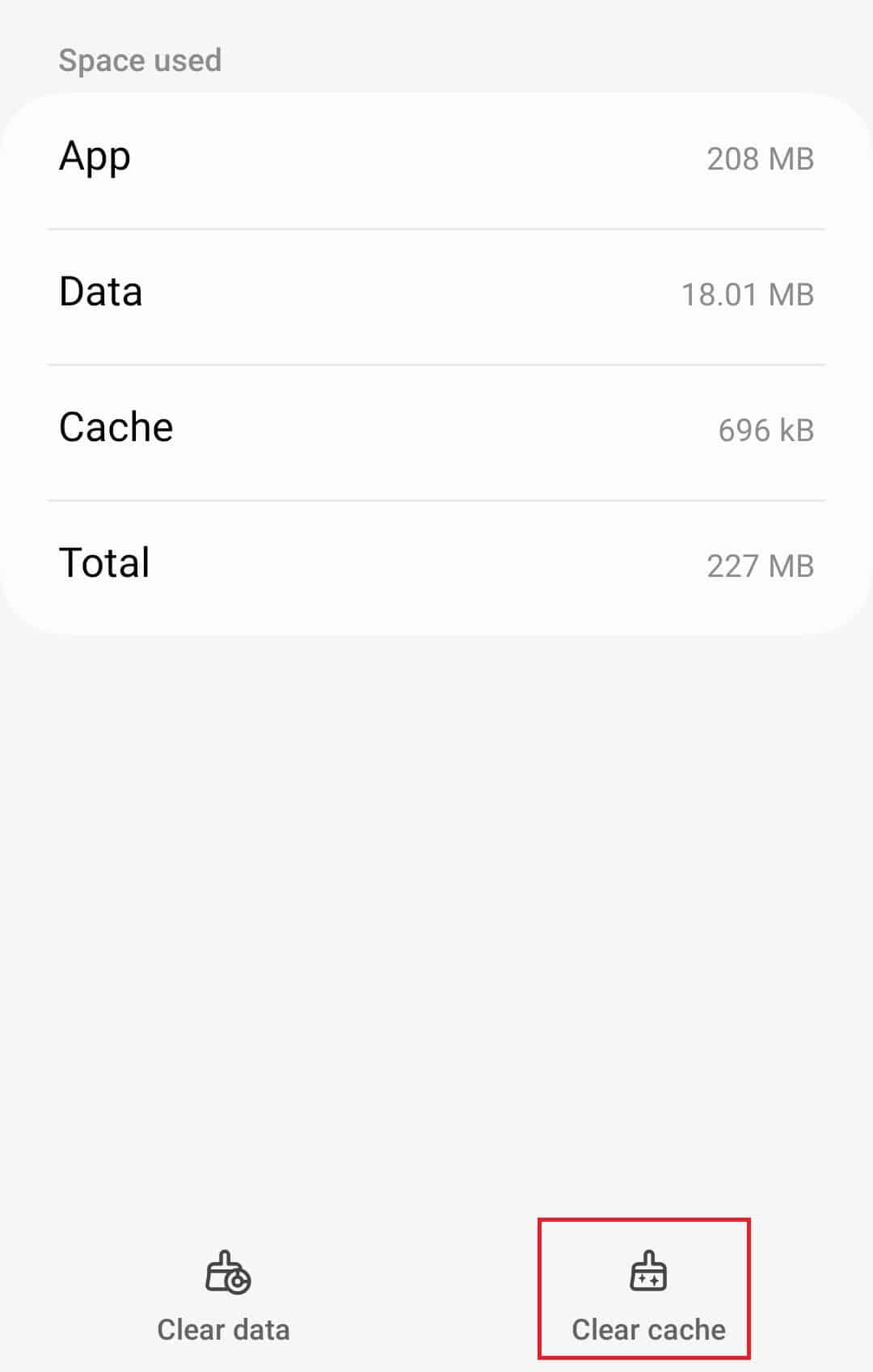- Many users are facing Crunchyroll Error Code Shak-1001, stopping them from watching anime or reading manga.
- The error usually happens during login, email verification, or password resets — often caused by server issues or a poor internet connection.
- To fix it, try checking Crunchyroll's server status, restarting your internet, disabling any firewalls or VPNs, clearing app/browser cache, updating or reinstalling the app, or contacting Crunchyroll support if nothing works.
Are you stuck with Crunchyroll Error Code Shak-1001? You’re not the only one. A lot of users have been facing this annoying error while trying to watch anime or read manga on the Crunchyroll website. Crunchyroll is super popular, with over a hundred million users worldwide, offering the latest anime and manga all in one place. But recently, many people have run into problems.
This Shak-1001 error often pops up when you’re trying to log in, check your email, reset your password, or even just browse. Because of this, users aren’t able to stream their favorite anime shows. In this guide, we’ll walk you through some simple troubleshooting steps to help you fix the issue and get back to watching without interruptions.
What is Crunchyroll Error Code Shak-1001?
Some users do not understand the Crunchyroll Error Code Shak-1001. This error code will start occurring when you try to log in to your account on Crunchyroll. If you are trying to access the information related to your account, you will also get the same issue.
The users who have fixed the issue on their device have reported that this error might occur if there are any network, server, or related issues. So if you are facing the issue, there are chances that it might be occurring due to any of the listed reasons. Now, we will list the methods you need to follow to resolve the problem on your device.
How To Fix Crunchyroll Error Code Shak-1001
The users trying to stream the anime and looking to read manga are frustrated as they cannot do it because of the Crunchyroll Error Code Shak-1001. But you don’t have to worry more. We will list the methods you can follow to resolve the problem easily on your device. Let’s get started with it.
Check Server Status
A lot of users dealing with Crunchyroll Error Code Shak-1001 have reported that the issue was due to server problems. That’s why we recommend checking Crunchyroll’s server status first to make sure everything’s fine on their end. If the servers are down or having issues, you’ll probably keep seeing the error. You can check by visiting their site on a different device, or by heading to their official social media pages — they usually post updates if there’s any outage or maintenance going on.
Check The Internet Connection
Another thing to keep in mind is your internet connection. A slow or unstable network can also trigger the Shak-1001 error. So, if you’re facing this issue, make sure you’re connected to a fast and stable internet connection. Check your Wi-Fi or mobile data speed, and if it’s lagging or dropping, that might be the reason behind the error. Fixing your network connection could solve the problem completely.
Disable Windows Firewall and Antivirus
The users trying to access Crunchyroll on their computer and getting the Crunchyroll Error Code Shak-1001 should try disabling the Windows Firewall and Antivirus. If you don’t know, both of the apps check for the responses which are being received from the server.
If the responses being received are found suspicious to them, they will block the response, and you will not be able to use the website anymore. Thus, you can try disabling the Windows Firewall and Antivirus, in this case, to check whether it resolves the problem or not.
After doing this, if the problem is resolved, you must unblock Crunchyroll from the antivirus and Windows Firewall. You can check this guide to disable the Windows Firewall and Antivirus.
Clear The Watch Queue
If you have added a lot of Anime to your Watch Queue, it might also be the reason for the Crunchyroll Error Code Shak-1001. It is because if you have added too much anime in the Watch Queue, the queue will get overloaded, and the users will face various issues due to it. You should try removing the unnecessary anime from your Watch Queue and check if the issue has been resolved.
Clear Browser Cache
The users trying to watch anime from Crunchyroll should try clearing the browser cache, as it can also cause problems. Sometimes the browser cache is corrupted, and due to it, the website is not loaded properly. So if you are getting the Crunchyroll Error Code Shak-1001, you can also try clearing the browser cache to ensure that no issues are occurring from the browser you are using.
Clear The Cache From The App
The users who have downloaded the Crunchyroll app on their Android device should try clearing the app’s cache to check if the issue has been resolved. The cache files make the apps open faster and function without issues. However, if the cache files are corrupted, the app will not function properly, and you will start facing the issue. So we suggest you clear the cache from the app and then check if the issue has been resolved. You can follow the steps listed below to clear the app’s cache.
- Open the App Section on your device.
- Now, click and hold the Crunchyroll app.
- Select the App Info.
- Now, go to Storage.
- Select the option of Clear Cache.
- After it, restart your device and check whether the issue has been resolved.
Update the Crunchyroll App
If you haven’t updated the Crunchyroll app in a while, that could be why you’re running into the Shak-1001 error. Developers push out updates regularly to fix bugs and improve performance. So, if you’re using an outdated version, it’s more likely to cause issues. Head to the App Store or Google Play, check for updates, and if there’s one available — go ahead and install it.
Reinstall the Crunchyroll App
Still seeing the same error even after updating? It might be due to corrupted app files. In that case, a quick reinstall can help. Just uninstall the app from your device, then reinstall it from the official store. This often clears up any hidden glitches causing the problem.
Contact Crunchyroll Support
If none of the above steps work, your best bet is to reach out to Crunchyroll’s support team. The issue could be on their end or related to your account. Their support team can guide you with specific solutions or look into the technical side of things for you.
Wrapping Up
The users are facing the Crunchyroll Error Code Shak-1001. They were looking for some guide to resolve the problem. In this guide, we have listed how you can resolve the problem. Make sure to follow them and implement them properly to fix the issue.
ALSO READ:
- How to Fix Crunchyroll Not Working On Chrome
- How To Get Crunchyroll On Samsung Smart TV
- Activate Crunchyroll at www.crunchyroll.com/activate Apple TV, Roku, PS4, Fire TV, Xbox
- How to Fix Crunchyroll Video Not Loading, Keep Crashing
- Free Crunchyroll Premium Accounts
- How To Fix DirecTV Error Code 775 Issue Quick and Easy Fix