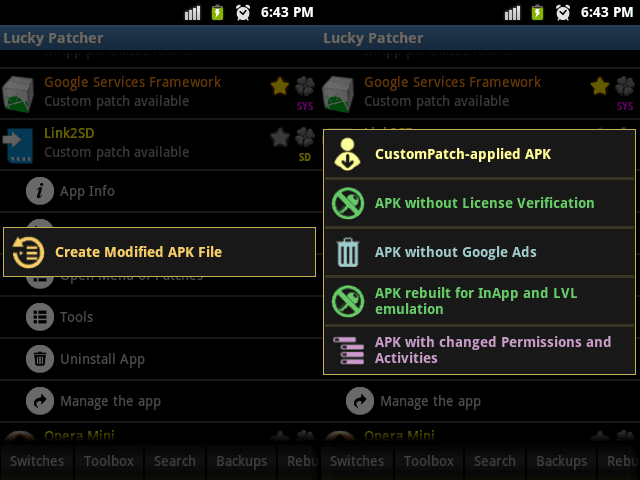How to Set Default Audio Device on Windows 11 (Speakers, Headphones & Mic)
Windows 11 brings a fresh, modern aesthetic to the operating system, with rounded corners, centered taskbars, and a revamped Settings menu. However, for long-time...
How to Remove the Liquid Glass Effect from App Icons on iOS 26
Apple's iOS 26 introduced the "Liquid Glass UI" and its signature Liquid Glass icons, replacing the flat design of the past decade with refractive,...
iPhone Not Charging? Fix a Faulty Charging Port in 7 Simple Steps
The iPhone is arguably the most essential tool in modern life, serving as our primary camera, communication device, GPS, and entertainment hub. However, all...
How to Reset OneDrive in Windows 11
OneDrive is a cloud service by Microsoft that allows you to store, protect, share and access your files easily. The software is very stable...
Reduce High RAM Usage on Windows 11 Using Microsoft PC Manager (One-Click Fix)
In the modern landscape of computing, Random Access Memory (RAM) is your system's most contested resource. Whether you are a creative professional rendering video,...
How to Fix the 504 Gateway Timeout Error on Your Site
504 Gateway Time-out Server - You all might have seen this error on different websites on the Internet. Generally, you try to reload the page...
Apple Maps Not Showing Favorite Locations When Adding Stops
Emiley -
Apple Maps is great for simple navigation, but it can get annoying when it suddenly stops showing your saved places at the exact moment...
How to Stop Google Chrome from Automatically Signing You In to a Google Account
For most of us, the web browser is just a tool we use to get online. We want to open it, check our email,...