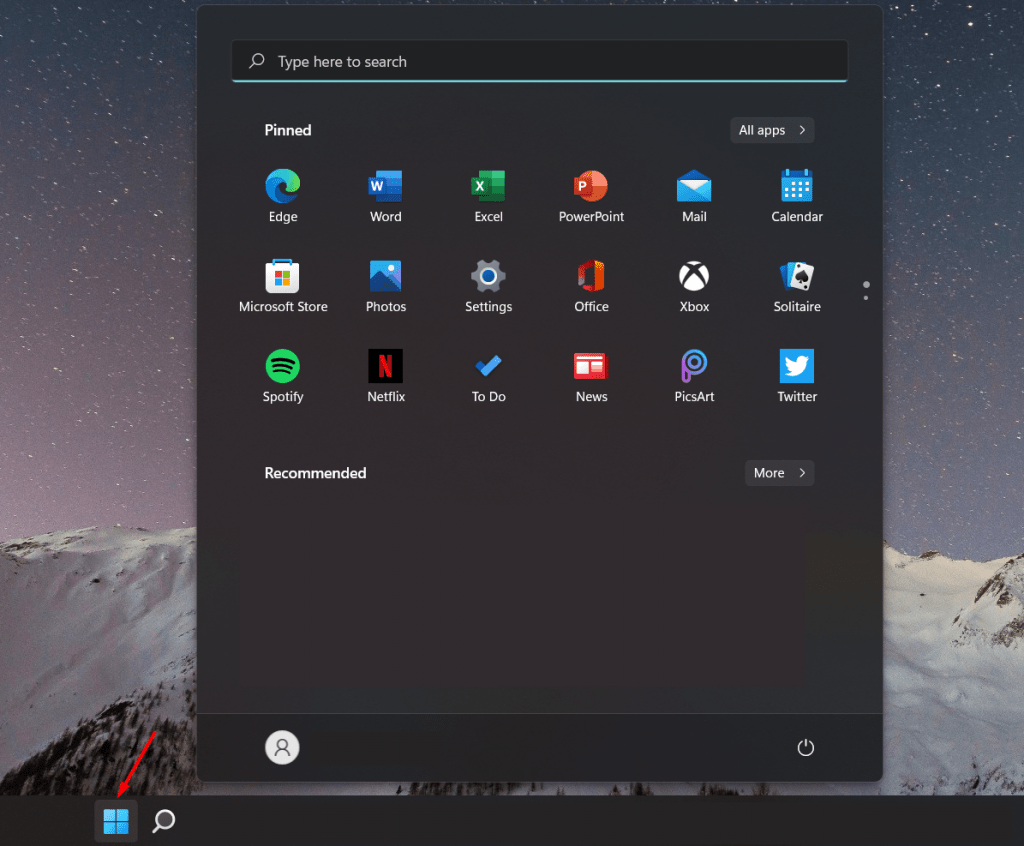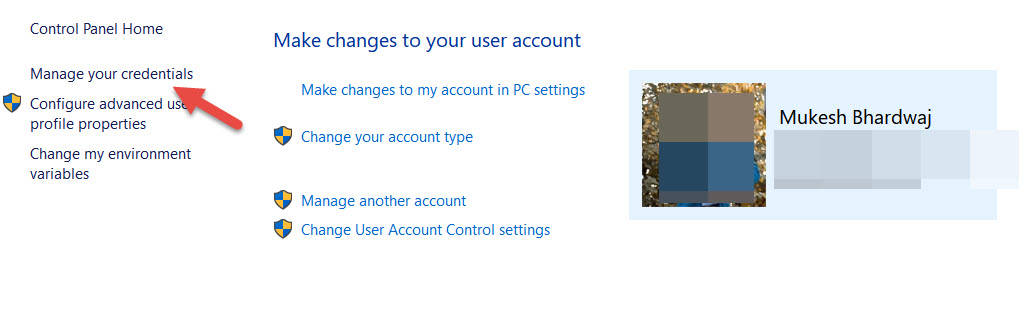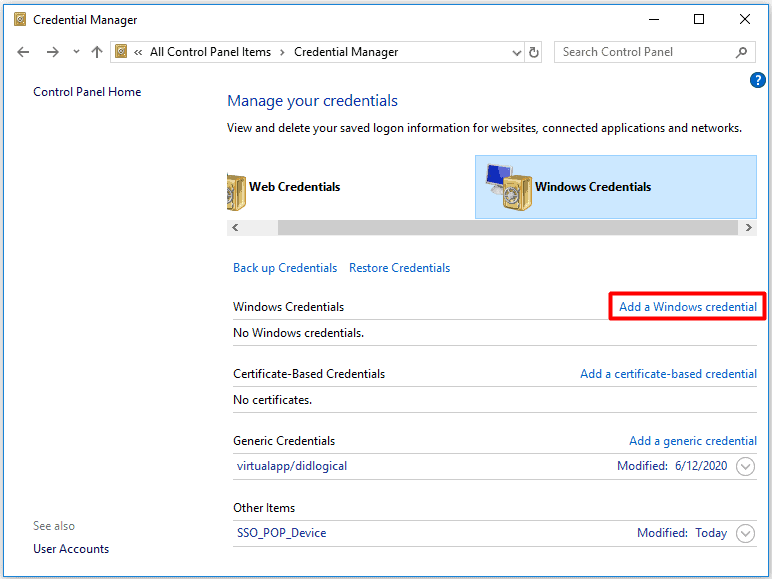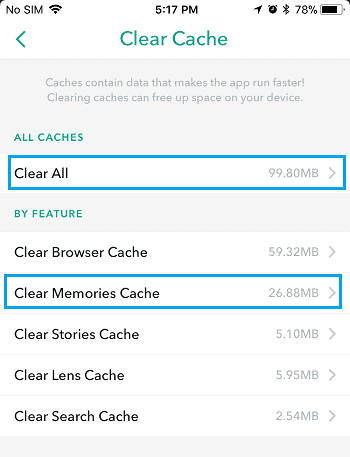- Halo Infinite, the latest installment in the series, is facing a sign-in loop glitch due to rushed development with bugs and glitches.
- To fix the Halo Infinite sign-in loop, remove credentials in Credential Manager, delete browser cache in Steam settings, and consider changing your password.
- These steps should resolve the issue and allow you to log in to Halo Infinite without getting stuck in the sign-in loop.
Halo Infinite is the sixth installment in the Halo series. It’s an FPS game with amazing graphics and gameplay. It was launched just a couple of weeks back. However, currently, it seems that this game was rushed by the developers. Because it has a lot of bugs and glitches. One such glitch is stuck in the sign-in loop. So, in this article, we will see how to fix Halo Infinite stuck in the sign-in loop.
Fix Halo Infinite Stuck in Sign in Loop
Halo Infinite encounters this error most often on Steam. Microsoft’s sign-in window can become stuck in a loop or freeze when this issue occurs. It does not freeze the Halo Infinite menu behind the sign-in screen. The most common reason for this error is an incorrect entry of information or a non-responsive Sign-in button. But, you don’t need to worry. This error can be easily fixed by following the steps below:
Remove Halo Infinite Sign-In Credentials
1. Open the Windows Search.
2. Search Credential Manager.
3. Select Credential Manager by double-clicking.
4. Select Windows Credentials.
5. Click on Generic Credentials.
6. The entries beginning with Xbl2043073184 should be deleted.
7. Click the confirm button when prompted.
Start Halo Infinite. Try signing in again.
It is possible that you may lose all your Xbox network sign-ins if you remove all the Xbl2043073184 entries.
Delete Browser Cache
- Start Steam.
- Click on Settings.
- Navigate to the Web Browser.
- Select Delete Web browser cache.
- Click OK to remove all browser caches.
- Also, choose the Delete all browser cookies option.
- Click OK to delete all Steam browser cookie data.
- Start Halo Infinite again. You should be able to log in now.
Change your password
Try changing your password if you’re still stuck on the login screen. Start the game again after that. This should return you to the initial login page. Logging in should now be possible.
Final Words
This was all about How to Fix Halo Infinite Stuck in Sign in Loop. This is a very small glitch that is not faced by most gamers. However, if you were the chosen one who encountered this error then you can easily fix it by following any of the above-mentioned methods.
RELATED: