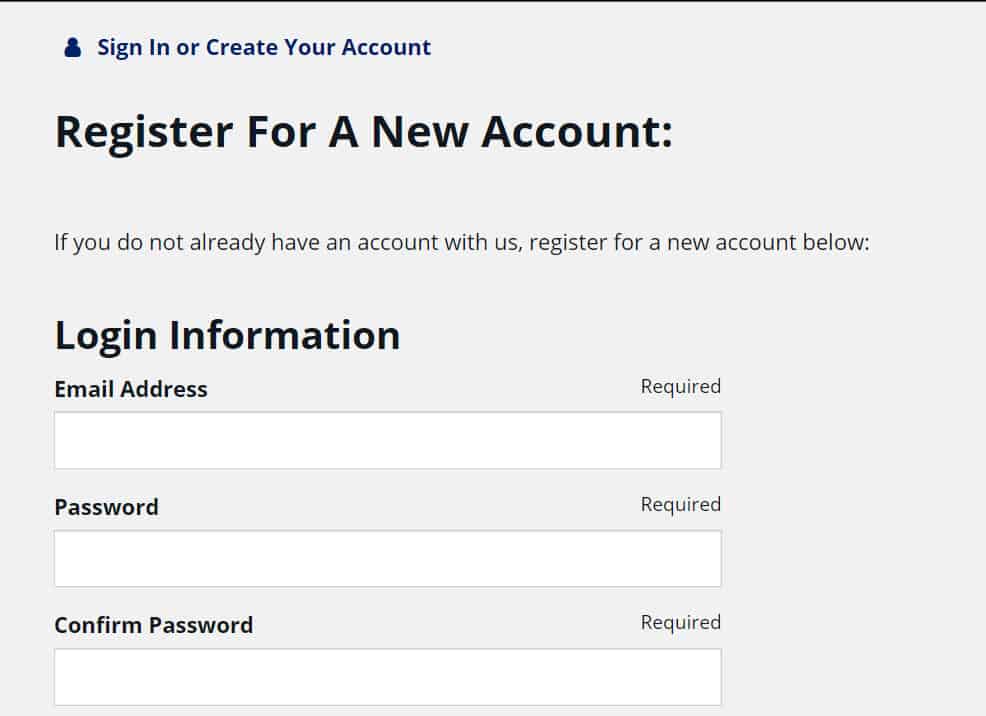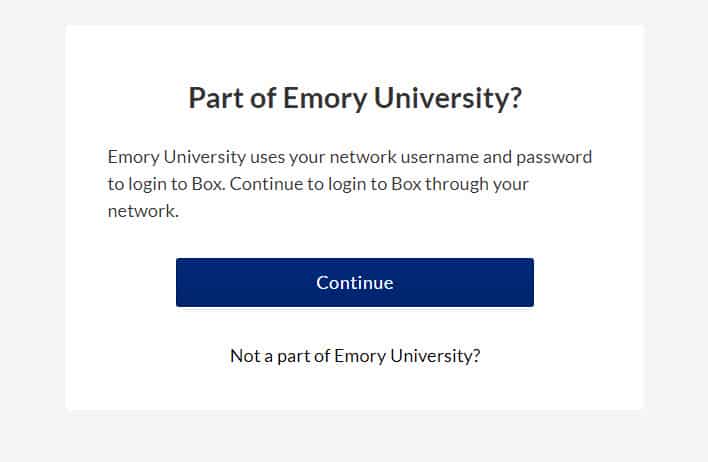- Emory Box is a collaboration platform for Emory University faculty and students, enhancing academic interactions and resource sharing.
- Features include unlimited file types storage, 15GB max file upload size, and 100GB storage limit per user.
- To create an Emory Box account, visit the Emory website, fill out the application form, select mailing list preferences, and verify information. To login, visit the Box website, enter login credentials, and start using the platform for file sharing and collaboration.
If you’re connected with Emory University, chances are you’ve already encountered Emory Box. But for those who haven’t, let’s shed some light on it. Emory Box is an innovative sharing and collaboration platform, specifically tailored for the active faculty and students of Emory University. It’s a key tool that enhances the academic and collaborative experience at Emory, streamlining the way faculty and students interact, share resources, and work together.
Features of Emory Box include:
1. There is no limitation to the file type which can be stored in Emory Box. However, some file types may not be viewable directly from it.
2. The maximum size of a single file that can be uploaded on Emory Box is 15GB. Any file larger than this size cannot be uploaded on it.
3. A user is allotted 100 GB of storage space on Emory Box. Once this limit is reached, you will not be able to upload or add new files to it.
ALSO READ: How to Login to GoDaddy Webmail: 365 Email Login
How to Create an Account on Emory Box?
Before setting up your Emory Box, you need to create an account on Emory’s website. Follow the steps listed below to do so.
Step 1- Launch a web browser on your device and go to the link given below.
https://tickets.arts.emory.edu/account/create
Step 2- Fill the application form with all valid information. You will be asked to enter an email id and set your login password. Then, some personal information such as your name and address.
Step 3- Before clicking on the ‘Create Account‘ option, you need to select your mailing list preferences from various options such as Candler, Lecture, Music, Dance, etc.
Step 4- Finally, check all the information which you have entered and click on the ‘Create Account‘ option.
Once your information is verified as a student or faculty of Emory, your account will be created.
How to Login to Emory Box?
Before logging on to Emory Box, you need to sign up on it. Follow the steps listed below to sign up and log in to Emory Box.
Sign Up:
Step 1- Launch a web browser and navigate to the link mentioned below.
https://account.box.com/signup
Step 2- Enter the email id and password which you have set while creating an account on the above method.
Step 3- Click on ‘Sign Up‘ option.
Login:
Step 1- Launch a web browser and navigate to the link mentioned below.
https://emory.account.box.com/login
Step 2- Click on ‘Continue‘ and then, enter your login credentials.
Step 3- Then, click on the ‘Login‘ option.
Your credentials will be certified and then, you will be logged in to your Emory Box. You can now start using all its features to share and upload your files.
ALSO READ: Protonmail Login, Signup and Delete Protonmail Account
Some Frequently Asked Questions include:
No. The sharing of files on Emory Box through anonymous links has been disabled.
Q2. Can I use any Box apps?
Yes, because most of the Box applications are enabled in the Emory Box. However, they need to incorporate secure data transmission Security.
Q3. How to contact the Service Desk of Emory?
If you are experiencing an issue with your Effort Box, you can contact the Service Desk for a solution. You can access them using the link mentioned below.
https://it.emory.edu/catalog/index.html
Here, you can also find some general solutions which can be used to fix your issue before contacting the Service Desk.
Conclusion:
This is all you need to know about Emory Box before you start using it you share and store all your files. You can easily create an account on Emory and then, sign up for an Emory Box. Then, you can log in to your Emory Box and start sharing files with other collaborators. If we have missed out on any such useful information about Emory Box, then please let us know about it in the comments section below.