- FiveM users are experiencing issues with Error Generating ROS Entitlement Token 530, impacting server management and multiplayer gameplay.
- The problem may arise from server issues, firewall settings, antivirus software, internet connection, or ISP errors.
- Solutions include disabling Windows Firewall and Antivirus, checking server statuses, restarting the system, reinstalling FiveM client, and seeking customer support for assistance.
Getting ROS Entitlement Token 530 Issue? Here are the ways to resolve the problem without any hassle on your system.
We all know that why Rockstar Games are famous for. It gives the users an incredible way through which the users can explore a lot of things with their friends. The Rockstar Games gives users the features through which they can easily create their own servers and start playing with their friends. There are a lot of clients available through which the users can do it. FiveM is one of them.
It is one of the famous clients through which users can easily create their own servers and start playing with their friends. However, there are some users who have been reporting issues with this client. They have reported that they are getting FiveM Error Generating ROS Entitlement Token 530. It is causing them problems in creating/managing their servers. We are here with this guide where we will be going to list out the way through which you will be able to fix this problem. Let’s get started with it.
Why am I getting the Fivem Error Generating ROS Entitlement Token 530 Issue?

There are a lot of users who are getting the error ROS Entitlement Token 530 whenever they are trying to get the token. This is causing them a lot of issues because, without ROS Entitlement Token 530, the players will not be able to play the game in multiplayer mode, which is going to be frustrating for them. We are here with some of the reasons through which you will be able to analyze the cause of the issue. We will suggest that you should check the reasons which are listed below. It will help you in analyzing the problem that you are having.
- Server Issues: There are chances that the problem that you are facing with the ROS Entitlement Token 530 is occurring due to some server problems with the FiveM.
- Firewall: The error of ROS Entitlement Token 530 might start occurring with you on your device if the Firewall is activated and is blocking the responses of the apps.
- Antivirus: Like the Firewall, the Antivirus can also cause you a lot of issues, due to which you might start getting problems with the FiveM.
- Internet Connection: If you are facing the issue of ROS Entitlement Token 530, it might be occurring due to Internet Connection problems.
- ISP Issues: The ISP might also be the reason why you are facing the issue of ROS Entitlement Token 530.
Fix Fivem Error Generating ROS Entitlement Token 500, 502, 504, 530
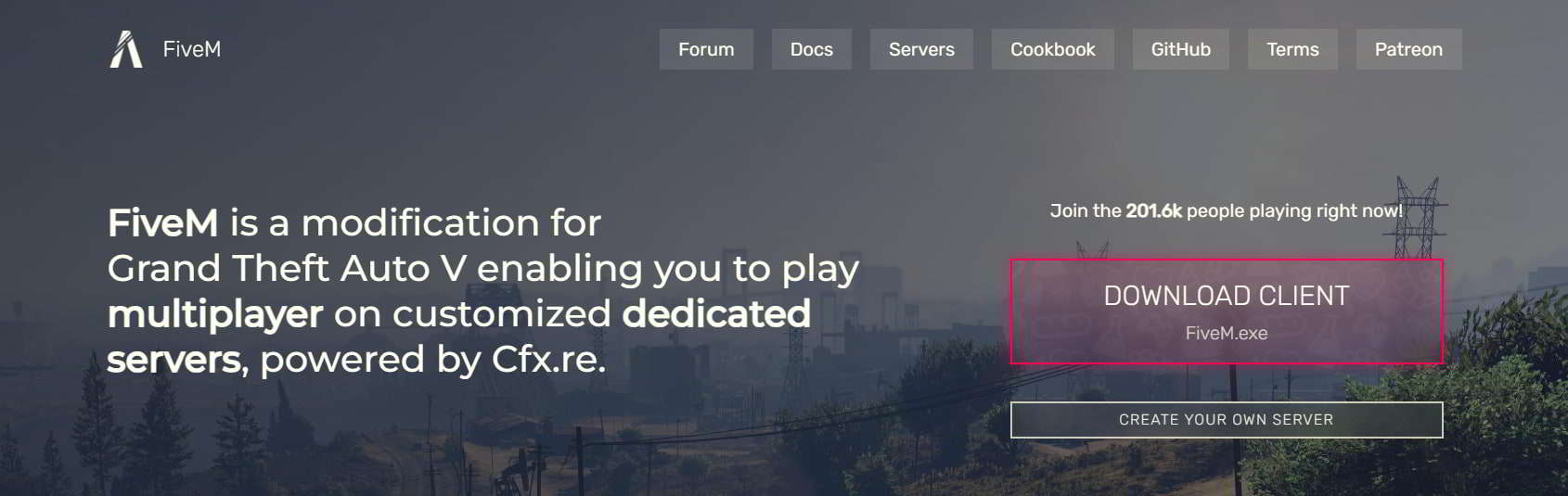
The users getting the issue of ROS Entitlement Token 530 should try the methods which are listed below. It will help you in resolving the problem that you are facing while getting the token for your Account. So, let’s check the steps one by one.
Disable Windows Firewall and Antivirus
The users facing the issue of the ROS Entitlement Token 530 on their system should check whether the Windows Firewall and Antivirus are blocking the FiveM or not. You also have to check whether they are blocking the Rockstar Online Services or not. If they are blocking any of them, it is going to cause you a lot of issues.

This is because the ROS Entitlement Token 530 will be assigned only if the ROS and FiveM is working properly. If any of them is not working due to any reason, then you are going to face a lot of issues. The users should disable the Windows Firewall and Antivirus on their system and then check whether the issue is still occurring or not. You can check out this guide to learn how to disable Windows Firewall and Antivirus.
Check FiveM Server Status
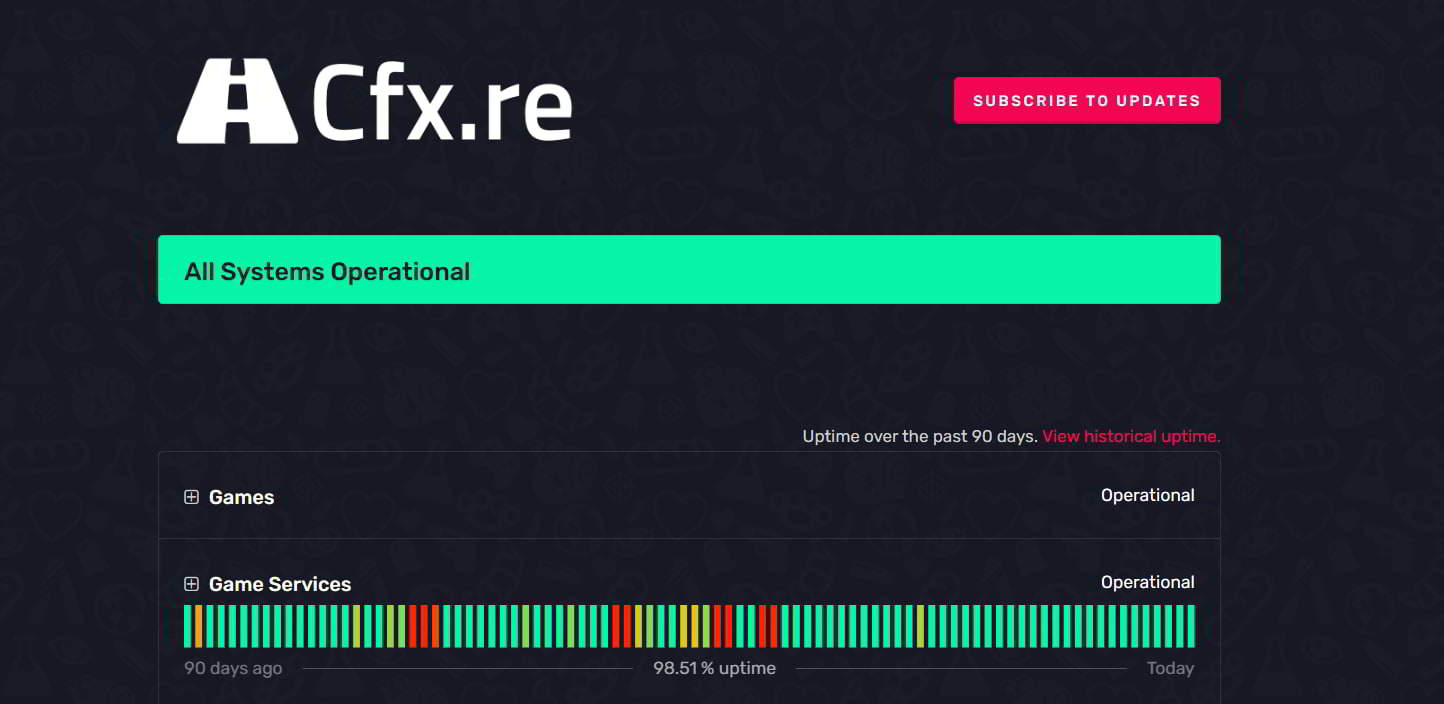
When the users are having any issues with the ROS Entitlement Token 530, they should check whether the FiveM servers are working properly or not. If the servers of the FiveM are not working properly, you are likely to face a lot of issues. So, it will be good for you to check the server status and make sure that there are no issues occurring due to it. You can check out the servers of the FiveM here.
Check CFX Server Status
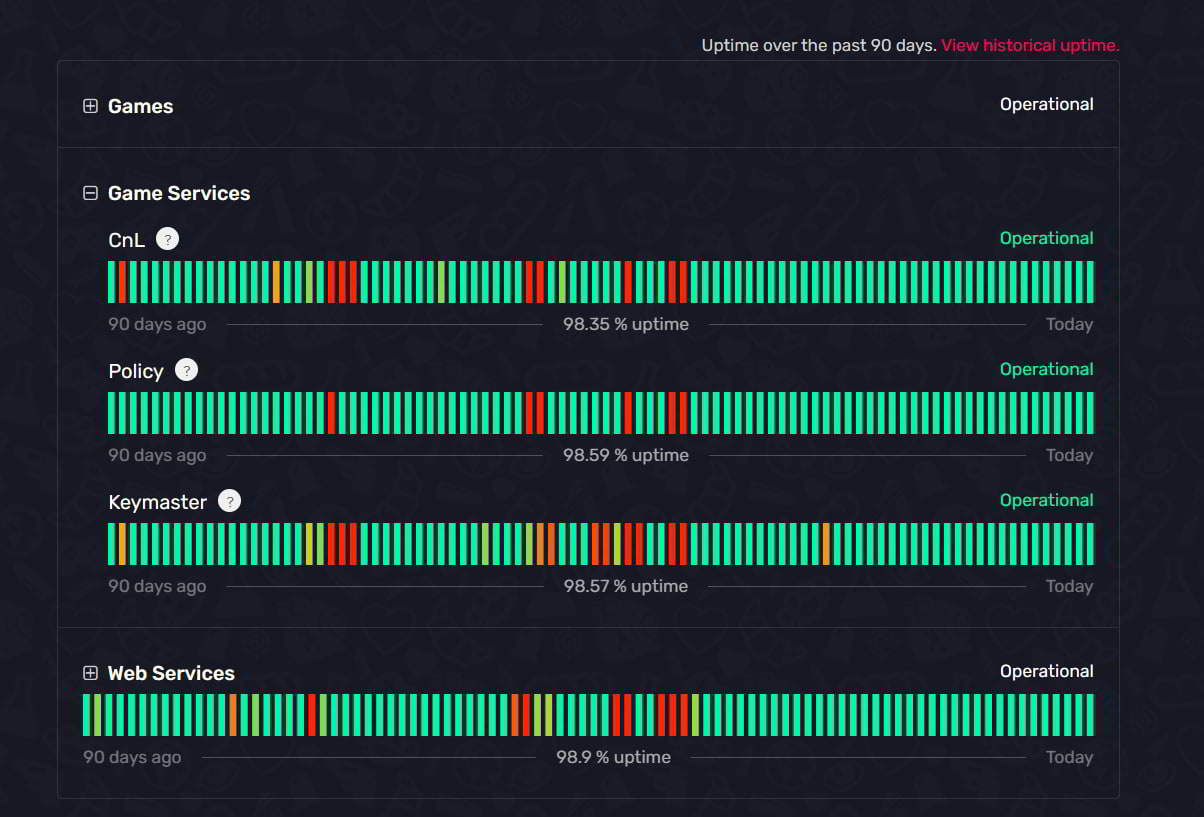
The users who are getting the issue of the ROS Entitlement Token 530 can also try checking the server status of the CFX to ensure that it is working fine or not. If the servers of the CFX are not working properly, there are chances that the issue will start occurring. So it will be good for you to check the server status of the CFX, too, as the FiveM is powered by the CFX. Also, the CFX is a famous brand and keeps on handling a lot of traffic. So, it will be good for you to check the server status here.
Restart Your System
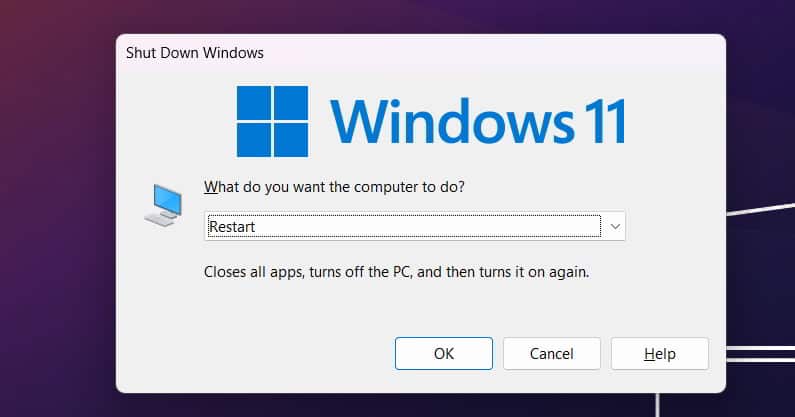
The users getting the ROS Entitlement Token 530 Error should try checking whether the system that they are using is running correctly or not. There are chances that the issue of ROS Entitlement Token 530 is occurring only with you and due to some minor bugs. It will be good for the users to make sure of this thing and restart their PC to check whether it helps in resolving the problem or not. By restarting the system, there are a lot of users who have resolved the problem.
Reinstall FiveM Client
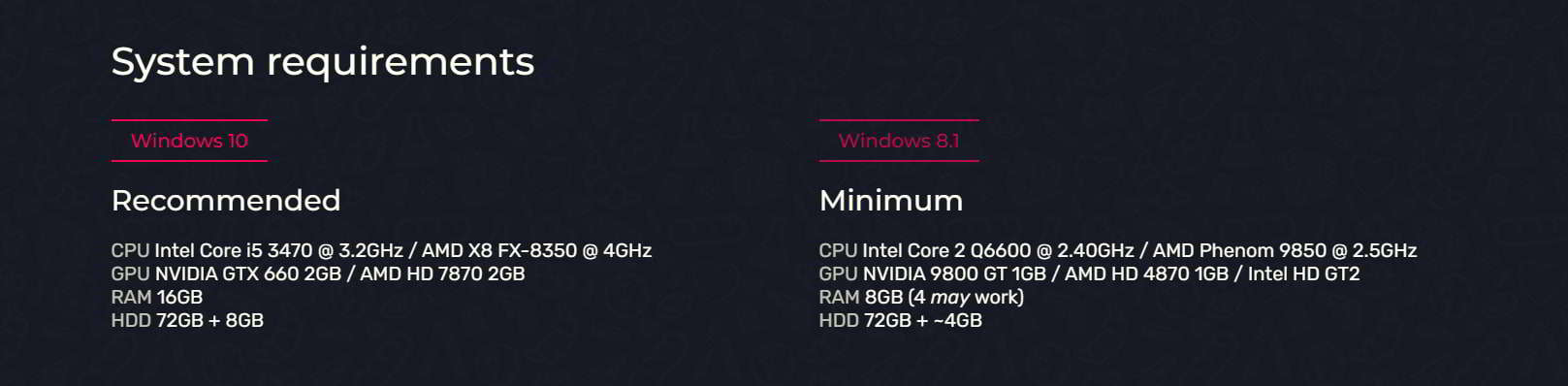
The developers of the FiveM Client have told the users to reinstall the client on their system and then check whether it helps in resolving the problem or not. There are a lot of users who have reinstalled the FiveM client on their system, and they were able to resolve the problem. It is good for the users to try reinstalling the FiveM client and then check whether the issue has been resolved or not.
Contact Customer Support
The users who are getting the issue of the ROS Entitlement Token 530, even after reinstalling it, should try contacting customer support for help. There are chances that the issue is occurring due to some serious bugs or issues with the system that you are having. So it will be good for you to follow the steps which are suggested by the developers to resolve the problem. It will be going to help you a lot in resolving the problem. So you must contact them with the help of mail or a support ticket.
Wrapping Up
There are a lot of users who are getting the issue of ROS Entitlement Token 530 while validating their token. It is one of the problems which was frustrating a lot. In this guide, we have tried to help you.
ALSO READ:

