- Many people are starting to consume 2K and 4K content on their devices due to advancements in display technology and availability of affordable high-resolution monitors and televisions.
- Content creators on YouTube are increasingly shooting in 4K for better post-production results, with VideoProc being a recommended 4K video editing software due to its efficient hardware acceleration support and various editing features.
- VideoProc allows for quick and easy 4K video processing, editing, stabilization, conversion, and other tasks, making it a popular choice among professionals for enhancing their video content.
In which resolution you guys are watching your YouTube videos? I definitely know most of you guys are not watching your favorite YouTube content in 4K resolution or higher. Isn’t it? Even it is not possible to stream 4K videos on any of your mobiles. But what I am trying to say is, we keep on improving the quality of the video we are watching.
Now, most of the flagship mobiles from all the major players started putting 2K display panels on their devices. Due to this there will be a huge set of people suddenly started consuming 2K content on their mobiles. Also, there are tons of 4K monitors and televisions are available at the price which is a lot cheaper than before.
The rate of using 4K displays is increasing exponentially and in the following years, it will definitely going to increase as well.
If you are a content creator it is mandatory for you to shoot at least in 4K. Isn’t it? Nowadays almost all the people have 1080 panels and some extra amount of internet available to them. So, if you shoot your videos in 4K resolution and do all the post-production on them will hugely impact the quality of the video by downscale 4k to 1080p resolution and. We are actually downgrading a 1080p video if you do some post-production on it.
But if you shoot your videos in 4K resolution you have a better chance in your post-production as 4K means more details in the video which helps to tinker more in the post-production.
Now you understood why shooting in 4K is mandatory for all the content creators on YouTube. Do note that there are many creators on YouTube who uploading in 8K. Yes, they do exist. If you ask them the reason to shoot in 8K they say there are some percentage of viewers who are watching their content in 4K and decent amount of people in 1080P resolutions. So, to give them a rich experience they shoot and edit in 8K content. Now you have some understanding of why shooting in 4K is necessary. But editing in 4K content is not an easy task Isn’t it?
Many computers cannot handle 4K HEVC 1080P playback properly and if you throw them a 4K clip it will definitely suck! You can simply increase the experience of your editing just by changing the 4K video editing software you use.
Yes, most of the video editing software doesn’t use the full capability of your system. It results in laggy and poor experience while editing and playback and majorly they take tons of time to actually render the video which is quite annoying many times.
To get rid of all the drawbacks of editing a 4K video, you can use VideoProc – the quick and easy 4K video processor and editor and helps to get 100% from your computer. Let me tell you some of the features of the VideoProc 4K video editing application and later I will introduce you to all the things you can do with this VideoProc. Without wasting any more time let us actually begin with the features of VideoProc.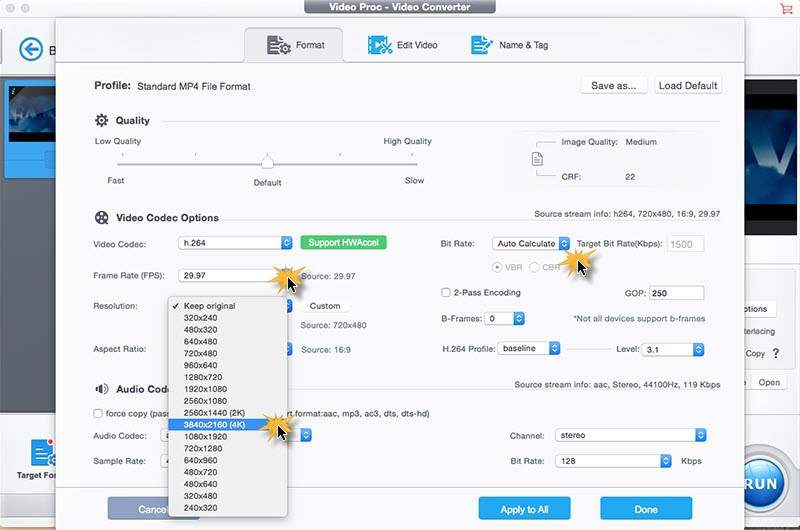
FEATURES OF VIDEOPROC:
- VideoProc is only one of those applications which supports hardware for 4k video editing in 3 level acceleration of both CPU and GPU. Most of the 4K editing softwares in the market is not optimized for better working with the hardware whereas VideoProc is optimized by Intel, AMD, Nvidia and all the major players in the market.
For example, we can compare the time taken to downscale a 4K video to 1080p in VideoProc and its competitor software.
Note: we are using all the software applications in the same PC so that you can easily come to know the results. It takes only 51 seconds to downscale a 4K video in VideoProc whereas its competitor like wondershare takes 4 minutes and 21 seconds which is 5X slower and the handbrake takes 5 minutes and 44 seconds which is 7X slower than VideoProc.
- It not only enhances the performance of your editing, but it also has many cool transitions and effects which you can add in your 4K clip with smooth playback on your preview window.
- Let us look at one of the coolest features of this VideoProc application which is the ability to stabilize the shaky 4K video in a very small amount of time. Yes, it just takes a couple of clicks for you to stabilize your shaky video.
- With VideoProc you can convert 4K videos of any format, trim, crop, merge videos of your wish. Also, you can reframe the video into 30/60/20/240 fps which comes in handy in many places. Adding watermark, taking high-quality screenshots or making gifs only take a matter of seconds.
- Other than this you can download videos from YouTube. Upscaling a low quality to 4K using your hardware acceleration is also possible with this application.
These are all the features of the VideoProc application. Now you have no wonder why this 4K video editing application will be used by many professionals for their day to day use. Watch the YouTube video guide to know more detail on how to edit and process 4K videos with VideoProc
What’s your thought on this application? Let us know in the comment section down below. Thanks for reading. Share this article with all your friends and family and help us to grow bigger than ever.

