- Spotify is a popular audio streaming platform with over 248 million users worldwide and access to 50 million tracks.
- TuneFab Spotify Music Converter is a software that allows users to convert and download Spotify tracks to their PC, bypassing limitations of the platform.
- The software removes DRM from Spotify tracks, saves ID3 tags and metadata, and supports batch downloading, providing high-quality output in various audio formats.
Almost everyone must have heard about Spotify, and most of you must have used this audio streaming platform to listen to your favourite tracks. It was launched in the year 2008 and has more than 248 million users worldwide! Along with this vast community, it also provides access to over 50 million tracks.
It is a freemium service. In the free version, basic features are free with advertisements and automatic music videos, the premium version has additional features, such as improved streaming quality and commercial-free listening, etc.
Despite having such amazing features, there are a lot of limitations to the service. The free version of Spotify does not allow you to download and listen to music offline. In the Spotify Paid membership, the songs you download are encrypted, and you can listen to the downloaded songs on Spotify only! Also, you cannot share them with your friends.
The only way to avoid this is by converting and downloading your favourite tracks from Spotify to your PC in MP3 or any other format. There are several who claim to do so! However, TuneFab Spotify Music Converter is one of the best software which we could find for you.
Thus, here we will be having a detailed review of TuneFab Spotify Music Converter and how you can use it to convert and download songs from Spotify to your PC.
What is TuneFab Spotify Music Converter?
This software has tons of features which help you in converting and downloading songs from Spotify to your PC in a couple of steps, without facing any issue from Spotify.
Features of TuneFab Spotify Music Converter include: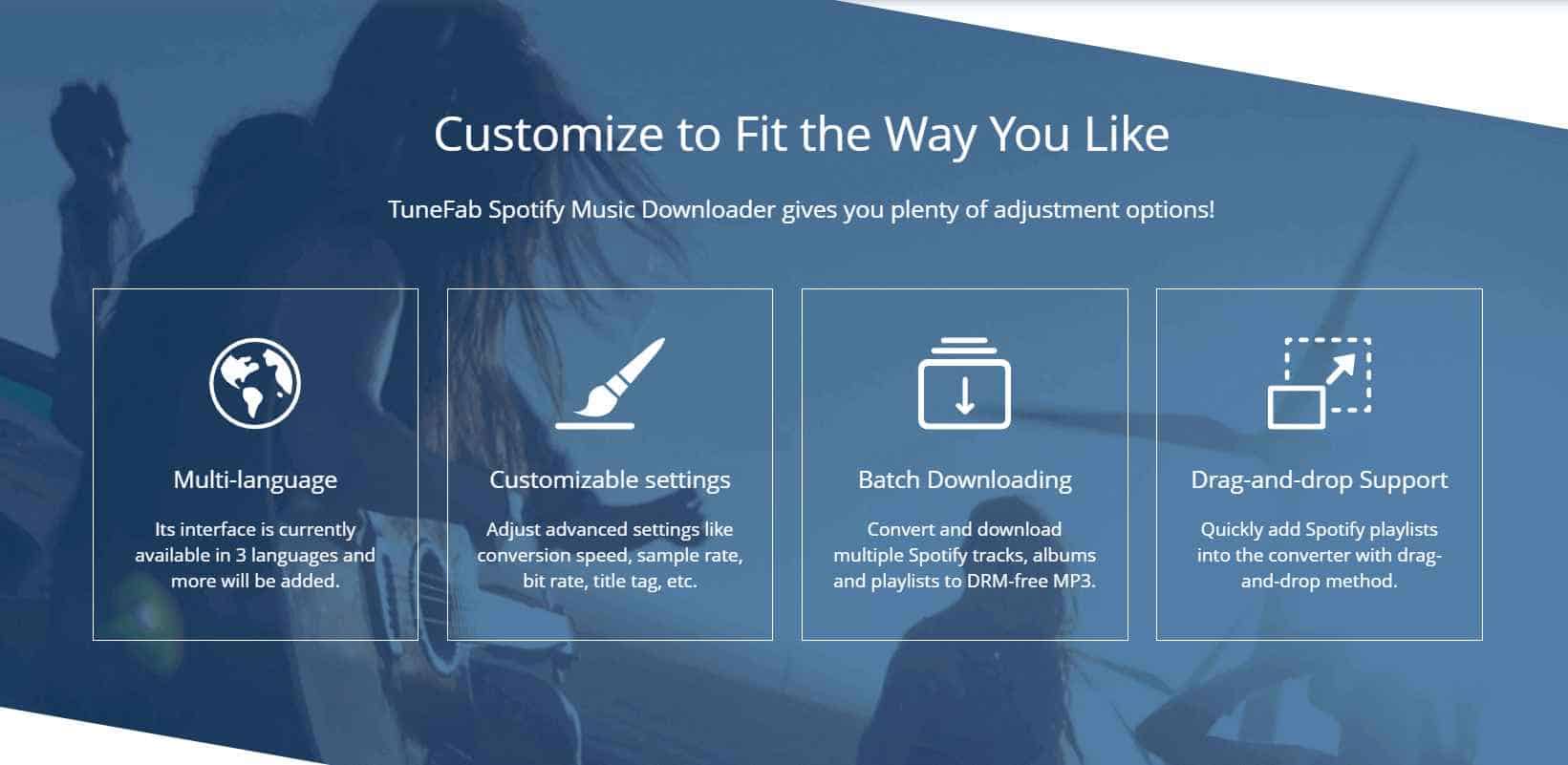
1. Remove Spotify DRM-
All the premium music streaming platforms comes with DRM (Digital Rights Management) restrictions. It is a method of encrypting your music. Due to this restriction, one cannot share the downloaded songs to other devices or play them on any other application.
TuneFab Spotify Music Converter allows you to remove DRM from Spotify Music and, thus, will enable you to download your favorite tracks and listen to them when offline and even share them with your friends.
2. Saves ID3 Tags and Metadata-
Whenever you download music from a website, you will notice that it does not contain any info about it in the Music Player App. This is due to the loss of ID3 and Metadata info, which saves all the information about the song such as, the name of the album, singer, etc. However, on using TuneFab Spotify Music Converter, all such information is preserved while converting the tracks from Spotify.
3. Drag-and-drop Support-
You can easily add Spotify songs/albums/playlists to the converter with the drag-and-drop method. This method is advantageous while downloading your favorite tracks.
4. Batch Downloading-
Using this feature, you can convert and download multiple Spotify tracks, albums, and playlists to DRM-free MP3 and download them on your PC.
How to use TuneFab Spotify Music Converter to Download songs from Spotify?
Before you start with the method of converting and downloading tracks, you must have downloaded, installed, and signed into the TuneFab Spotify Music Converter on your PC.
You can download the trial and the paid version of TuneFab Spotify Music Converter, Compatible with Windows 10, 8, 7, and macOS 10.9 to 10.14 from Spotify Music Converter
Step 1- Launch the TuneFab converter on your PC and drag-and-drop the songs/albums/playlist which you wish to download from Spotify.
Step 2- Then, choose the output format and output folder for the converted Spotify music, such as MP3, M4A, WAV, etc.
Step 3- Click on the “Convert” option to convert songs from Spotify and download them on your PC in MP3/M4A/WAV format.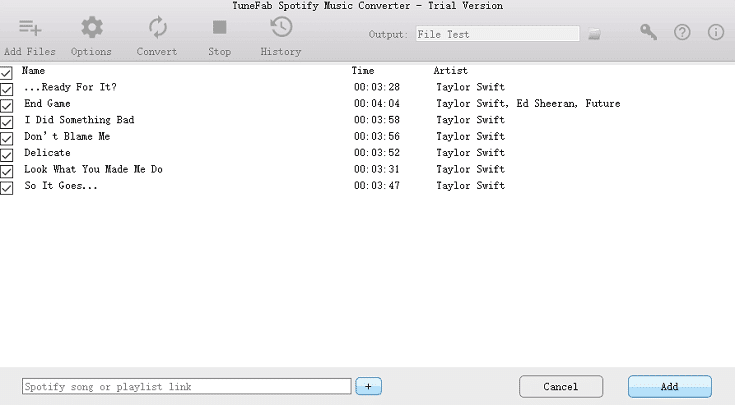

Below, we have listed some of the pros and cons of the TuneFab Spotify Music Converter.
Pros:
1. It has a User-Friendly interface.
2. Saves Metadata and ID3 Tags.
3. High-Quality Output of downloaded tracks.
4. Customizable Options are available.
5. Batch Conversion available.
6. Listen to Spotify tracks when offline.
Cons:
1. Software is Paid.
2. Free Trial only converts the first 3 minutes of each song.
3. It is available only for Windows and Mac Operating System.
4. Sometimes, conversations might take some time.
Conclusion:
This is all you need to know about TuneFab Spotify Music Converter and how you can use it to download tracks from Spotify to your PC in any audio format. You can download the free version of this software and check if it fulfills your requirements. If yes, you can get the premium version of the TuneFab Spotify Music Converter and make use of all its features!
If we have missed put on any such useful information about TuneFab Spotify Music Converter, or if you have any queries regarding this software, then please let us know about it in the comments section below.

