- Many people seek to hide online status on WhatsApp to maintain privacy and avoid constant monitoring.
- GBWhatsApp, a popular modified version of WhatsApp, offers the feature to hide online status, along with other customization options.
- By following simple steps like uninstalling the official WhatsApp app and installing GBWhatsApp, users can easily hide their online status and enjoy added features.
In Short Hacks: In This Article, We have discussed all WhatsApp Status Hiding Tricks. So Without wasted any more time let’s go through this article.

Many people want to hide online Status on WhatsApp. Are you one of them? If Yes then let you know, in this article, I am going to share an awesome trick to hide online Status on your WhatsApp account. After that, no one can check you are Online. There is no need to hide last seen through this trick. You can even also hide message seen Blue Tick with the help of this trick.
WhatsApp is a very popular chatting app in the world. Billions of people use this app in their daily life. Its simplicity makes it more attractive. You can message to anyone whose contact number is already saved on your device; there is no need to send a friend request and all in this application. Whenever we click on any contact in WhatsApp, it starts showing his/her last seen on the top and if he/she is Online at the time, it shows Online. But what if we don’t want to show online?
Many people say it is impossible to hide online status on WhatsApp without turning data off. But let them know, everything is possible in the technology world. There is a special MOD available of WhatsApp which includes hiding last seen the feature in it. This is not a single feature it has; it contains lots of awesome features which are not available neither on official WhatsApp nor on any other MOD apk. Well, I think you already heard about this app i.e., GBWhatsApp.
Even if you haven’t heard about GBWhatsApp before, then let you know this is one of the most popular MOD for WhatsApp. It has so many cool features like hide blue tick, online status, apply themes, recall WhatsApp messages and much more. So, we are going to hide online status on WhatsApp using this application.
Requirements To Hide Online Status
Let’s have a look at some required things you must need in order to hide online status on your WhatsApp.
- Android Phone
- Internet Connection
- GBWhatsApp Apk
These are the only three required things and whenever you are ready with these all, you can proceed to main steps. Well, nothing is special requirement needed to follow this tutorial. Let’s come to the main Trick.
How to Hide Online Status on WhatsApp?
First of all, make sure you have checked requirements section which I shared above. When you are done, you can follow the steps given below.
You have to Uninstall your old WhatsApp app from your phone to make this method run. We have to install Mod Apk of WhatsApp to use this trick. So whenever you uninstall official WhatsApp, follow the steps given below.
1) Download GBWhatsApp Apk on your Android phone.
2) After successful download, Install and Open the app on your device.
3) Now it will ask you to enter your mobile number, simply enter your phone number.
4) Verify your mobile number via OTP, select your Profile Picture and Name and proceed to next button.

5) Now, your WhatsApp is ready to use. It’s time to do the main trick in your app.
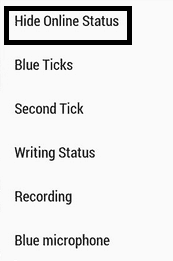
6) Click on Top right corner and select “Privacy” option.
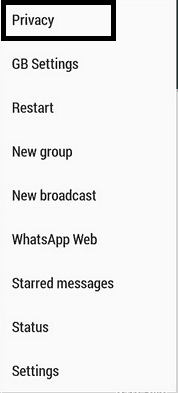
7) Now, click on Hide Online Status button and you are done.
That’s it. Voila!! Now, no one can see you online even if you are using WhatsApp at the time. You can also hide blue ticks, Second tick, etc. from the options given just below hide online status. So, let me ask isn’t it so interesting application? According to me, it is one of the best apps to use WhatsApp with lots of extra features.
Wrap Up: So, this is How to Hide Online Status on WhatsApp on any Android phone. There is no need to root your device to follow this tutorial. It is one of the easiest and prettiest ways to hide your online status on WhatsApp app. All you need is GBWhatsApp apk, nothing else. It will run same as like official app and plus point is, you will also get lots of additional features in this application. If you are facing any issue in this whole tutorial, feel free to ask in the comment section.









