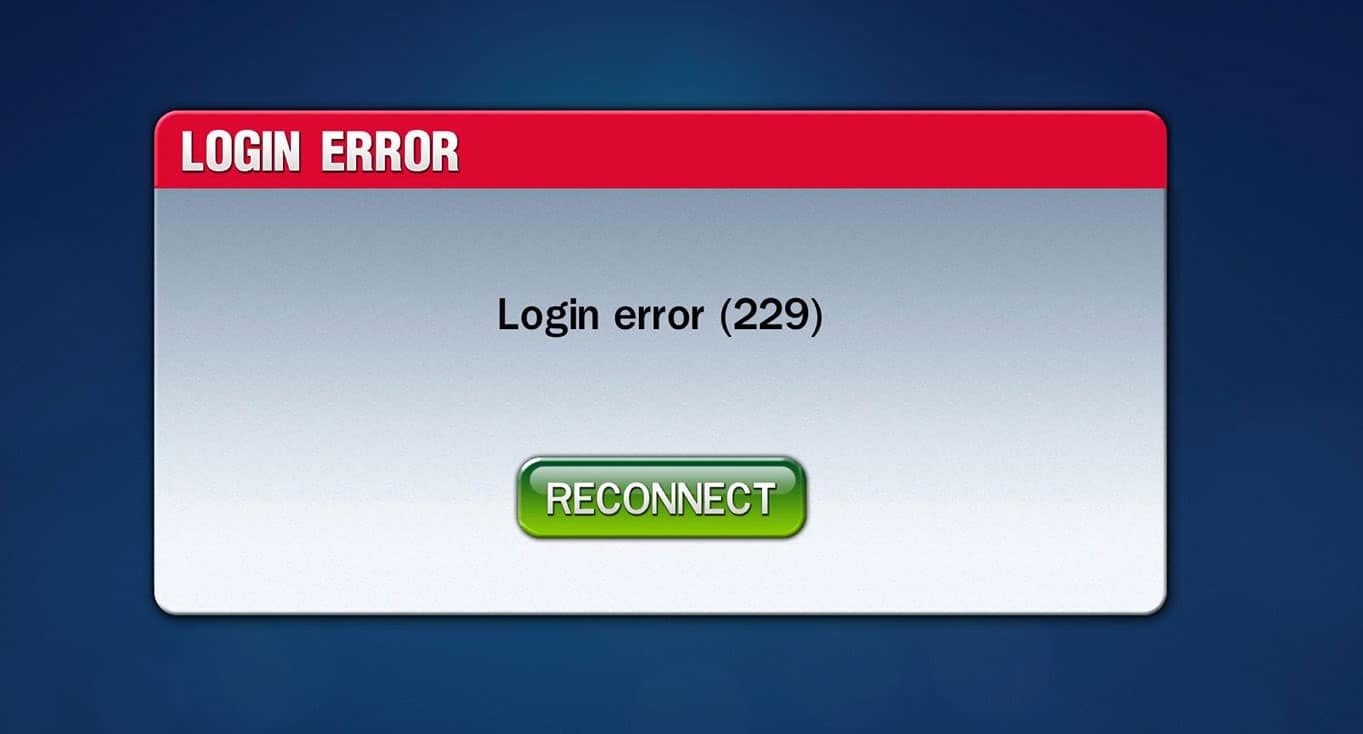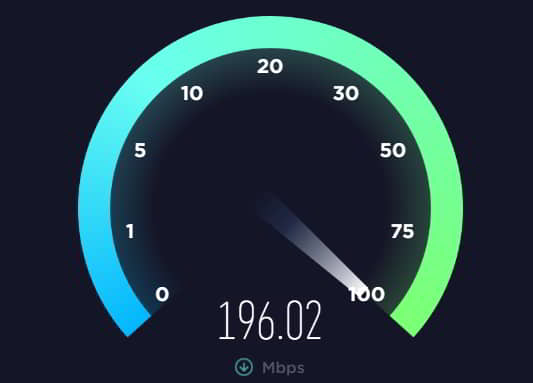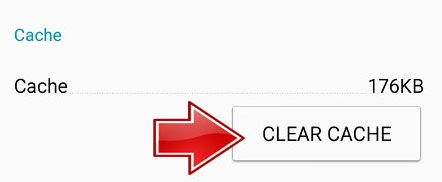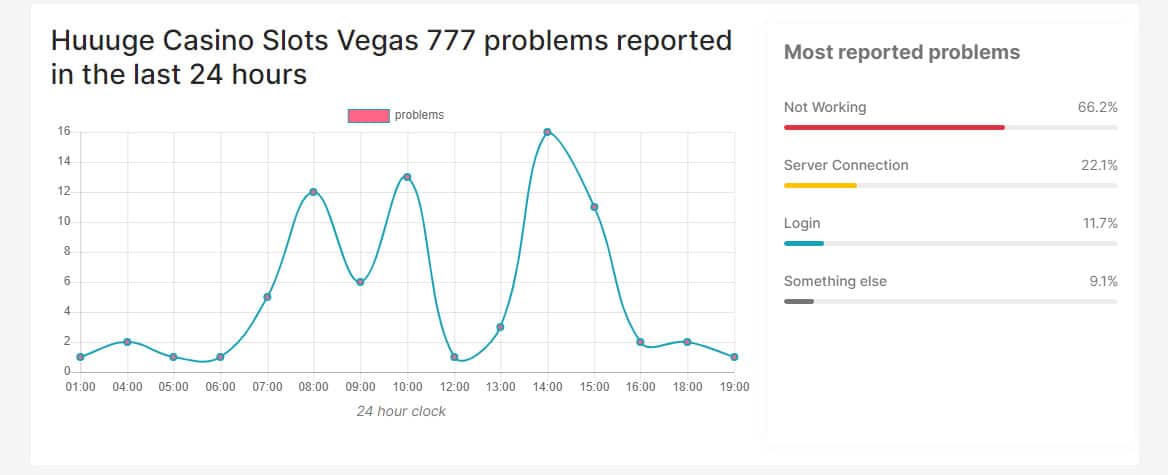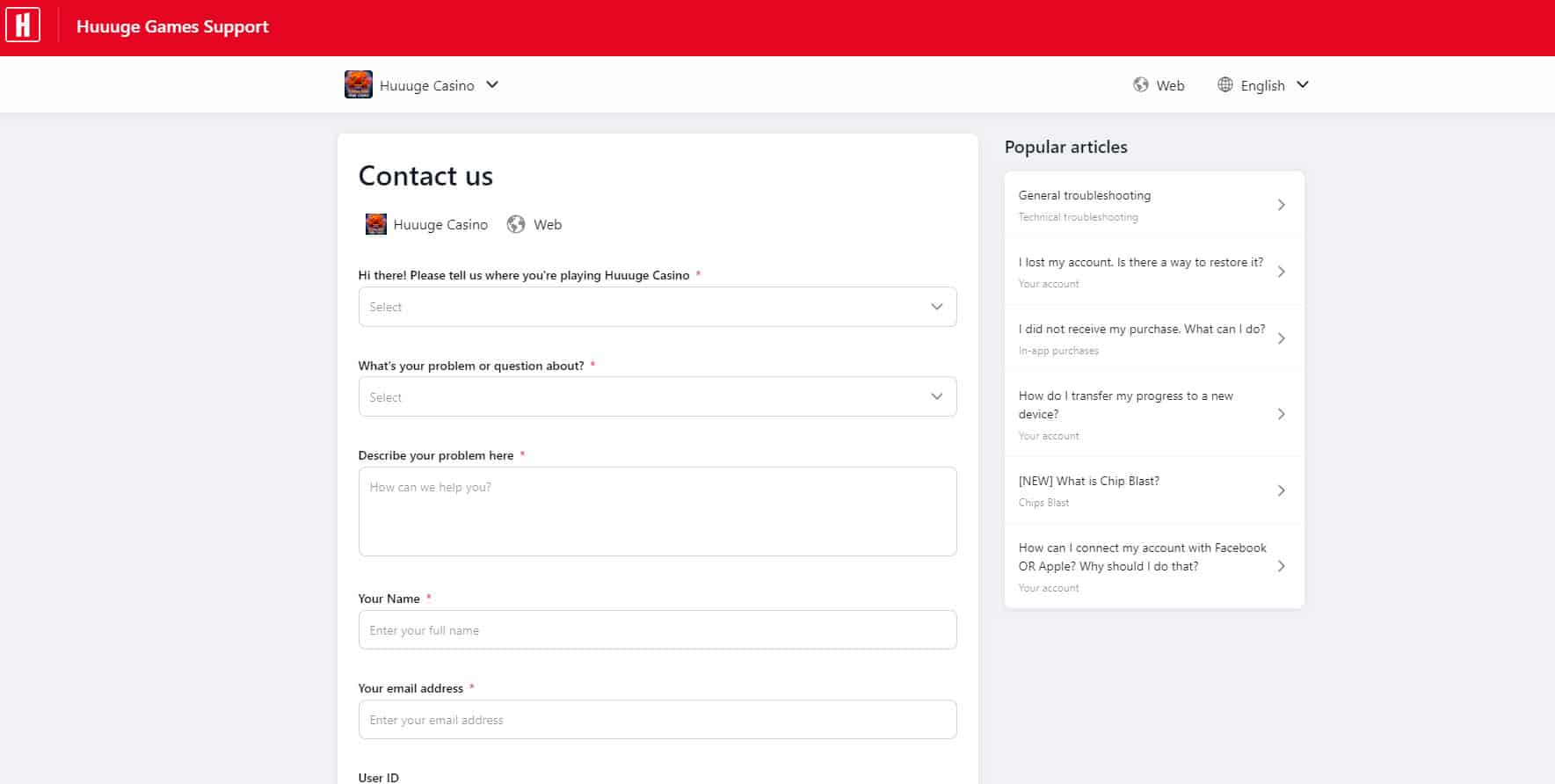- Huuuge Casino is a popular mobile game offering various casino games, but it can encounter technical issues like Error Code 229 due to server connection problems.
- Possible causes of Error Code 229 include network issues, server overload, software glitches, outdated app versions, firewall settings, and device compatibility problems.
- To fix Error Code 229, users can check their internet connection, restart the app, clear cache and data, update the app, check server status, disable VPNs, check for system updates, reinstall the app, or contact customer support for further assistance.
The mobile game Huuuge Casino allows players to play various casino games and activities in a virtual casino environment. Although it’s not immune to technical issues that can disrupt the gaming experience, it is comparable to any other online platform. One of these issues is Error Code 229.
This error code has been reported by numerous players, and it is frustrating to come across. But, in case you are facing this problem, don’t worry! In this article, you will learn about the possible causes of Error Code 229 at Huuuge Casino and get a detailed guide to troubleshooting and resolving it.
What is Huuuge Casino Error Code 229?
It is usually caused by a problem with Huuuge Casino’s connection to its servers; error code 229 occurs. You may experience problems loading the game, experiencing frequent disconnections, or experiencing problems when purchasing in-game items. In some cases, the error message will say, “Error Code 229.”.
What Are The Possible Causes of Error Code 229?
There are a number of factors that may cause Huuuge Casino Error Code 229 to occur:
- Network Issues: Unstable or weak internet connections can cause the game to lose contact with the server, resulting in this error.
- Server Overload: Huge numbers of players might cause the Huuuge Casino servers to become overloaded and cause connection issues.
- Software Glitches: Occasionally, glitches in the software of a game may cause erroneous results, such as Error 229.
- Outdated App Version: The use of an outdated app version may cause compatibility issues with the game’s servers.
- Firewall or Security Settings: A firewall or security device set too strict can prevent the game from connecting to the server, causing error codes to appear.
- Device-Specific Problems: Some devices may have compatibility issues, resulting in Error Code 229 symptoms.
How to Fix Huuuge Casino Error Code 229
So, here are some fixes that will help you resolve the Huuuge Casino error code 229:
Fix 1: Check Your Internet Connection
Your device needs to be connected to a stable and strong internet connection. Wi-Fi users may want to try switching to another network or resetting their routers if their connection is slow. If you’re using mobile data, you should ensure that the connection is reliable.
Fix 2: Restart The Huuuge Casino App
If the error persists despite having a solid internet connection, try restarting Huuuge Casino. You should reopen the app after closing it completely. It is possible that you could resolve any problems that are causing the error code by refreshing the app.
Fix 3: Clear Huuuge Casino Cache And Data
If you delete the app’s cache and data, you may also be able to resolve the error code. In order to accomplish this, follow these steps:
- Go to your smartphone’s settings.
- Click on Apps.
- Locate and select the Huuuge Casino app.
- To remove old data, click Clear Cache and Clear Data.
- Finally, you need to refresh the app. Then, check if the error code 229 has been resolved or not.
Fix 4: Update The Huuuge Casino App To Latest Version
It would be best if you updated to the latest version of Huuuge Casino if you still use an old version. Thereafter, see if there are any updates available in your app store.
If any updates are available, download them and install them. Once that is done, try logging into Huuuge Casino and see whether the error code 229 has been resolved.
Fix 5: Check Server Status
If there is any maintenance or server issue, you can check Huuuge Casino’s website or social media accounts. It is possible that you will have to wait until the servers have been restored if they are down.
Fix 6: Disable VPNs or Proxies
You may need to disable your virtual private network (VPN) or proxy in order to launch the game once more. There is sometimes a problem with the connection to the game when using VPNs.
Fix 7: Check for System Updates
Always ensure that you have the latest operating system installed on your device. It is possible that error code 229 may occur when the app and the operating system are not compatible. In order to avoid conflicts of this nature, it is important to keep your device’s software updated.
Fix 8: Reinstall the App
You might consider uninstalling Huuuge Casino and then reinstalling it if none of the above steps work. In this way, you can eliminate corrupted files or settings that are causing the problem.
Fix 9: Contact Customer Support
In case the problem persists, please contact Huuuge Casino’s customer support team. Describe the problem in detail, the steps you took to resolve it, and the device you used to resolve it. Perhaps they can provide insight or specific solutions.
Sum Up
Players who want to enjoy their favorite casino games without interruption may be frustrated by Huuuge Casino Error Code 229. So, you can perform the fixes mentioned earlier in this guide to fix this problem. Thank you for reading this article. It’s our hope that this guide has helped you. Meanwhile, in case you still face issues with the Huuuge Casino, comment below and let our team know. Also, if you know peoples who use this app, share this article with them.
ALSO READ: