PC games allow players to experiment with their computer’s graphic settings. This is to avoid any jaggies they may encounter during their gaming session. When playing games, you may come across pixilated edges on objects, which we refer to as jaggies. Many times, these can be avoided by increasing the PC’s screen resolution, but if you’re using an older GPU or one that wasn’t designed for gaming, this may not be possible. With an old GPU, you won’t be able to achieve a high resolution. Anti-aliasing comes into play here.
Anti-aliasing helps prevent jaggies that PC gamers might encounter. This not only improves the graphics but also enhances the overall experience of the games with an old graphic card. If you don’t know what antialiasing is, then worry not. We will be explaining what antialiasing means, types, and which one is better for you.
What Is Anti-Aliasing?
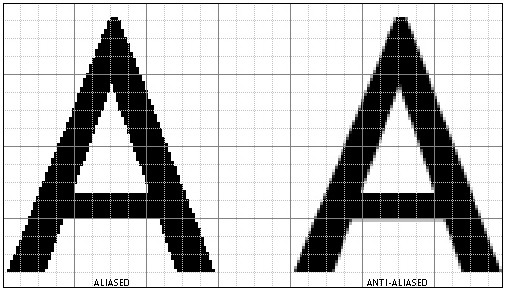
Antialiasing helps one get rid of jaggies that they might encounter when playing games. Jaggies are caused because of the rectangular pixels that might form the non-rectangular shapes. These jaggies are also known as alias. Antialiasing means getting rid of these alias of jaggies that you encounter. In many cases, it does not help in getting rid of the jaggies completely, but what it does is, it will try reducing the alias as much as possible.
Anti-aliasing is one of the best ways to get rid of the jaggies that you might encounter and increase the overall experience while gaming on the PC.
ALSO READ: How To Fix Xbox Game Bar Not Working Error
What Does Anti-Aliasing Do?
Objects that you see on the curve are not always rectangular. Pixels on the computer’s screen are rectangular and it gets difficult to rend non-rectangular shapes and curves on a monitor. Therefore, you might encounter jaggies or alias on your computer screen. This usually occurs, when your graphic card tries to render the curved edges and surfaces to be displayed smoothly on the monitor but is unable to do so.

Mostly, modern-day graphic cards can very well handle this, but this problem occurs mostly when you are using an old graphic card or a graphic card that is not meant for gaming. What anti-aliasing does is, smoothens the edges of the curve to prevent alias. However, it does not completely remove the jaggies or the allies that you encounter, but it will reduce them to an extent to make your in-game experience much better.
Types Of Best Anti-Aliasing
Well, there are various types of antialiasing out there, and it can be quite confusing which one to go for. Worry not, we will end your confusion by the end of this article. But before that, let’s discuss what are the types of antialiasing that you can use.
MSAA
The very first type of anti-aliasing is the MSAA. MSAA or multisample anti-aliasing is one of the most common types of anti-aliasing that you can go for. This technique uses multiple samples to create a smoother image.
SSAA
The next anti-aliasing is supersampling anti-aliasing or SSAA. This type of anti-aliasing renders the game at a higher resolution and then it will downsample it. It will produce a smooth and clear image which will reduce the alias formed.
FXAA
FXAA also known as fast approximate anti-aliasing, is what gamers using a low-end PC prefer. This technology smoothens the 2D image that you see on the screen. It does not take into account the 3D geometry of the in-game models.
MLAA
The next type of anti-aliasing is MLAA which stands for morphological anti-aliasing. It is a post-processing technique that removes alias by blurring the image or blending pixels.
SMAA
SMAA stands for Subpixel morphological anti-aliasing which is also a post-processing method. It reduces the blur effect that you can see with the MLAA.
TXAA
TXAA or temporal anti-aliasing is a unique type of anti-aliasing technique that is also a bit complex. It uses various antialiasing techniques to reduce jaggies and temporal aliasing.
DLSS
The last type of anti-aliasing is DLSS which is meant for deep learning super-sampling. This type of anti-aliasing technique uses deep learning models on supercomputers by Nvidia, which then enable GPU to form an image that is much sharper, clear, detailed, and at a higher resolution.
Which Anti-Aliasing Technique Should You Go For?
Well, if you are looking for a low-end PC or a mid-range gaming PC, then you should go for post-processing antialiasing which will help reduce the alias without stressing too much on the processing power of the GPU. You can go for techniques such as FXAA, MLAA, and SMAA, which are meant for mid-range and low-end PC.
If you want better quality images, then you can go for MSAA and SSAA. However, these processes are meant for high-end gaming PCs as they require a lot of GPU processing power.
ALSO READ: How to Check What Motherboard I Have on my PC/Laptop
Final Words
Anti-aliasing is important when playing games as this enhance the gaming experience of the gamer playing the game. We hope this article helped you understand what is anti-aliasing and its type.

