Antivirus is the only tool that can help us protect our computers from viruses, malware, Trojans, and other malicious software. You may overlook the best free antivirus software, but it is essential for your computer or PC. I know many of you can’t afford paid antivirus software, so you’re either using trial versions of those paid antiviruses, but those free trial versions only last seven days. As a result, we’ve compiled a list of the Top 12 Best Free Antivirus Softwares for Windows, Mac OS X, and Android.
While we surf on the internet or when we use any external storage device on the PC, it is at a higher risk of letting viruses into the system. These viruses corrupt the data inside the PC and slow down the computer’s processing time. Who would like to have such unwanted things which do nothing but cause damage to their computer? Obviously no one.
Hence, to eliminate these unwanted issues from the computer and to protect it from such things, we can make use of antivirus which is readily available in the market. Antivirus attacks the already present viruses and guards the computer against such viruses, which might cause trouble in the future. Below we have listed some of the best free antiviruses for PC so take a look at them and decide which one suits you the best.
Best Antivirus Softwares
#1 Norton By Symantec
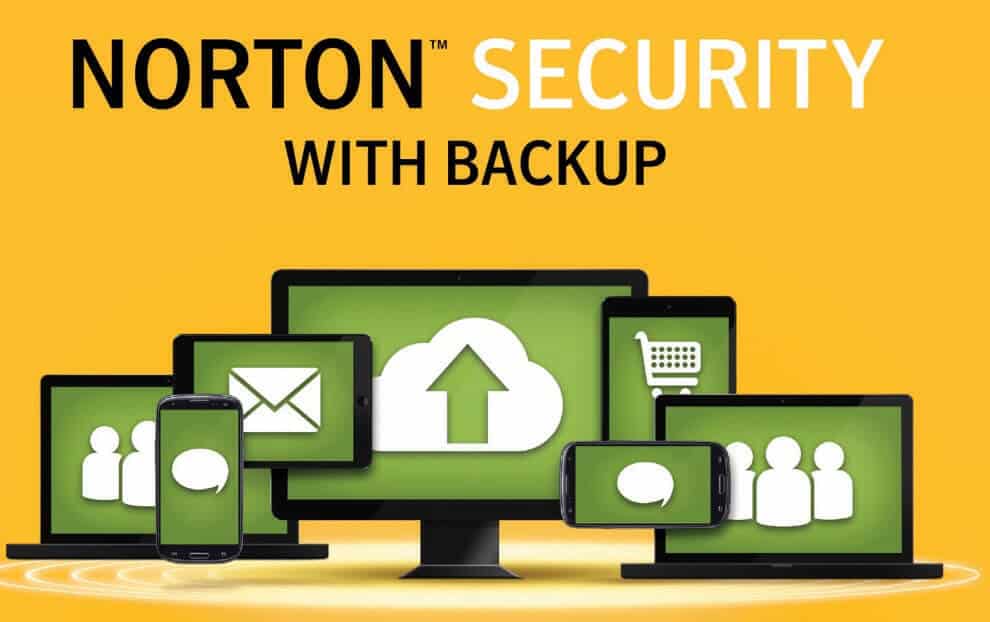 Norton is the most preferred best antivirus software due to its detection and blocking malware threats, tools, and features that provide all-around internet security. This antivirus protects you from viruses, identity theft, spam, and danger from social media.
Norton is the most preferred best antivirus software due to its detection and blocking malware threats, tools, and features that provide all-around internet security. This antivirus protects you from viruses, identity theft, spam, and danger from social media.
Features Of Free Norton Antivirus:
- Provides real-time protection against existing and emerging viruses and malware.
- Protects better and faster than the competition as well.
- Provides great full protection, From the moment you subscribe, a Norton expert is available to help keep your device virus-free or give you a refund!
Also Read: Top 8 Best Kickass Torrent Alternatives (KAT Working)
#2 Kaspersky Free Internet Security

Features Of Kaspersky Best Internet Security:
- Protects your ‘digital life’ from Internet risks
- Safeguards your privacy and your identity
- It Helps to keep kids safe from Internet dangers
- Simplifies security management for all devices
#3 Avira | Best Antivirus Software
 Avira Antivirus provides protection from all types of internet threats, keeps your PC free of viruses, protects your privacy, and secures your data. However, the full scan takes up more time than any other antivirus software.
Avira Antivirus provides protection from all types of internet threats, keeps your PC free of viruses, protects your privacy, and secures your data. However, the full scan takes up more time than any other antivirus software.
Features Of Avira Best Free Antivirus:
- Prevents Malware, Trojans from encrypting your data and taking them hostage.
- Gives you full controls over which removable devices can connect to your computer.
- Keep your identity safe also being your PC Anonymous.
- Unique, deep-learning algorithms protect you from the latest threats.
#4 AVG Best Free Antivirus
This antivirus restricts viruses, worms, spyware, and trojans from spreading. It also helps in protecting your PC from malware. Also, it blocks unsafe links, downloads, and email attachments which might be a pathway for viruses to enter.
Features Of AVG Free Antivirus:
- AVG is a decent product that makes continuous improvements in performance.
- AVG AntiVirus did well in recent malware detection tests.
#5 K7 Free Antivirus
 K7 antivirus is well known in the antivirus segment due to its marvelous performance in malware blocking. It provides you with complete security against cyber criminals any other threats. This is an extensive antivirus which is recommended for all.
K7 antivirus is well known in the antivirus segment due to its marvelous performance in malware blocking. It provides you with complete security against cyber criminals any other threats. This is an extensive antivirus which is recommended for all.
Features Of K7 Antivirus:
- Parents can ban inappropriate content such as violent and adult related websites from showing up.
- Automatically scans USB media as soon as they are plugged in and prevents hostile auto runs.
- Cleans up the system and automatically removes all harmful changes caused by malware infection.
- Social networking made fun and secure.
Also Read: Best 30+ Root Apps Must Have On Your Rooted Android
#6 BitDefender
 Some remarkable features of this antivirus include advanced remote administration console, effective detection of viruses and much more. It stands apart from another antivirus due to its security enhancing features, 24/7 technical support.
Some remarkable features of this antivirus include advanced remote administration console, effective detection of viruses and much more. It stands apart from another antivirus due to its security enhancing features, 24/7 technical support.
Features Of BitDefender:
- Bitdefender’s new firewall deals superior performance in pinpointing intrusions
- Make online transactions from a unique, dedicated browser that secures your accounts from fraud.
- Remotely scan and fix security issues on all of your Bitdefender-protected devices from anywhere, using Bitdefender Central.
#7 NP AV
NP AV stands for net protector antivirus. It acts as a excellent antivirus and internet security for your PC and protects it from any threat. You can safely connect to other devices if you have net protector installed on your PC. Viruses, spyware, worms, malware, etc is kept ashore using this antivirus.
#8 Quick Heal | Best Free Antivirus
 This antivirus is compatible with a huge variety of drives which include PC, mobiles, tablets etc. It provides you with two-way personal firewall and option browser sandbox.
This antivirus is compatible with a huge variety of drives which include PC, mobiles, tablets etc. It provides you with two-way personal firewall and option browser sandbox.
Features Of Quick Heal Free Antivirus:
- Ransomware Protection
- Enhanced Self-Protection.
- Import and Export Settings.
- Quick Heal Remote Device Management (RDM)
- TrackMyLaptop
#9 Comodo Best Free Antivirus
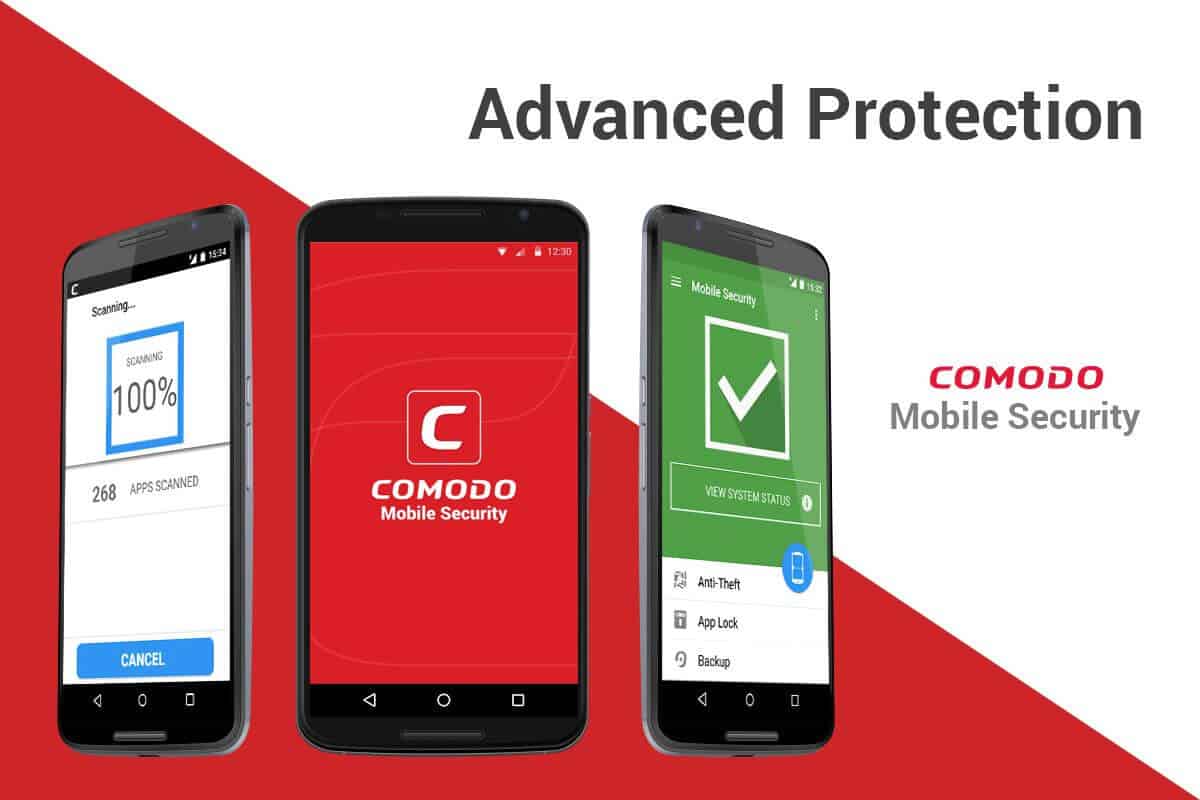 Using this antivirus, you can get rid of worms, Trojans, viruses, malware, hackers and other internet threats. It is a cloud-based software which gets constantly updated with the information on the latest malware from around the world.
Using this antivirus, you can get rid of worms, Trojans, viruses, malware, hackers and other internet threats. It is a cloud-based software which gets constantly updated with the information on the latest malware from around the world.
Features Of Comodo Antivirus:
- The Great Clean Interface
- Strict Scanning Protection
- Auto-sandbox Features
Also Read: Top 5 Best Screen Recording Apps Without Root Android
#10 Trust Port
 This antivirus is trusted due to its high-performance security which had many useful features. It has a dual antivirus engine which detects and restricts every virus or malware from entering into the PC. It is a proactive software which checks any file our application every time you launch it.
This antivirus is trusted due to its high-performance security which had many useful features. It has a dual antivirus engine which detects and restricts every virus or malware from entering into the PC. It is a proactive software which checks any file our application every time you launch it.
Features Of Trust Port:
- Effective computer protection at all entry points against malicious software and online threats.
- Comprehensive computer security against malware, online threats, and theft of private data.
- Compact personal computer protection against viruses, spyware, and other malware.
#11 360 Total Security Free Best AntiVirus
 360 Total Security builds upon QIHU’s 360 Total Security Essential product. Not only can it carry out essential security functions, but it does so with a clean user interface that has a modern, yet simple and intuitive feel to it is a unified solution for your PC security and performance.
360 Total Security builds upon QIHU’s 360 Total Security Essential product. Not only can it carry out essential security functions, but it does so with a clean user interface that has a modern, yet simple and intuitive feel to it is a unified solution for your PC security and performance.
Features Of 360 Total Security:
- Antivirus Protection.
- Browser Protection.
- Download Protection.
- Online shopping Protection.
- Data hijacking protection.
- USB Drive Protection.
- Webcam Protection.
- Superior threat detection.
- Computer Speedup.
- WiFi Router Protection.
#12 Panda Best Free Antivirus
 This excellent Best “Panda” free antivirus comes with many customization and scanning options and prevents your PC from harmful malware. Its real-time protection can detect even the latest malware. But, with Panda Free Antivirus, you should remain ready to encounter a few false positives. Also, it keeps showing notifications to upgrade to paid versions.
This excellent Best “Panda” free antivirus comes with many customization and scanning options and prevents your PC from harmful malware. Its real-time protection can detect even the latest malware. But, with Panda Free Antivirus, you should remain ready to encounter a few false positives. Also, it keeps showing notifications to upgrade to paid versions.
Features Of Panda Free Antivirus:
- It has Great user interface with easy to use options.
- It has little impact on system performance.
- Panda Comes with many configuration options as well.
Also Read: Top 20+ Best Video Chat Apps
Conclusion
These were some of the Best Free Antivirus Software for computers, which will restrict worms, viruses, Trojans, malware, etc., and protect you from cyber threats, internet threats, etc. Download any software from the list mentioned above and feel safe while surfing the internet, when you connect an external storage device, or when you log into any other device. If you have any questions regarding this topic or if we have missed out on any amazing software, then please let us know in the comments section below.

